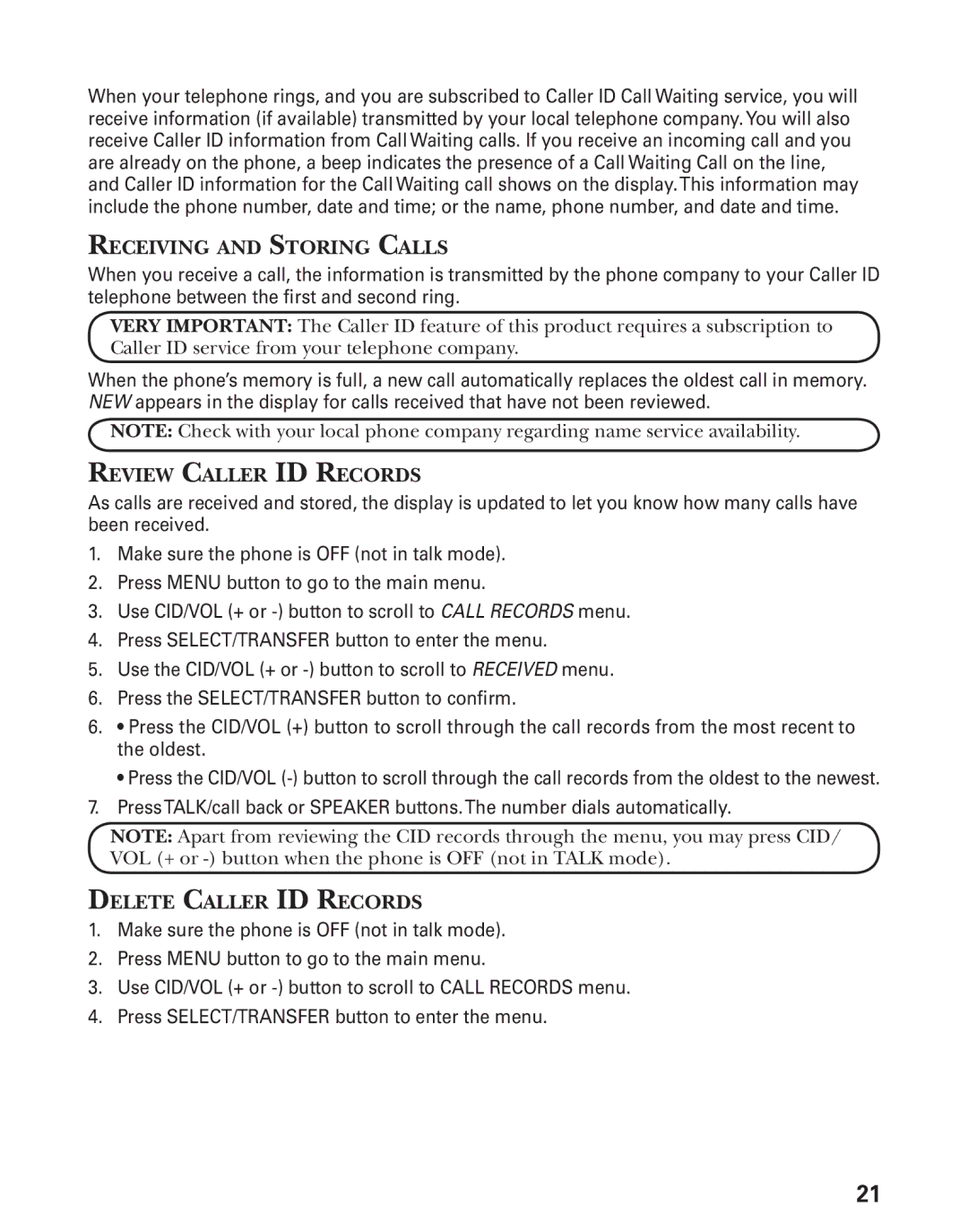When your telephone rings, and you are subscribed to Caller ID Call Waiting service, you will receive information (if available) transmitted by your local telephone company.You will also receive Caller ID information from Call Waiting calls. If you receive an incoming call and you are already on the phone, a beep indicates the presence of a Call Waiting Call on the line, and Caller ID information for the Call Waiting call shows on the display.This information may include the phone number, date and time; or the name, phone number, and date and time.
RECEIVING AND STORING CALLS
When you receive a call, the information is transmitted by the phone company to your Caller ID telephone between the first and second ring.
VERY IMPORTANT: The Caller ID feature of this product requires a subscription to Caller ID service from your telephone company.
When the phone’s memory is full, a new call automatically replaces the oldest call in memory. NEW appears in the display for calls received that have not been reviewed.
NOTE: Check with your local phone company regarding name service availability.
REVIEW CALLER ID RECORDS
As calls are received and stored, the display is updated to let you know how many calls have been received.
1.Make sure the phone is OFF (not in talk mode).
2.Press MENU button to go to the main menu.
3.Use CID/VOL (+ or
4.Press SELECT/TRANSFER button to enter the menu.
5.Use the CID/VOL (+ or
6.Press the SELECT/TRANSFER button to confirm.
6.• Press the CID/VOL (+) button to scroll through the call records from the most recent to the oldest.
• Press the CID/VOL
7.PressTALK/call back or SPEAKER buttons.The number dials automatically.
NOTE: Apart from reviewing the CID records through the menu, you may press CID/ VOL (+ or
DELETE CALLER ID RECORDS
1.Make sure the phone is OFF (not in talk mode).
2.Press MENU button to go to the main menu.
3.Use CID/VOL (+ or
4.Press SELECT/TRANSFER button to enter the menu.
21