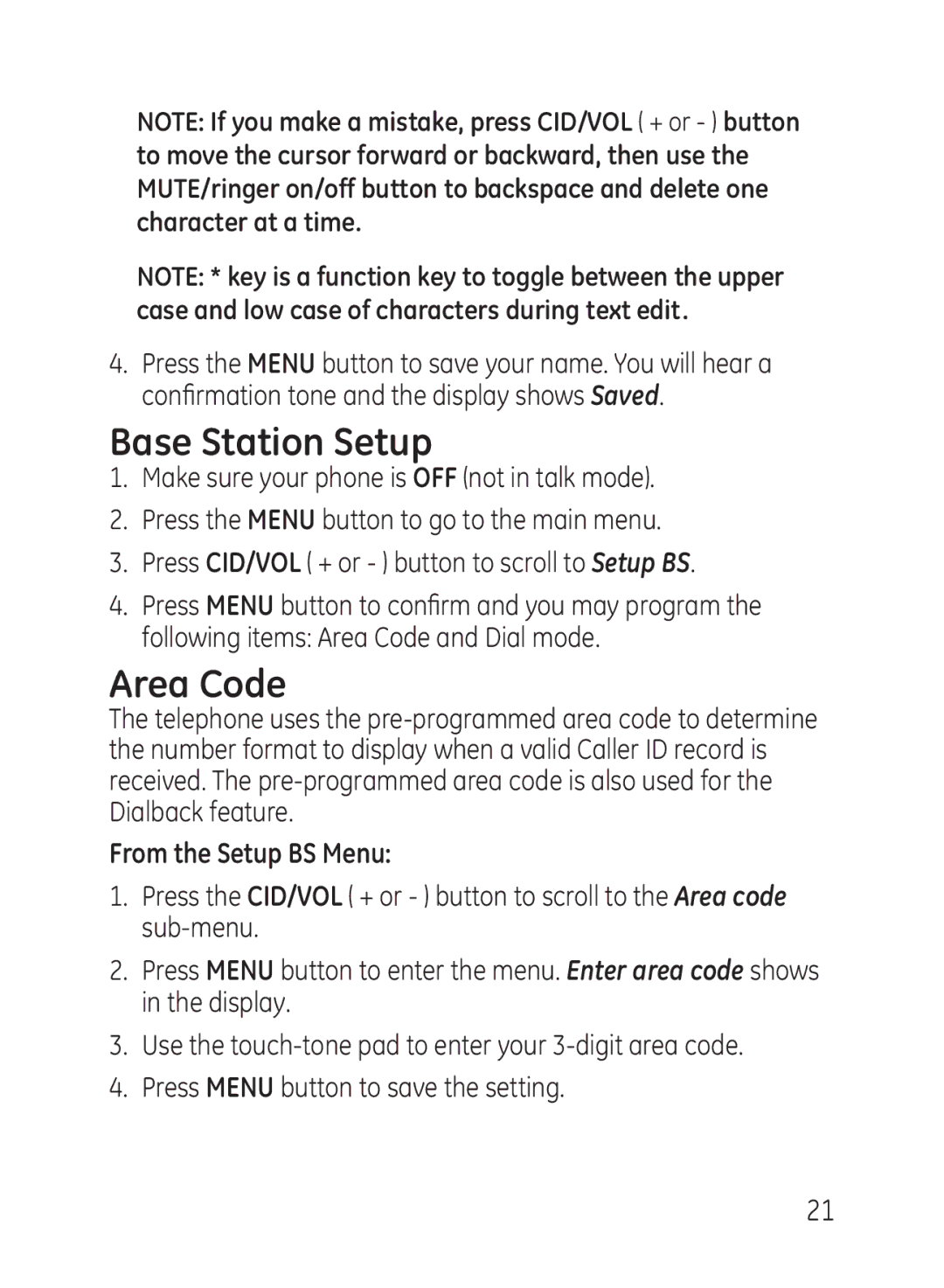NOTE: If you make a mistake, press CID/VOL ( + or - ) button to move the cursor forward or backward, then use the MUTE/ringer on/off button to backspace and delete one character at a time.
NOTE: * key is a function key to toggle between the upper case and low case of characters during text edit.
4.Press the menu button to save your name. You will hear a confirmation tone and the display shows Saved.
Base Station Setup
1.Make sure your phone is OFF (not in talk mode).
2.Press the menu button to go to the main menu.
3.Press CID/VOL ( + or - ) button to scroll to Setup BS.
4.Press menu button to confirm and you may program the following items: Area Code and Dial mode.
Area Code
The telephone uses the
From the Setup BS Menu:
1.Press the CID/VOL ( + or - ) button to scroll to the Area code
2.Press menu button to enter the menu. Enter area code shows in the display.
3.Use the
4.Press menu button to save the setting.
21