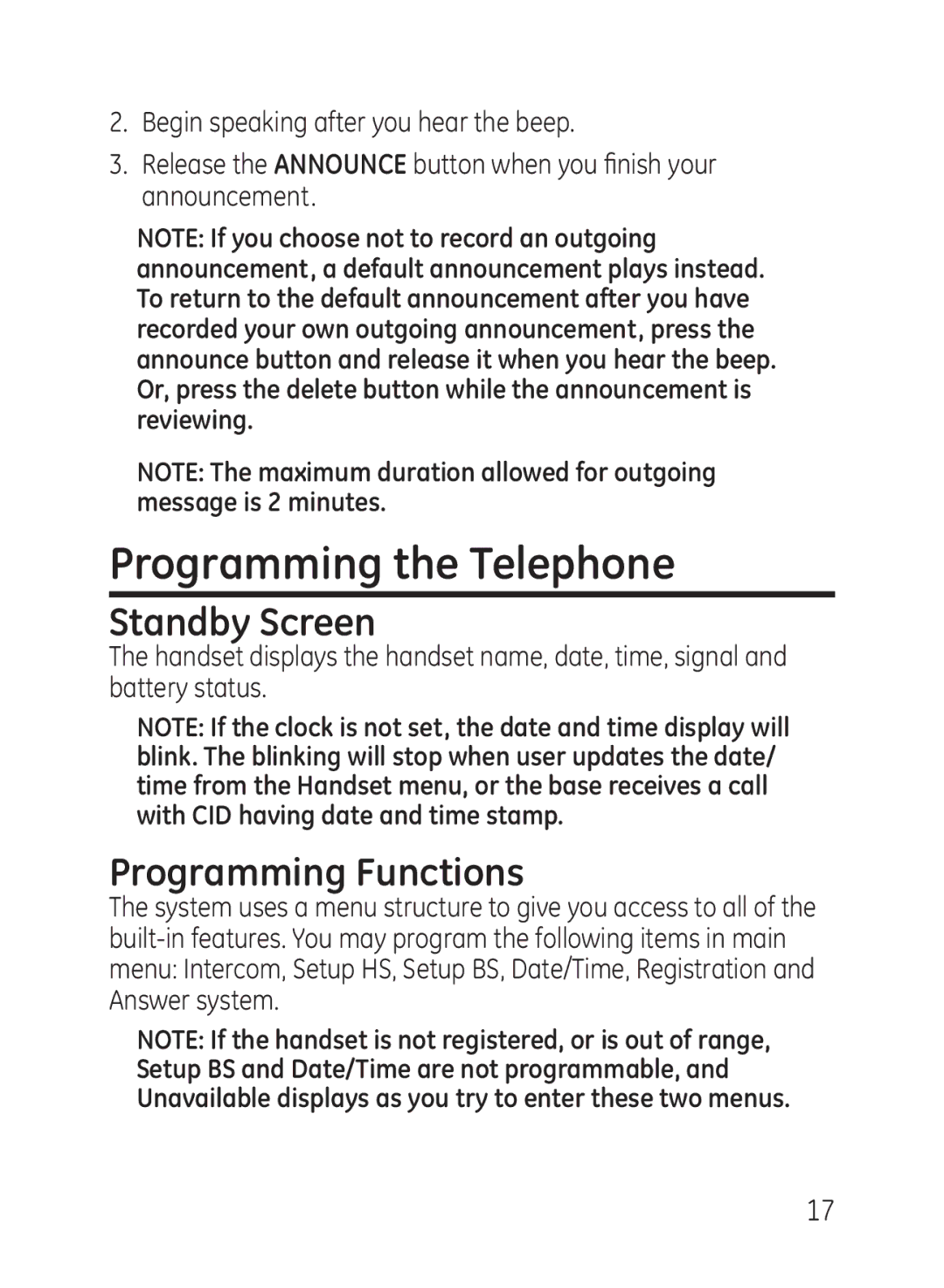2.Begin speaking after you hear the beep.
3.Release the ANNOUNCE button when you finish your announcement.
NOTE: If you choose not to record an outgoing announcement, a default announcement plays instead. To return to the default announcement after you have recorded your own outgoing announcement, press the announce button and release it when you hear the beep. Or, press the delete button while the announcement is reviewing.
NOTE: The maximum duration allowed for outgoing message is 2 minutes.
Programming the Telephone
Standby Screen
The handset displays the handset name, date, time, signal and battery status.
NOTE: If the clock is not set, the date and time display will blink. The blinking will stop when user updates the date/ time from the Handset menu, or the base receives a call with CID having date and time stamp.
Programming Functions
The system uses a menu structure to give you access to all of the
NOTE: If the handset is not registered, or is out of range, Setup BS and Date/Time are not programmable, and Unavailable displays as you try to enter these two menus.
17