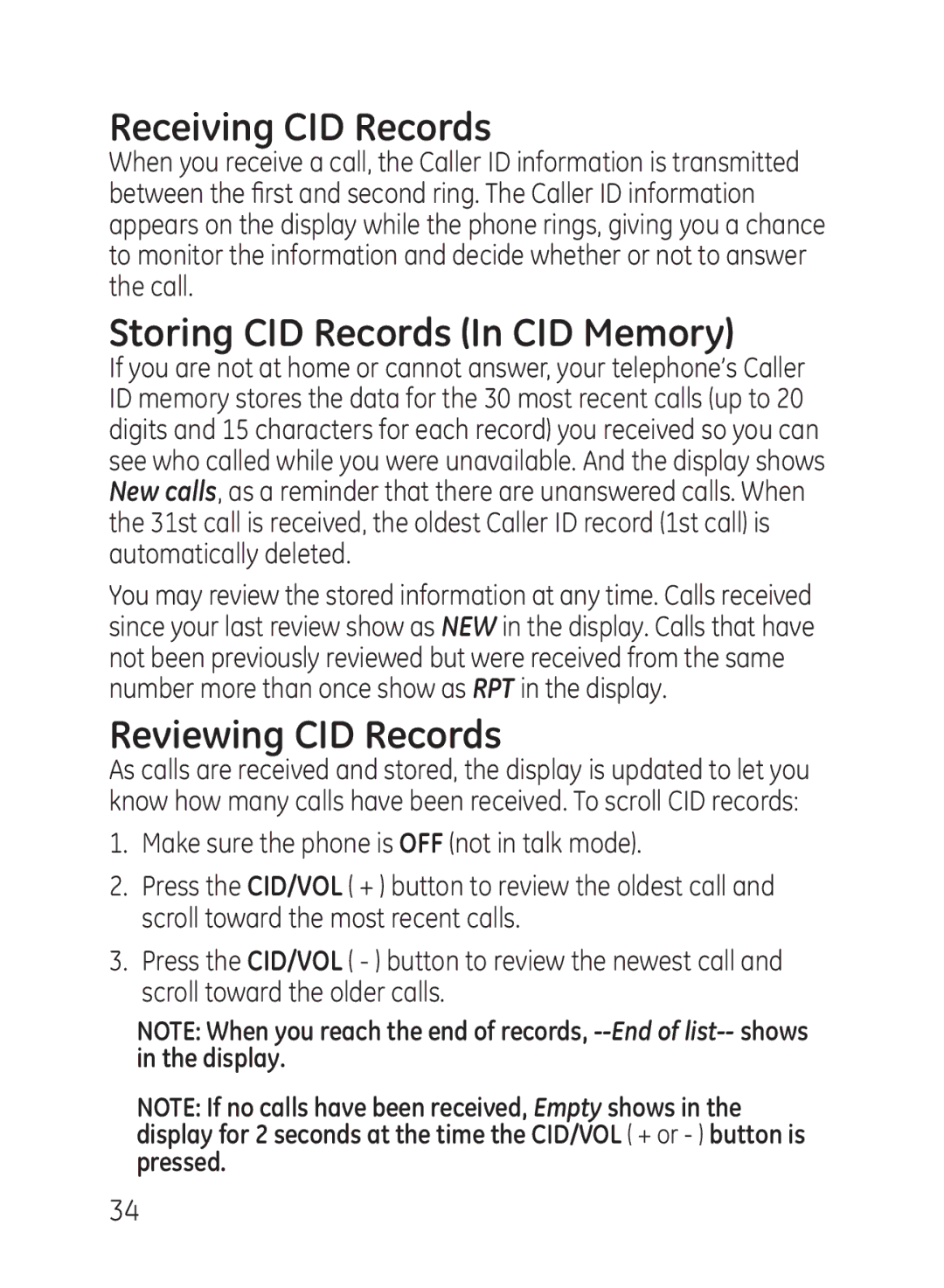Receiving CID Records
When you receive a call, the Caller ID information is transmitted between the first and second ring. The Caller ID information appears on the display while the phone rings, giving you a chance to monitor the information and decide whether or not to answer the call.
Storing CID Records (In CID Memory)
If you are not at home or cannot answer, your telephone’s Caller ID memory stores the data for the 30 most recent calls (up to 20 digits and 15 characters for each record) you received so you can see who called while you were unavailable. And the display shows New calls, as a reminder that there are unanswered calls. When the 31st call is received, the oldest Caller ID record (1st call) is automatically deleted.
You may review the stored information at any time. Calls received since your last review show as NEW in the display. Calls that have not been previously reviewed but were received from the same number more than once show as RPT in the display.
Reviewing CID Records
As calls are received and stored, the display is updated to let you know how many calls have been received. To scroll CID records:
1.Make sure the phone is OFF (not in talk mode).
2.Press the CID/VOL ( + ) button to review the oldest call and scroll toward the most recent calls.
3.Press the CID/VOL ( - ) button to review the newest call and scroll toward the older calls.
NOTE: When you reach the end of records,
NOTE: If no calls have been received, Empty shows in the display for 2 seconds at the time the CID/VOL ( + or - ) button is pressed.
34