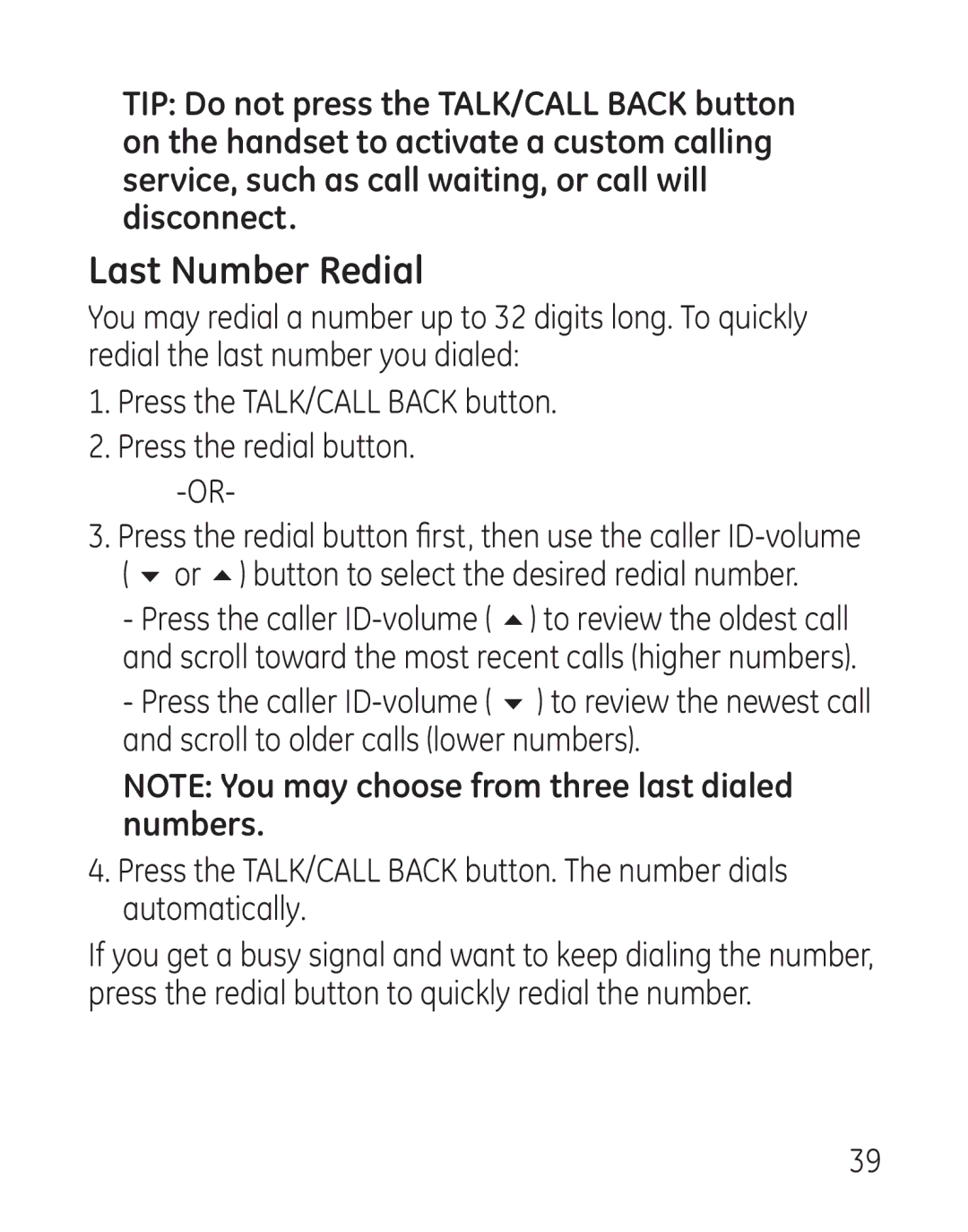TIP: Do not press the TALK/CALL BACK button on the handset to activate a custom calling service, such as call waiting, or call will disconnect.
Last Number Redial
You may redial a number up to 32 digits long. To quickly redial the last number you dialed:
1.Press the TALK/CALL BACK button.
2.Press the redial button.
3.Press the redial button first, then use the caller
-Press the caller
-Press the caller
NOTE: You may choose from three last dialed numbers.
4.Press the TALK/CALL BACK button. The number dials automatically.
If you get a busy signal and want to keep dialing the number, press the redial button to quickly redial the number.
39