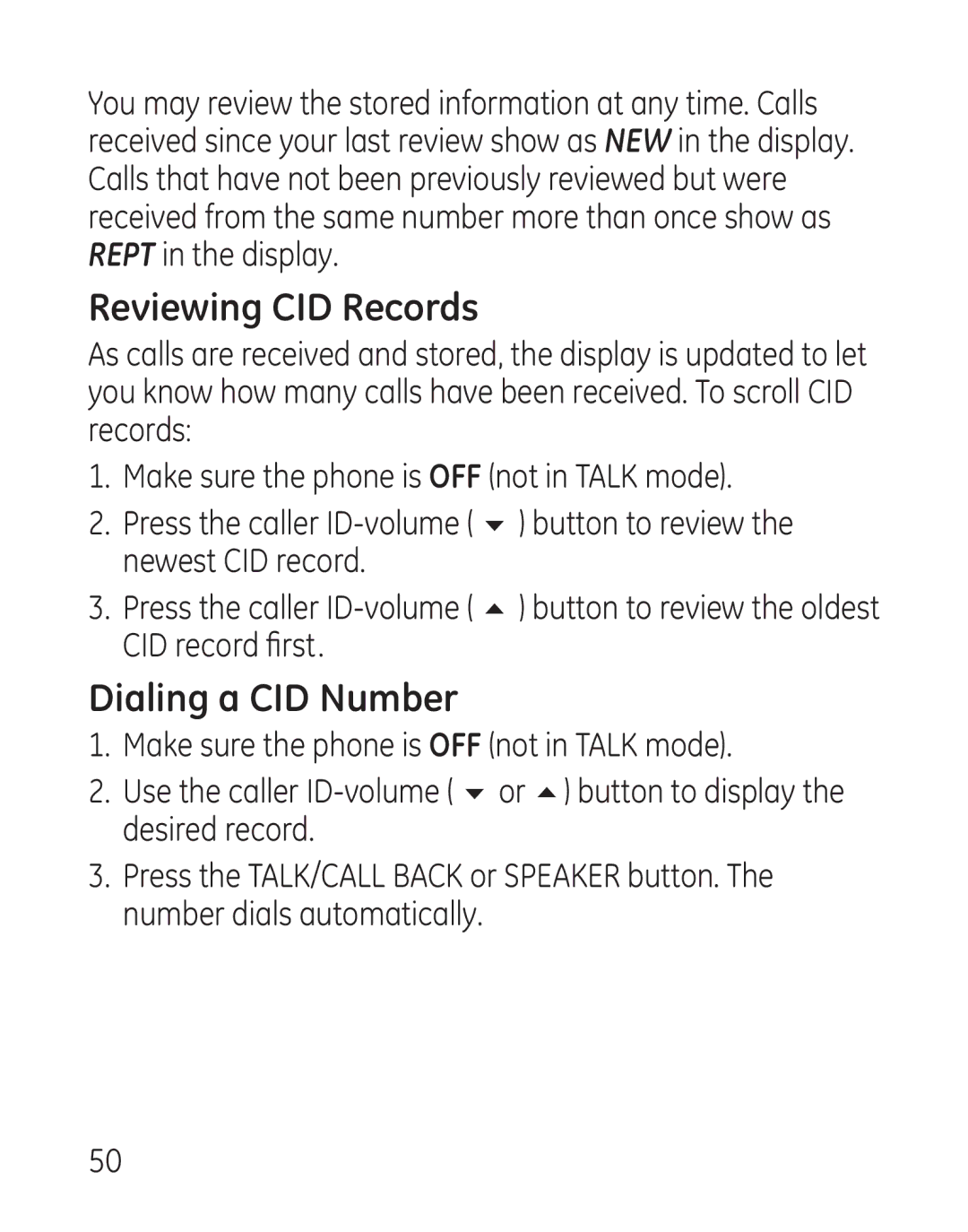You may review the stored information at any time. Calls received since your last review show as NEW in the display. Calls that have not been previously reviewed but were received from the same number more than once show as REPT in the display.
Reviewing CID Records
As calls are received and stored, the display is updated to let you know how many calls have been received. To scroll CID records:
1.Make sure the phone is OFF (not in TALK mode).
2.Press the caller
3.Press the caller
Dialing a CID Number
1.Make sure the phone is OFF (not in TALK mode).
2.Use the caller
3.Press the TALK/CALL BACK or SPEAKER button. The number dials automatically.
50