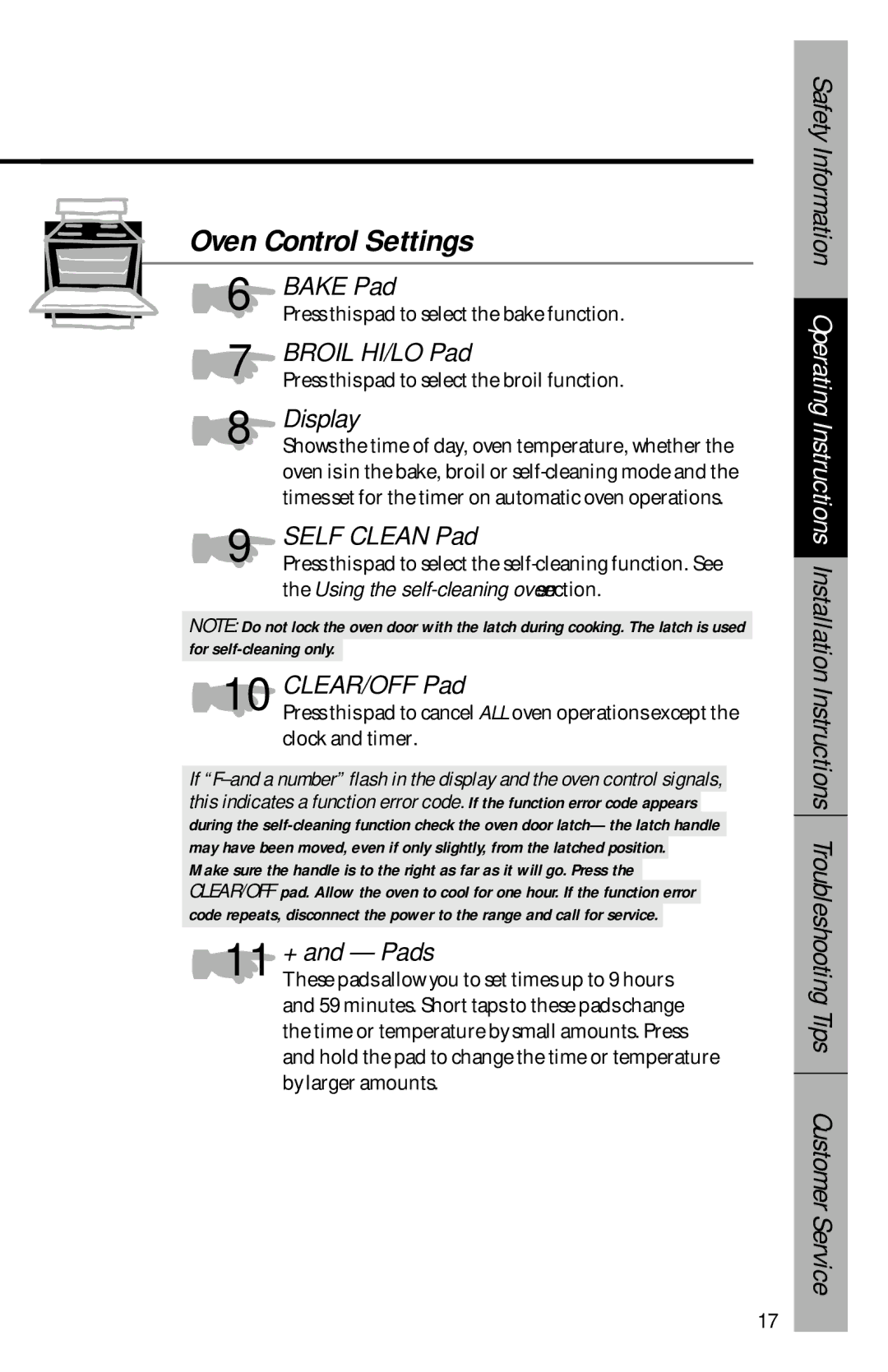164D3333P069, 49-8827 specifications
The GE 49-8827,164D3333P069 is a standout model in GE’s expansive portfolio, combining advanced engineering with innovative technology to deliver outstanding performance across a variety of applications. Designed primarily for industrial and commercial settings, this unit exemplifies GE's commitment to reliability and efficiency.One of the main features of the GE 49-8827 is its robust construction. Built to withstand harsh environments, its housing is made from high-grade materials that resist corrosion, wear, and tear. This durability ensures a long service life, reducing maintenance costs and downtime for users. The design also incorporates effective thermal management systems, facilitating optimal operation under a variety of temperature conditions.
In terms of technology, the GE 49-8827 integrates state-of-the-art digital controls. These advanced controls enable users to fine-tune settings to meet specific operational needs. The intuitive interface provides real-time diagnostics and monitoring, allowing for quick identification of any issues that may arise. This feature enhances operational efficiency and maximizes productivity in demanding work environments.
Another crucial characteristic of the GE 49-8827 is its energy efficiency. The model is designed to operate with minimal energy consumption, meeting stringent energy standards while providing powerful output. This focus on energy efficiency not only reduces operational costs but also aligns with growing demands for sustainable practices in industrial sectors.
Moreover, the GE 49-8827 includes innovative noise reduction technologies. This feature significantly lowers operational noise, creating a more comfortable working environment. It is particularly beneficial in settings where noise pollution may pose a risk, such as in hospitals or educational institutions.
Performance-wise, the GE 49-8827 stands out with its high output capabilities while maintaining a compact footprint. This versatility makes it suitable for a wide range of applications, from manufacturing to commercial facilities. Additionally, the model supports multiple operational modes, allowing users to select the most effective mode for their specific requirements.
In conclusion, the GE 49-8827,164D3333P069 represents a blend of durability, efficiency, and advanced technology that makes it an excellent choice for businesses looking to optimize their operations. Its robust features not only enhance performance but also provide a sustainable approach to industrial needs.