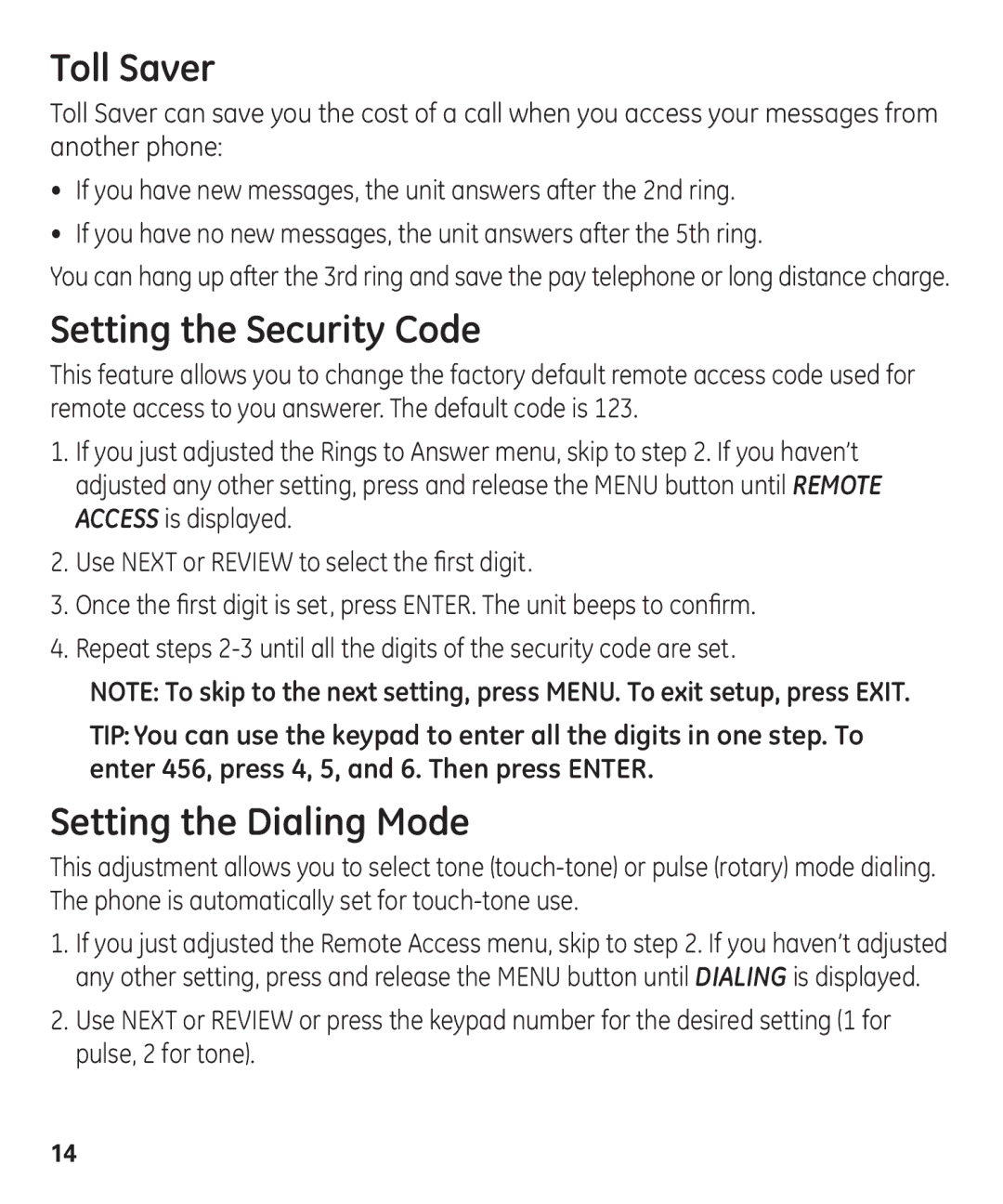Toll Saver
Toll Saver can save you the cost of a call when you access your messages from another phone:
•If you have new messages, the unit answers after the 2nd ring.
•If you have no new messages, the unit answers after the 5th ring.
You can hang up after the 3rd ring and save the pay telephone or long distance charge.
Setting the Security Code
This feature allows you to change the factory default remote access code used for remote access to you answerer. The default code is 123.
1.If you just adjusted the Rings to Answer menu, skip to step 2. If you haven’t adjusted any other setting, press and release the MENU button until REMOTE ACCESS is displayed.
2.Use NEXT or REVIEW to select the first digit.
3.Once the first digit is set, press ENTER. The unit beeps to confirm.
4.Repeat steps
NOTE: To skip to the next setting, press MENU. To exit setup, press EXIT.
TIP: You can use the keypad to enter all the digits in one step. To enter 456, press 4, 5, and 6. Then press ENTER.
Setting the Dialing Mode
This adjustment allows you to select tone
1.If you just adjusted the Remote Access menu, skip to step 2. If you haven’t adjusted any other setting, press and release the MENU button until DIALING is displayed.
2.Use NEXT or REVIEW or press the keypad number for the desired setting (1 for pulse, 2 for tone).
14