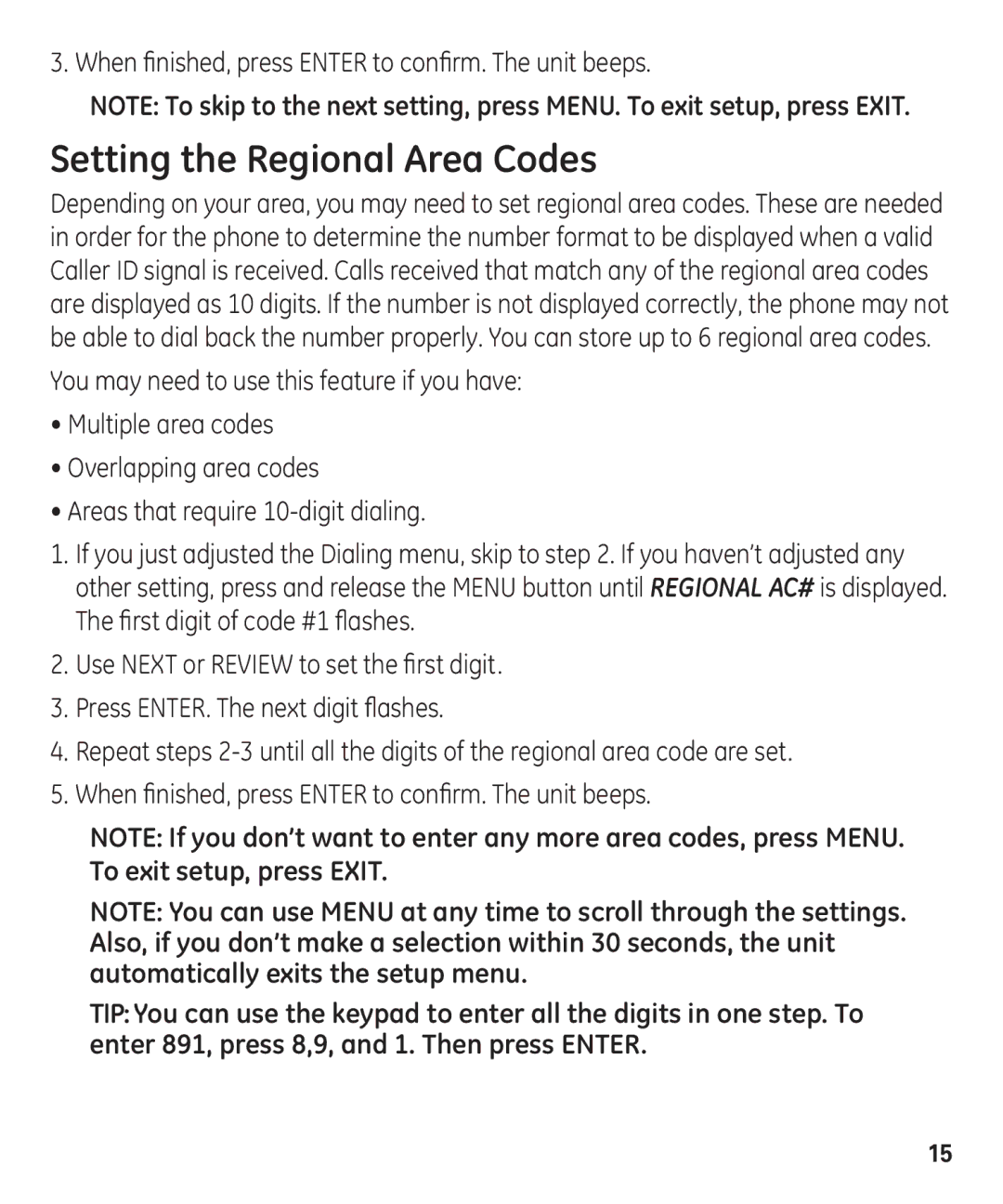3. When finished, press ENTER to confirm. The unit beeps.
NOTE: To skip to the next setting, press MENU. To exit setup, press EXIT.
Setting the Regional Area Codes
Depending on your area, you may need to set regional area codes. These are needed in order for the phone to determine the number format to be displayed when a valid Caller ID signal is received. Calls received that match any of the regional area codes are displayed as 10 digits. If the number is not displayed correctly, the phone may not be able to dial back the number properly. You can store up to 6 regional area codes.
You may need to use this feature if you have:
•Multiple area codes
•Overlapping area codes
•Areas that require
1.If you just adjusted the Dialing menu, skip to step 2. If you haven’t adjusted any other setting, press and release the MENU button until REGIONAL AC# is displayed. The first digit of code #1 flashes.
2.Use NEXT or REVIEW to set the first digit.
3.Press ENTER. The next digit flashes.
4.Repeat steps
5.When finished, press ENTER to confirm. The unit beeps.
NOTE: If you don’t want to enter any more area codes, press MENU. To exit setup, press EXIT.
NOTE: You can use MENU at any time to scroll through the settings. Also, if you don’t make a selection within 30 seconds, the unit automatically exits the setup menu.
TIP: You can use the keypad to enter all the digits in one step. To enter 891, press 8,9, and 1. Then press ENTER.
15