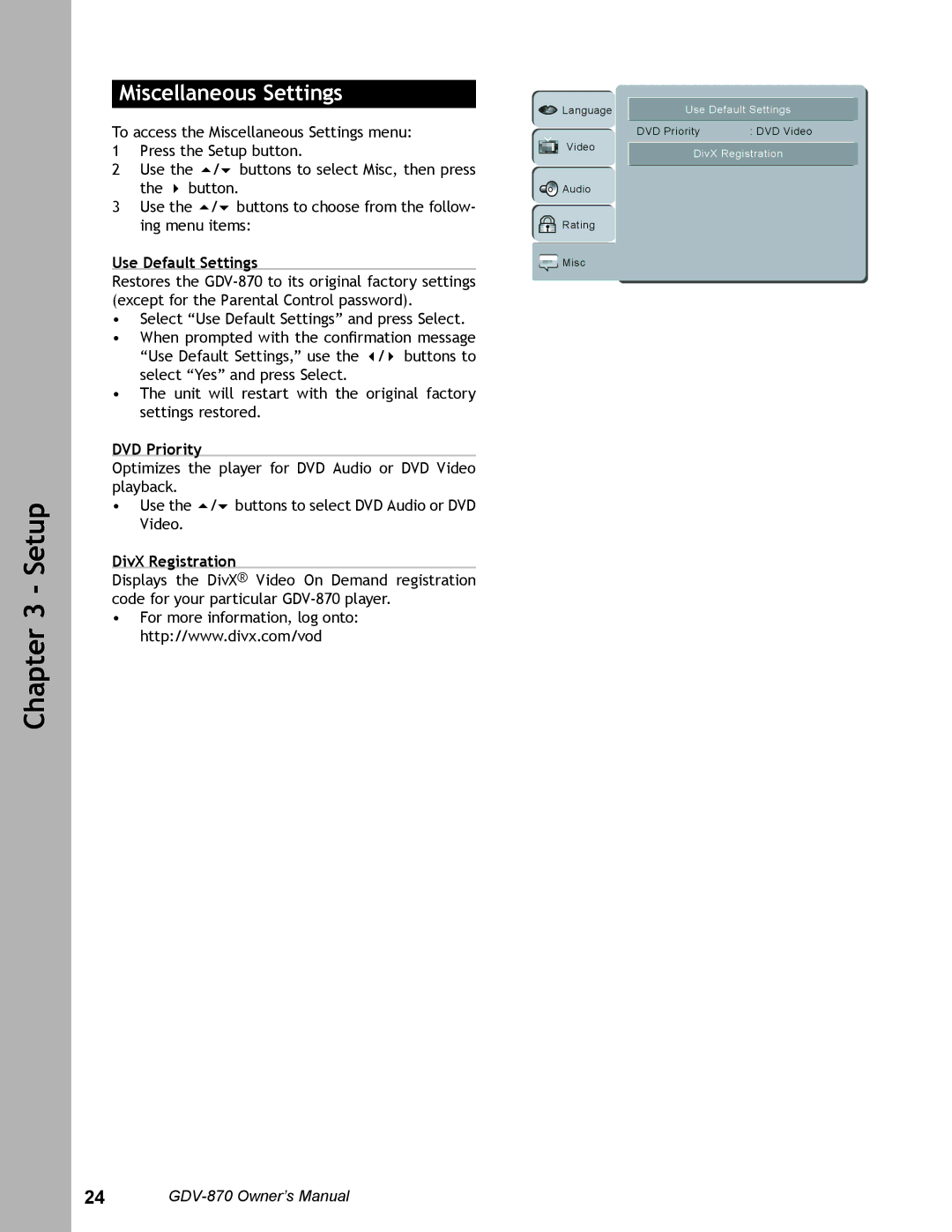Chapter 3 - Setup
Miscellaneous Settings
To access the Miscellaneous Settings menu:
1Press the Setup button.
2Use the / buttons to select Misc, then press the button.
3Use the / buttons to choose from the follow- ing menu items:
Use Default Settings
Restores the
•Select “Use Default Settings” and press Select.
•When prompted with the confirmation message “Use Default Settings,” use the / buttons to select “Yes” and press Select.
•The unit will restart with the original factory settings restored.
DVD Priority
Optimizes the player for DVD Audio or DVD Video playback.
•Use the / buttons to select DVD Audio or DVD Video.
DivX Registration
Displays the DivX® Video On Demand registration code for your particular
•For more information, log onto: http://www.divx.com/vod
Language | Use Default Settings | |
| DVD Priority | : DVD Video |
Video | DivX Registration | |
| ||
![]() Audio
Audio
![]() Rating
Rating
![]() Misc
Misc
24