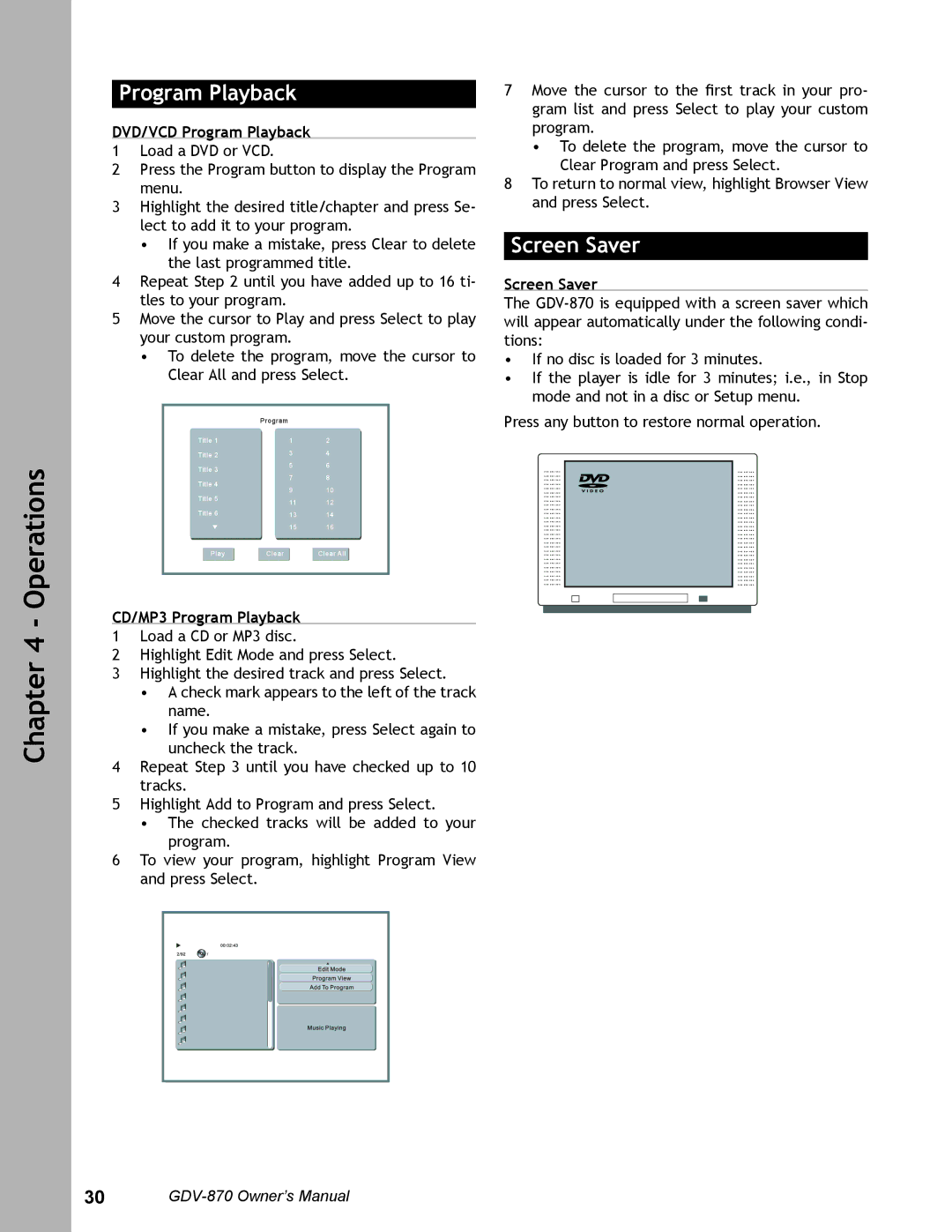Chapter 4 - Operations
Program Playback
DVD/VCD Program Playback
1Load a DVD or VCD.
2Press the Program button to display the Program menu.
3Highlight the desired title/chapter and press Se- lect to add it to your program.
•If you make a mistake, press Clear to delete the last programmed title.
4Repeat Step 2 until you have added up to 16 ti- tles to your program.
5Move the cursor to Play and press Select to play your custom program.
•To delete the program, move the cursor to Clear All and press Select.
| Program |
| |
Title 1 | 1 | 2 | |
Title 2 | 3 | 4 | |
Title 3 | 5 | 6 | |
7 | 8 | ||
Title 4 | |||
9 | 10 | ||
Title 5 | |||
11 | 12 | ||
| |||
Title 6 | 13 | 14 | |
| 15 | 16 | |
Play | Clear | Clear All |
CD/MP3 Program Playback
1Load a CD or MP3 disc.
2Highlight Edit Mode and press Select.
3Highlight the desired track and press Select.
•A check mark appears to the left of the track name.
•If you make a mistake, press Select again to uncheck the track.
4Repeat Step 3 until you have checked up to 10 tracks.
5Highlight Add to Program and press Select.
• The checked tracks will be added to your
program.
6To view your program, highlight Program View and press Select.
7Move the cursor to the first track in your pro- gram list and press Select to play your custom program.
•To delete the program, move the cursor to Clear Program and press Select.
8To return to normal view, highlight Browser View and press Select.
Screen Saver
Screen Saver
The
•If no disc is loaded for 3 minutes.
•If the player is idle for 3 minutes; i.e., in Stop mode and not in a disc or Setup menu.
Press any button to restore normal operation.
..................
..................
..................
..................
..................
..................
..................
..................
..................
..................
..................
..................
..................
..................
..................
..................
..................
..................
..................
..................
..................
..................
..................
..................
..................
..................
..................
..................
30