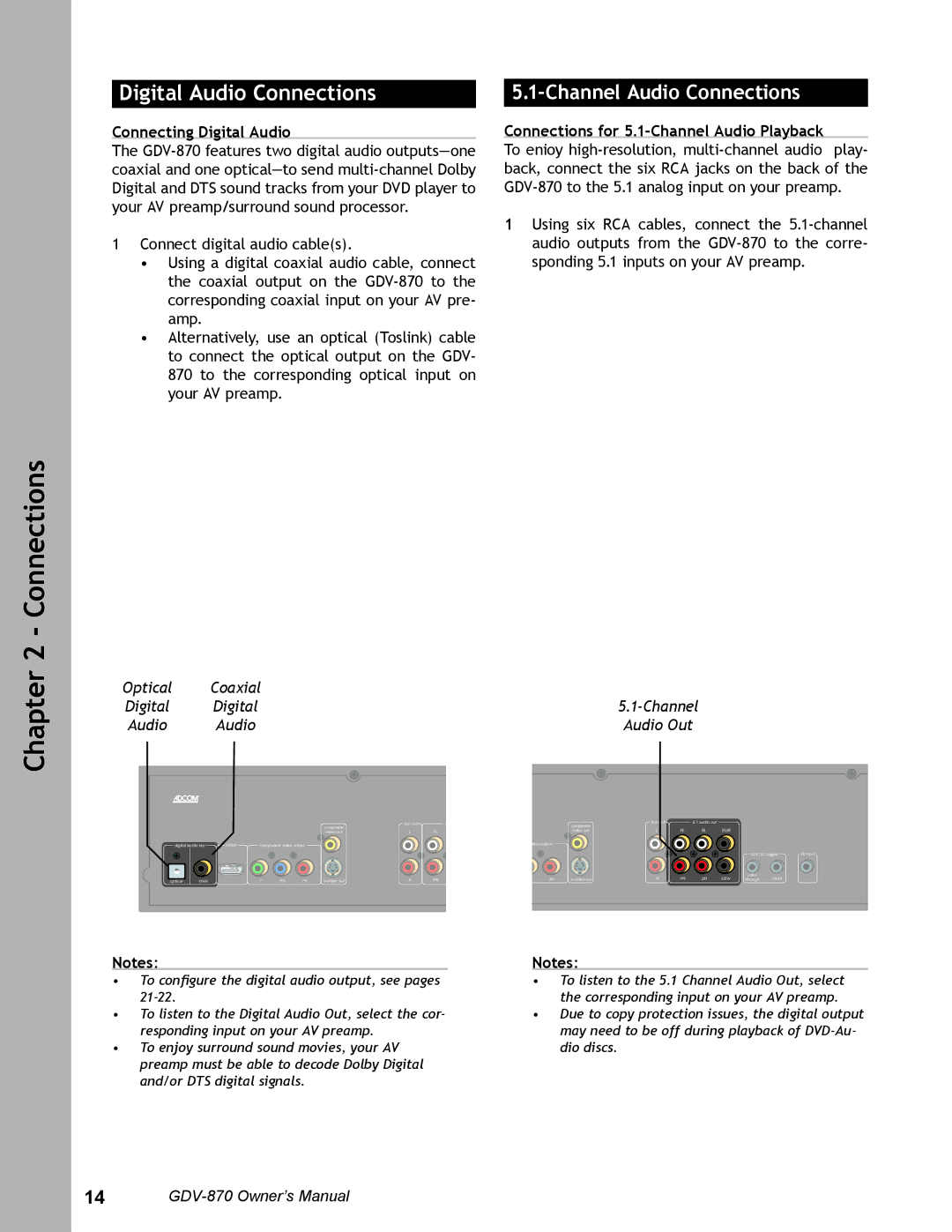Digital Audio Connections
Connecting Digital Audio
The
1Connect digital audio cable(s).
•Using a digital coaxial audio cable, connect the coaxial output on the
•Alternatively, use an optical (Toslink) cable to connect the optical output on the GDV- 870 to the corresponding optical input on your AV preamp.
5.1-Channel Audio Connections
Connections for 5.1-Channel Audio Playback
To enioy
1Using six RCA cables, connect the
Chapter 2 - Connections
Optical | Coaxial |
|
Digital | Digital | |
Audio | Audio | Audio Out |
|
|
| � | ���������������� |
| ������������� |
|
| ���������������� |
|
|
|
| ||
|
|
|
|
|
| ||
| ���������� | �� |
| ���������� | �� | �� | ��� |
��������������������� | ���������������������� |
|
| ������������ |
|
|
|
�������������� ��������
|
|
|
|
|
|
|
|
| �� | ����������� | � | �� | �� | ��� | ���� | ����� |
������� | ���� | � | �� | �� | ����������� | � | �� | � | ������� |
Notes:
•To configure the digital audio output, see pages
•To listen to the Digital Audio Out, select the cor- responding input on your AV preamp.
•To enjoy surround sound movies, your AV preamp must be able to decode Dolby Digital and/or DTS digital signals.
Notes:
•To listen to the 5.1 Channel Audio Out, select the corresponding input on your AV preamp.
•Due to copy protection issues, the digital output may need to be off during playback of
14