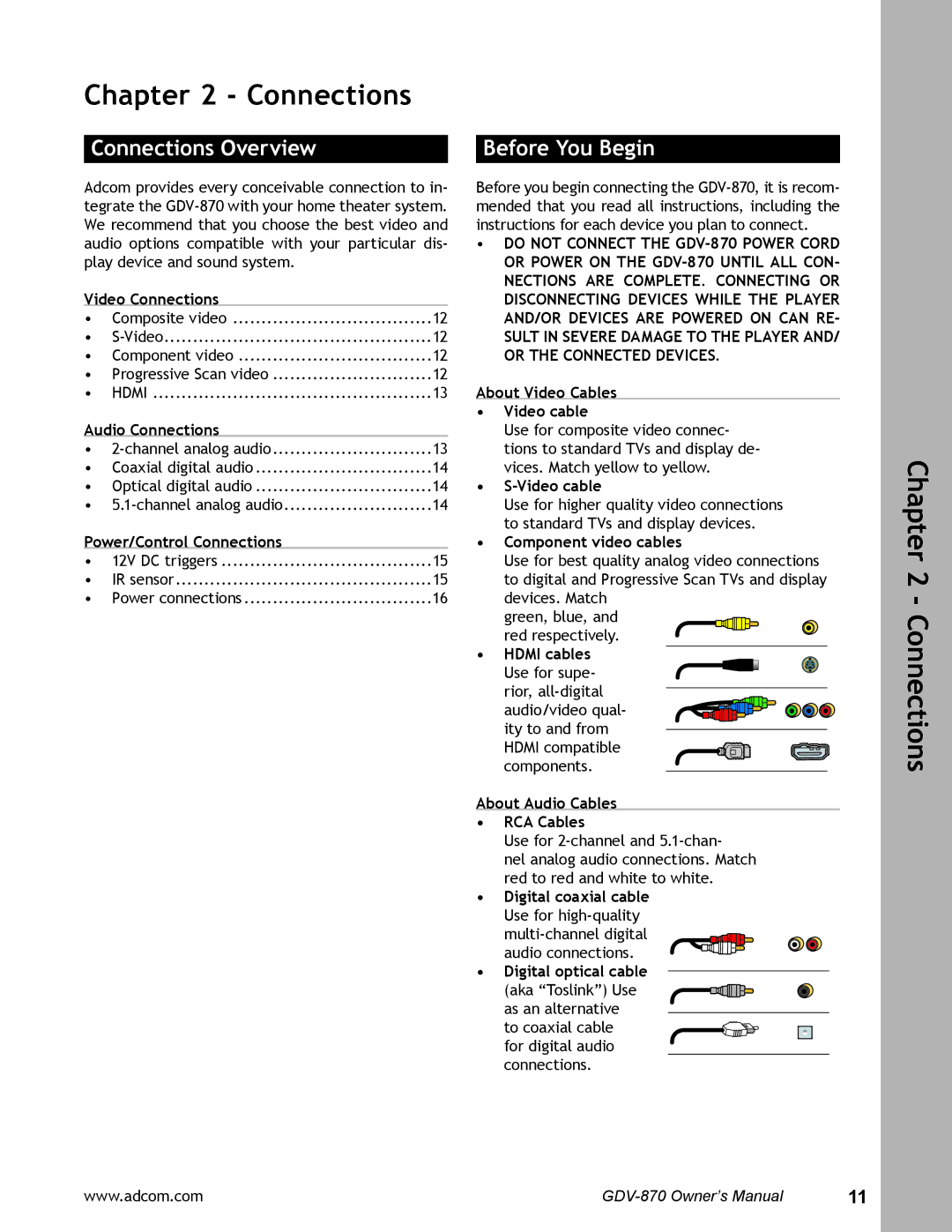Chapter 2 - Connections
Connections Overview
Adcom provides every conceivable connection to in- tegrate the
Video Connections |
| |
• | Composite video | 12 |
• | 12 | |
• | Component video | 12 |
• | Progressive Scan video | 12 |
• | HDMI | 13 |
Audio Connections |
| |
• | 13 | |
• | Coaxial digital audio | 14 |
• | Optical digital audio | 14 |
• | 14 | |
Power/Control Connections |
| |
• | 12V DC triggers | 15 |
• | IR sensor | 15 |
• | Power connections | 16 |
Before You Begin
Before you begin connecting the
•DO NOT CONNECT THE
About Video Cables
•Video cable
Use for composite video connec- tions to standard TVs and display de- vices. Match yellow to yellow.
•
Use for higher quality video connections to standard TVs and display devices.
•Component video cables
Use for best quality analog video connections to digital and Progressive Scan TVs and display devices. Match
green, blue, and
red respectively.
• HDMI cables
Use for supe- rior,
About Audio Cables
•RCA Cables
Use for
nel analog audio connections. Match red to red and white to white.
•Digital coaxial cable Use for
audio connections.
•Digital optical cable
(aka “Toslink”) Use as an alternative to coaxial cable for digital audio connections.
Chapter 2 - Connections
www.adcom.com | 11 |