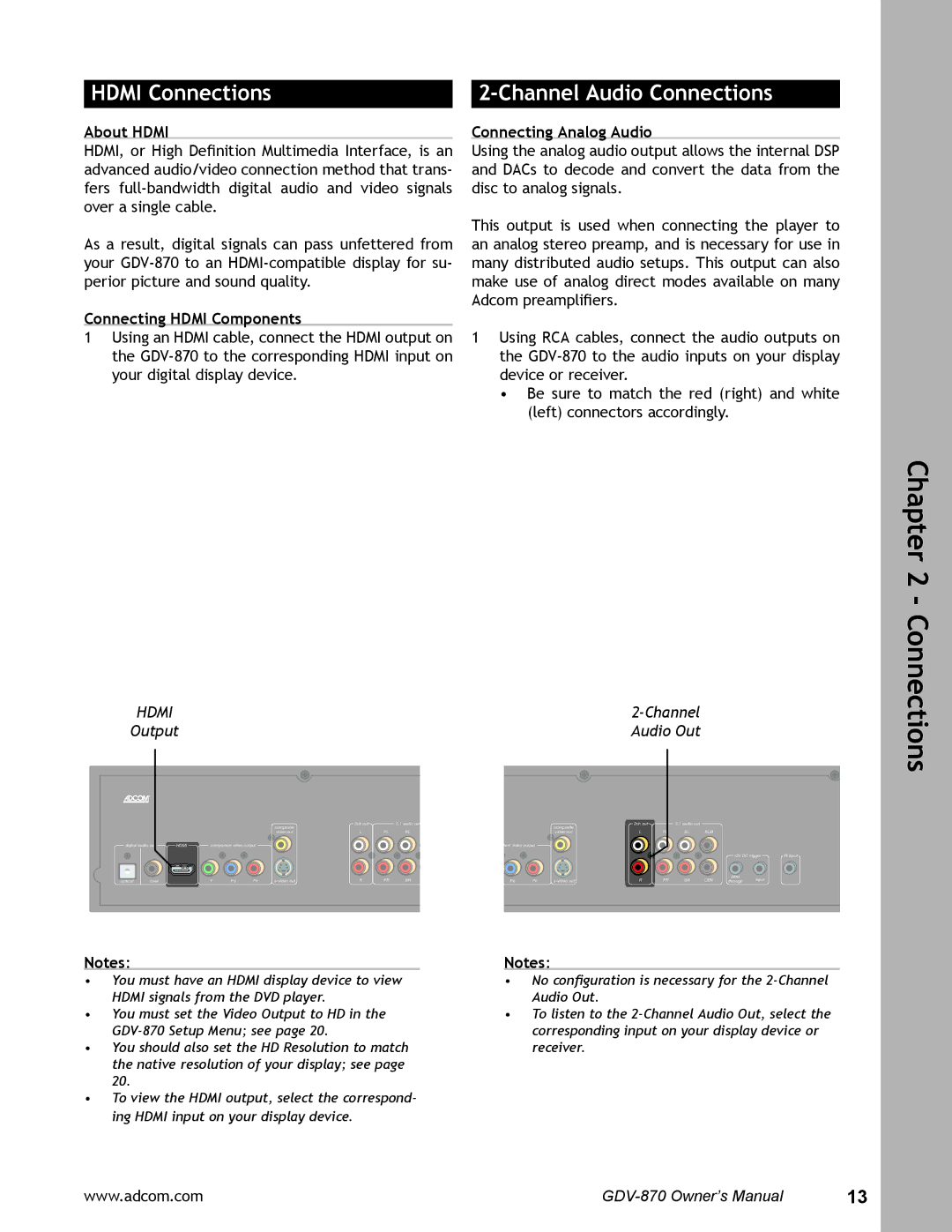HDMI Connections |
|
About HDMI
HDMI, or High Definition Multimedia Interface, is an advanced audio/video connection method that trans- fers
As a result, digital signals can pass unfettered from your
Connecting HDMI Components
1Using an HDMI cable, connect the HDMI output on the
Connecting Analog Audio
Using the analog audio output allows the internal DSP and DACs to decode and convert the data from the disc to analog signals.
This output is used when connecting the player to an analog stereo preamp, and is necessary for use in many distributed audio setups. This output can also make use of analog direct modes available on many Adcom preamplifiers.
1Using RCA cables, connect the audio outputs on the
•Be sure to match the red (right) and white (left) connectors accordingly.
HDMI | |
Output | Audio Out |
Chapter 2 - Connections
|
|
|
| ��������� | ������� |
| ������������� |
|
|
|
| � | �� | �� | |
|
|
|
| ��������� | |||
����������������� ���� | ���������������������� |
|
|
|
| ||
������� ���� | � | �� | �� | ����������� | � | �� | �� |
Notes:
•You must have an HDMI display device to view HDMI signals from the DVD player.
•You must set the Video Output to HD in the
•You should also set the HD Resolution to match the native resolution of your display; see page 20.
•To view the HDMI output, select the correspond- ing HDMI input on your display device.
|
| ��������� | ������� |
| ������������� |
|
|
|
|
| � | �� | �� | ��� |
|
| |
|
| ��������� |
|
| ||||
����������������� |
|
|
|
|
|
|
| |
|
|
|
|
|
|
| �������������� | �������� |
�� | �� | ����������� | � | �� | �� | ��� | ���� | ����� |
������� | ||||||||
Notes:
•No configuration is necessary for the
•To listen to the
www.adcom.com | 13 |