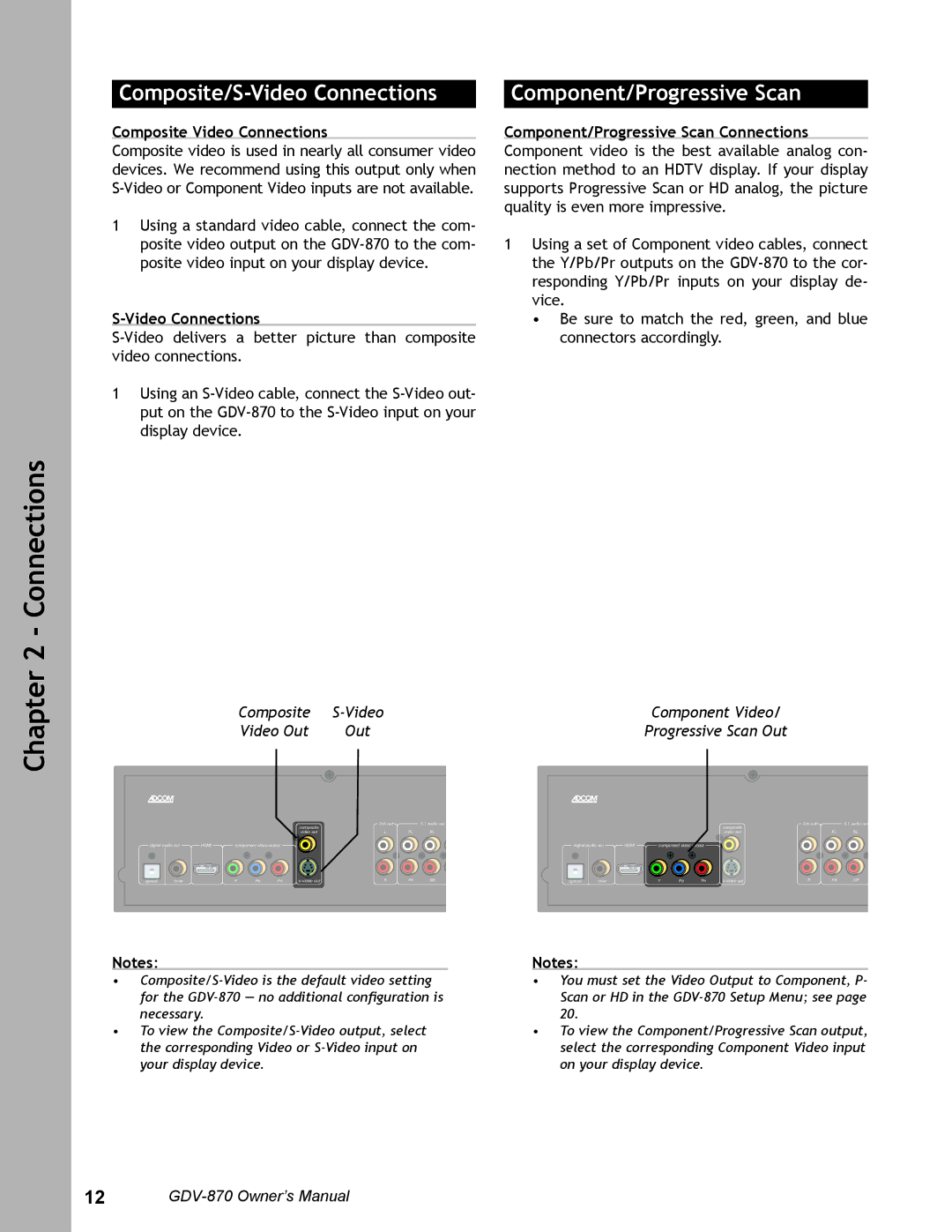Chapter 2 - Connections
Composite/S-Video Connections
Composite Video Connections
Composite video is used in nearly all consumer video devices. We recommend using this output only when
1Using a standard video cable, connect the com- posite video output on the
1Using an
Composite | |
Video Out | Out |
|
|
|
| ��������� | ������� |
| ������������� |
|
|
|
| � | �� | �� | |
|
|
|
| ��������� | |||
����������������� ���� | ���������������������� |
|
|
|
| ||
������� ���� | � | �� | �� | ����������� | � | �� | �� |
Component/Progressive Scan
Component/Progressive Scan Connections
Component video is the best available analog con- nection method to an HDTV display. If your display supports Progressive Scan or HD analog, the picture quality is even more impressive.
1Using a set of Component video cables, connect the Y/Pb/Pr outputs on the
•Be sure to match the red, green, and blue connectors accordingly.
Component Video/
Progressive Scan Out
|
|
|
| ��������� | ������� |
| ������������� |
|
|
|
| � | �� | �� | |
|
|
|
| ��������� | |||
����������������� ���� | ���������������������� |
|
|
|
| ||
������� ���� | � | �� | �� | ����������� | � | �� | �� |
Notes:
•
•To view the
Notes:
•You must set the Video Output to Component, P- Scan or HD in the
•To view the Component/Progressive Scan output, select the corresponding Component Video input on your display device.
12