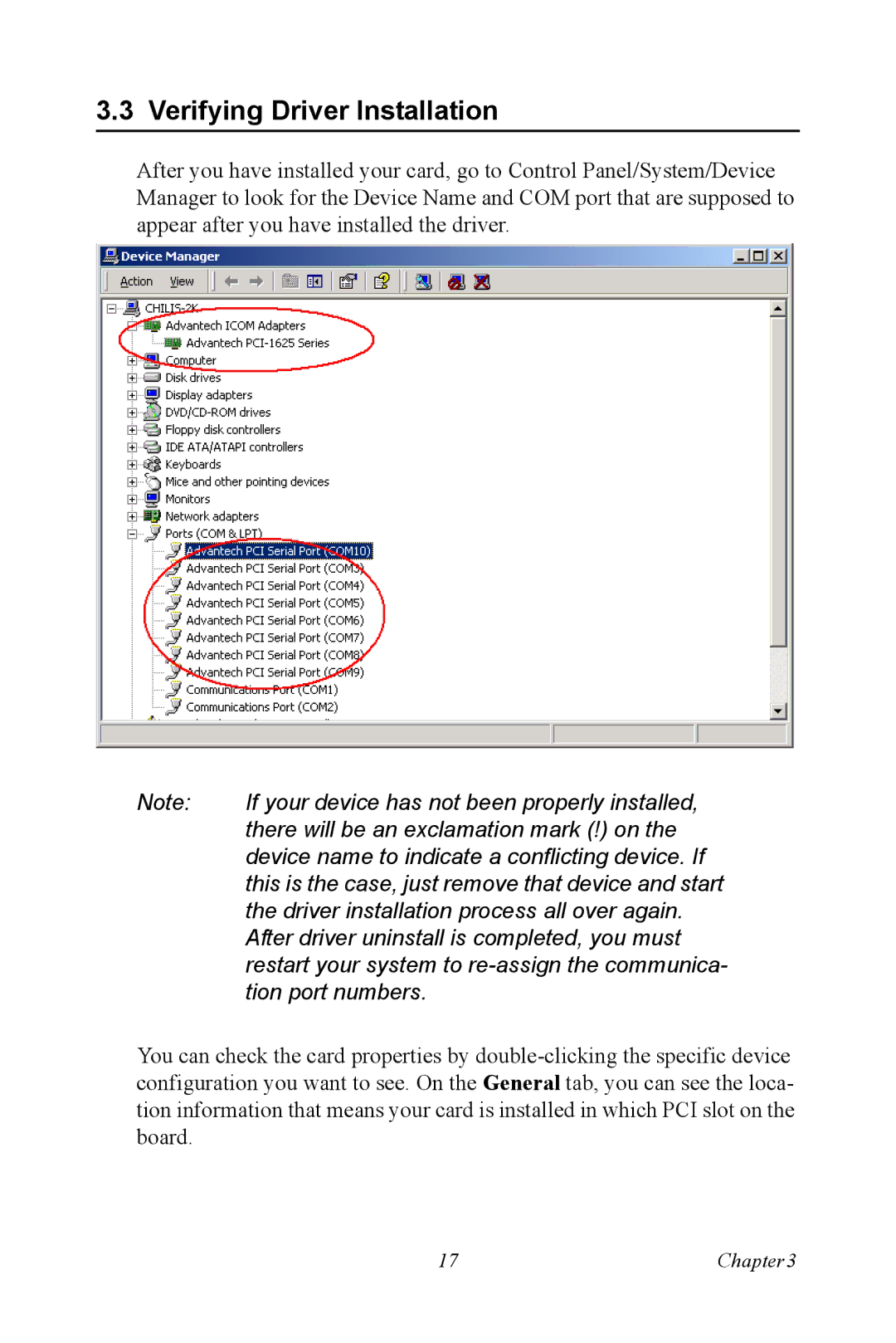3.3 Verifying Driver Installation
After you have installed your card, go to Control Panel/System/Device Manager to look for the Device Name and COM port that are supposed to appear after you have installed the driver.
Note: | If your device has not been properly installed, |
| there will be an exclamation mark (!) on the |
| device name to indicate a conflicting device. If |
| this is the case, just remove that device and start |
| the driver installation process all over again. |
| After driver uninstall is completed, you must |
| restart your system to |
| tion port numbers. |
You can check the card properties by
17 | Chapter3 |