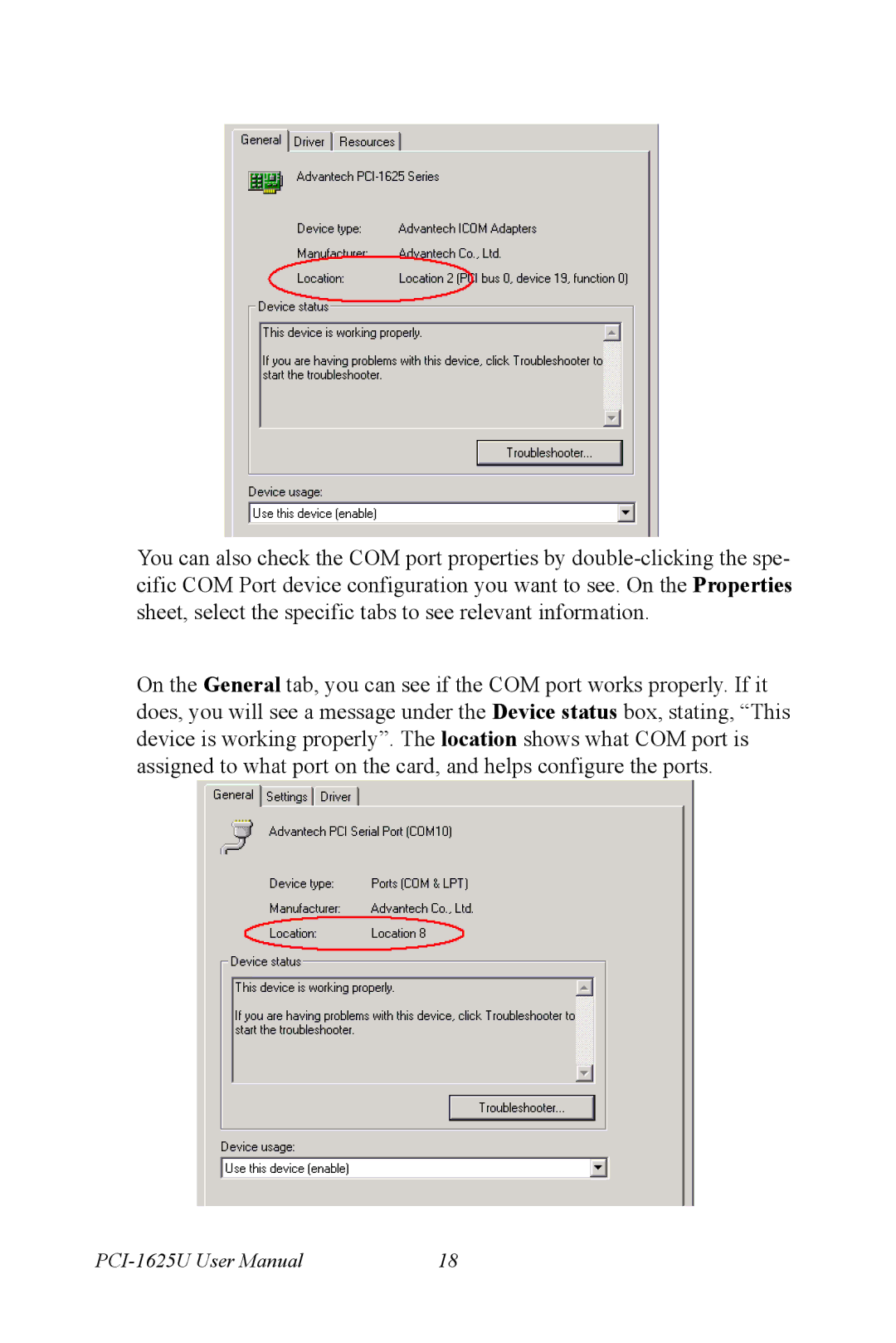You can also check the COM port properties by
On the General tab, you can see if the COM port works properly. If it does, you will see a message under the Device status box, stating, “This device is working properly”. The location shows what COM port is assigned to what port on the card, and helps configure the ports.
18 |