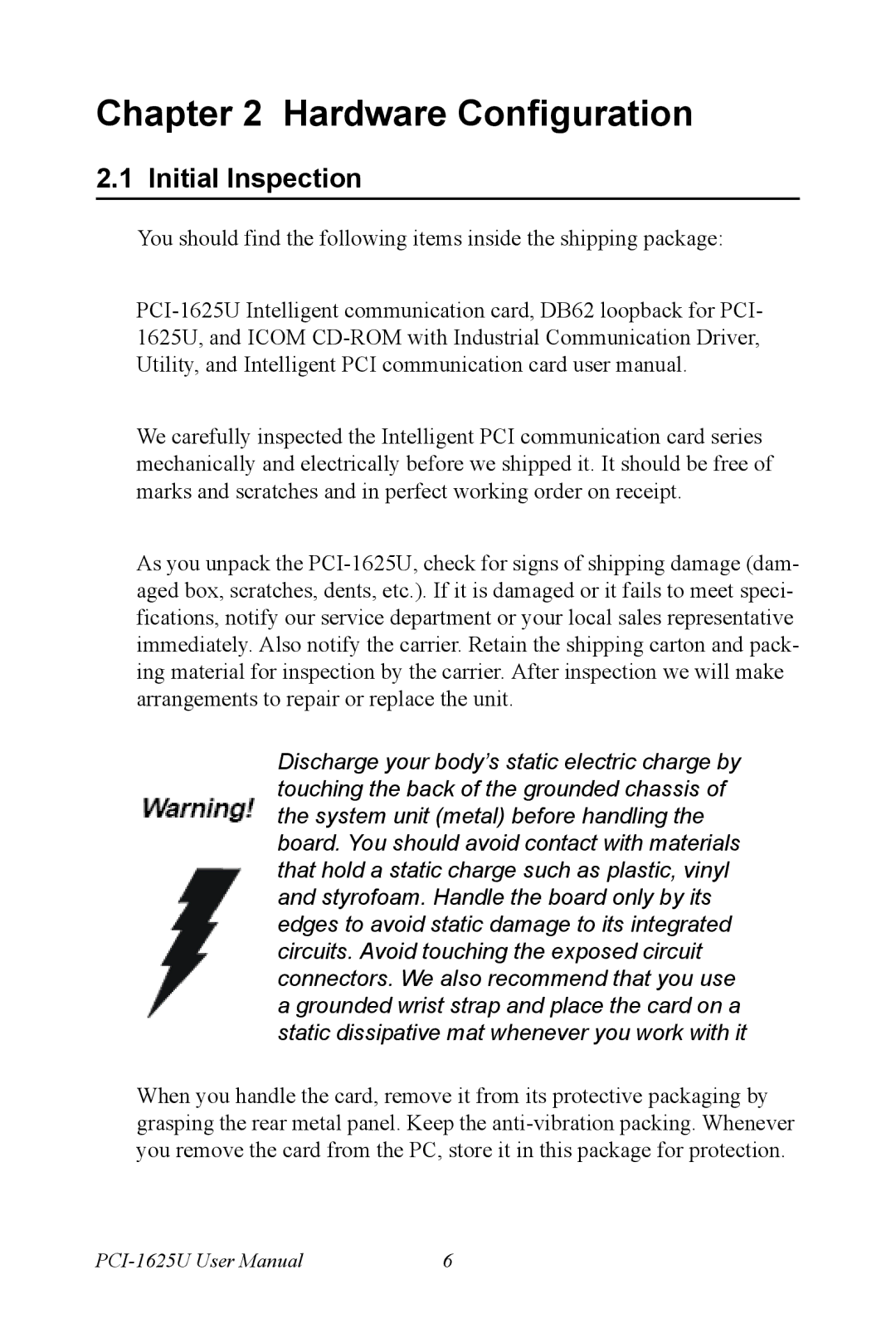Chapter 2 Hardware Configuration
2.1 Initial Inspection
You should find the following items inside the shipping package:
We carefully inspected the Intelligent PCI communication card series mechanically and electrically before we shipped it. It should be free of marks and scratches and in perfect working order on receipt.
As you unpack the
Discharge your body’s static electric charge by touching the back of the grounded chassis of the system unit (metal) before handling the board. You should avoid contact with materials that hold a static charge such as plastic, vinyl and styrofoam. Handle the board only by its edges to avoid static damage to its integrated circuits. Avoid touching the exposed circuit connectors. We also recommend that you use a grounded wrist strap and place the card on a static dissipative mat whenever you work with it
When you handle the card, remove it from its protective packaging by grasping the rear metal panel. Keep the
6 |