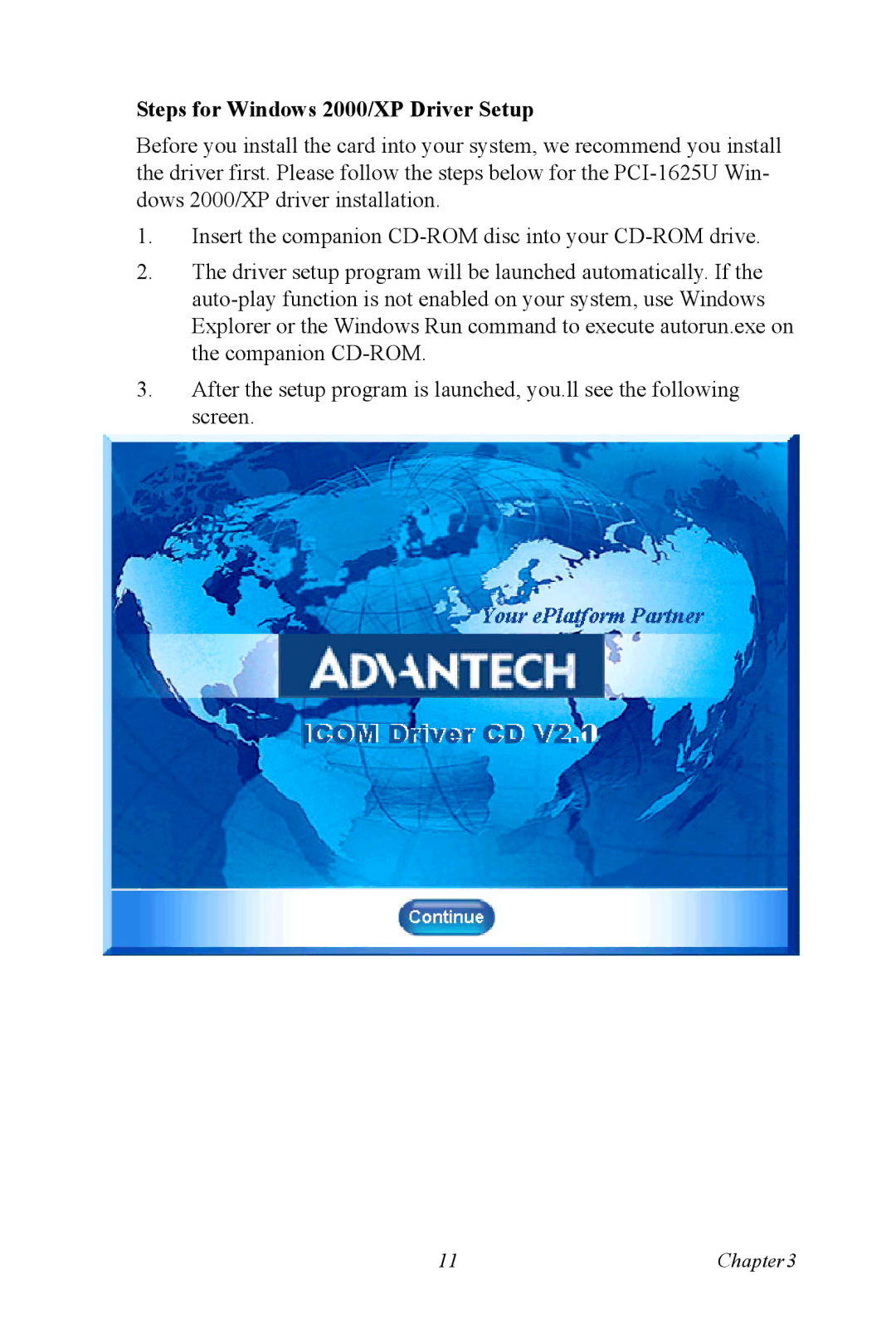Steps for Windows 2000/XP Driver Setup
Before you install the card into your system, we recommend you install the driver first. Please follow the steps below for the
1.Insert the companion
2.The driver setup program will be launched automatically. If the
3.After the setup program is launched, you.ll see the following screen.
11 | Chapter3 |