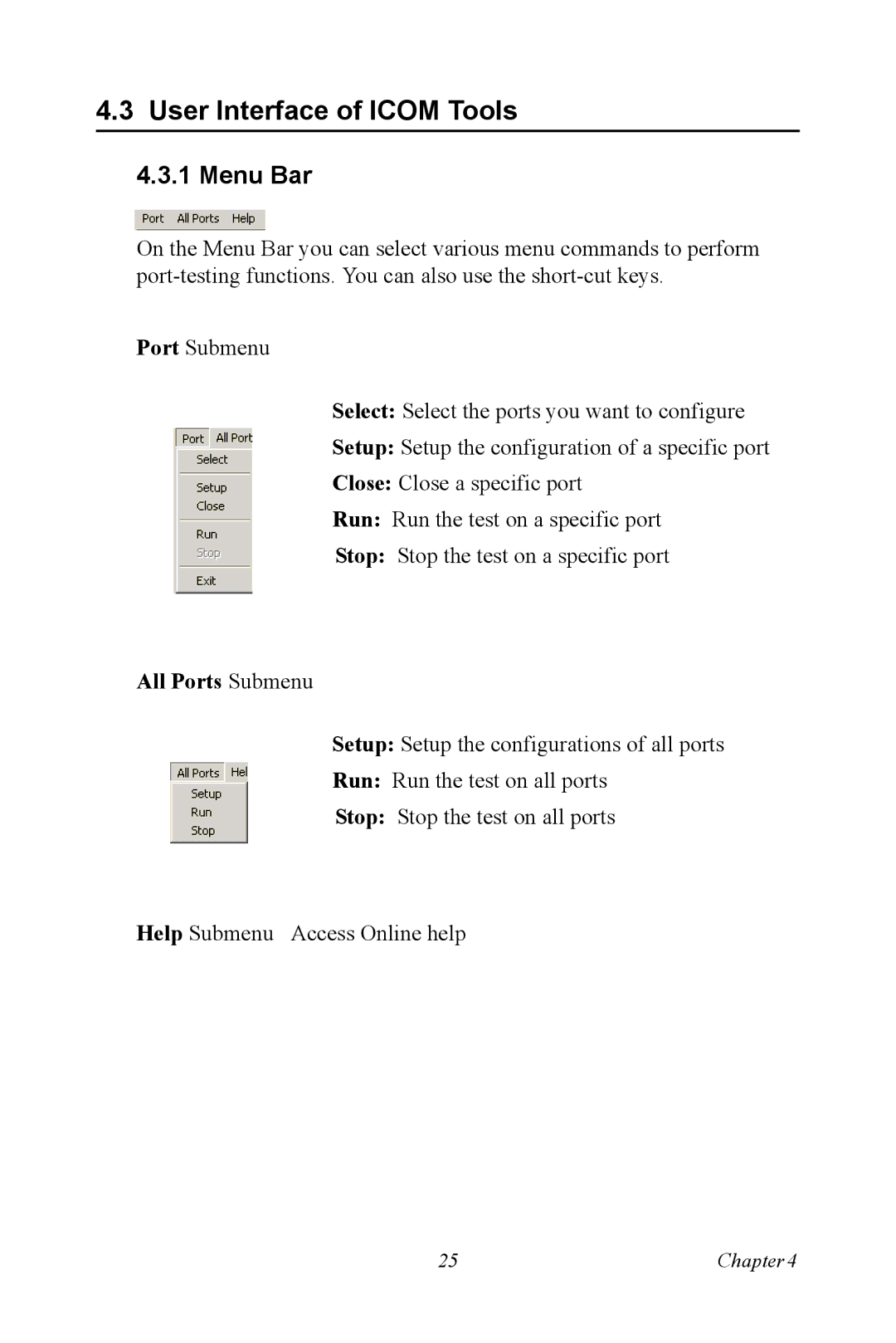4.3 User Interface of ICOM Tools
4.3.1 Menu Bar
On the Menu Bar you can select various menu commands to perform
Port Submenu
Select: Select the ports you want to configure
Setup: Setup the configuration of a specific port
Close: Close a specific port
Run: Run the test on a specific port
Stop: Stop the test on a specific port
All Ports Submenu
Setup: Setup the configurations of all ports
Run: Run the test on all ports
Stop: Stop the test on all ports
Help Submenu Access Online help
25 | Chapter4 |