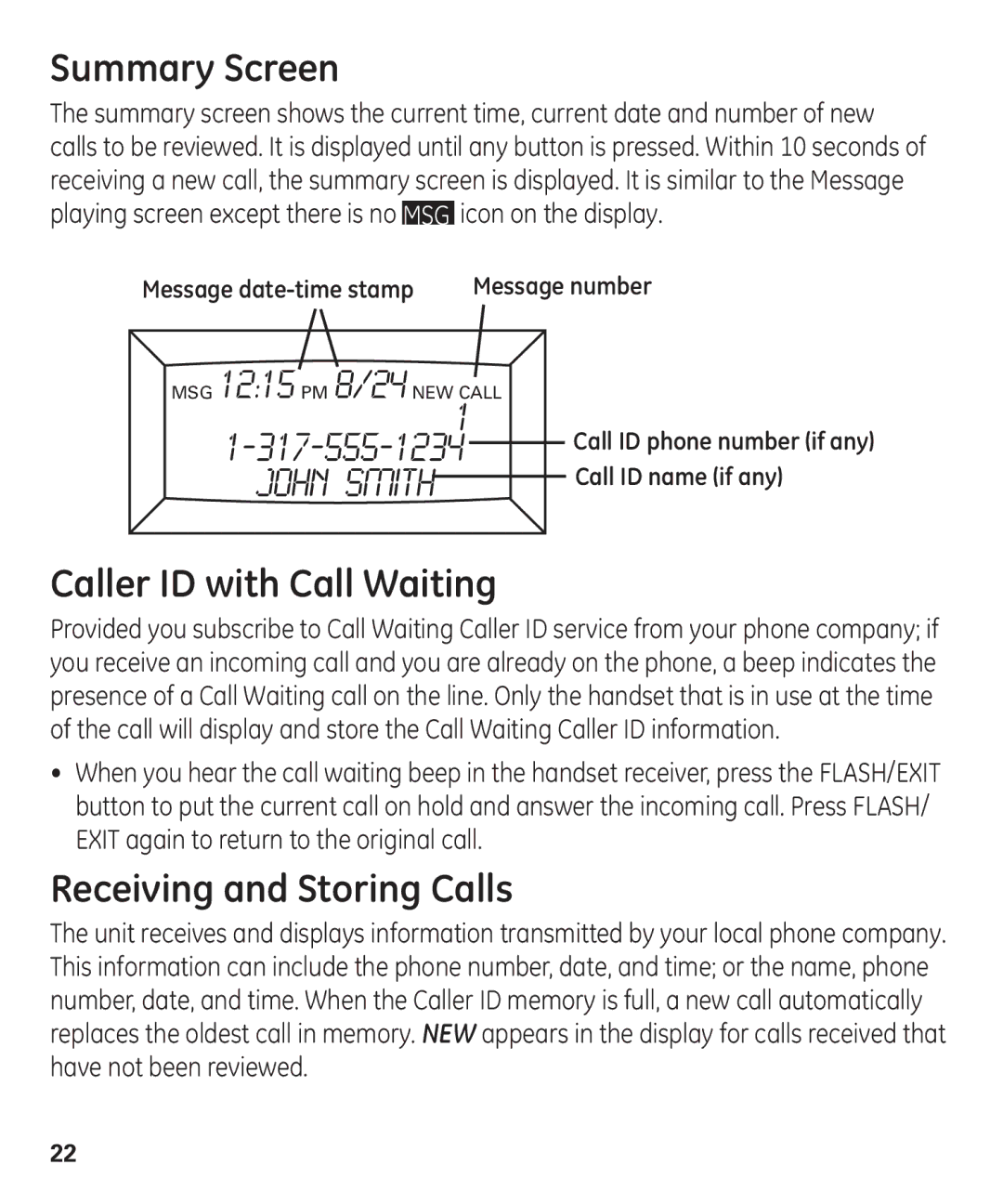Summary Screen
The summary screen shows the current time, current date and number of new calls to be reviewed. It is displayed until any button is pressed. Within 10 seconds of receiving a new call, the summary screen is displayed. It is similar to the Message playing screen except there is no MSG icon on the display.
Message | Message number |
MSG 12:15 PM 8/24 NEW CALL
1
1‐317‐555‐1234
JOHN SMITH
Call ID phone number (if any) Call ID name (if any)
Caller ID with Call Waiting
Provided you subscribe to Call Waiting Caller ID service from your phone company; if you receive an incoming call and you are already on the phone, a beep indicates the presence of a Call Waiting call on the line. Only the handset that is in use at the time of the call will display and store the Call Waiting Caller ID information.
•When you hear the call waiting beep in the handset receiver, press the FLASH/EXIT button to put the current call on hold and answer the incoming call. Press FLASH/ EXIT again to return to the original call.
Receiving and Storing Calls
The unit receives and displays information transmitted by your local phone company. This information can include the phone number, date, and time; or the name, phone number, date, and time. When the Caller ID memory is full, a new call automatically replaces the oldest call in memory. NEW appears in the display for calls received that have not been reviewed.
22