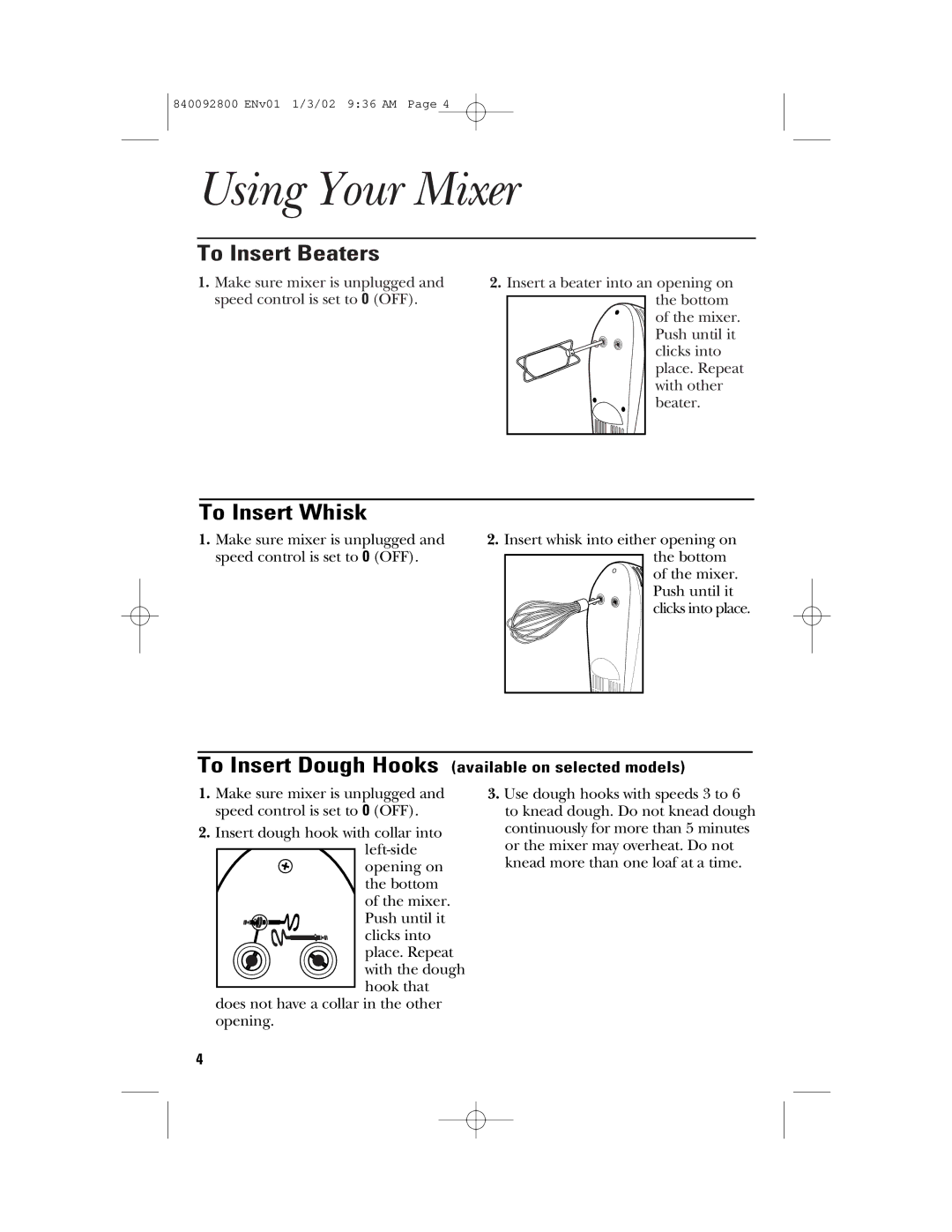840092800 ENv01 1/3/02 9:36 AM Page 4
Using Your Mixer
To Insert Beaters
1.Make sure mixer is unplugged and speed control is set to 0 (OFF).
2.Insert a beater into an opening on the bottom
of the mixer. Push until it clicks into place. Repeat with other beater.
To Insert Whisk
1.Make sure mixer is unplugged and speed control is set to 0 (OFF).
2.Insert whisk into either opening on the bottom
of the mixer. Push until it clicks into place.
To Insert Dough Hooks (available on selected models)
1.Make sure mixer is unplugged and speed control is set to 0 (OFF).
2.Insert dough hook with collar into
opening on
the bottom of the mixer.
Push until it
clicks into place. Repeat with the dough hook that
does not have a collar in the other opening.
3.Use dough hooks with speeds 3 to 6 to knead dough. Do not knead dough continuously for more than 5 minutes or the mixer may overheat. Do not knead more than one loaf at a time.
4