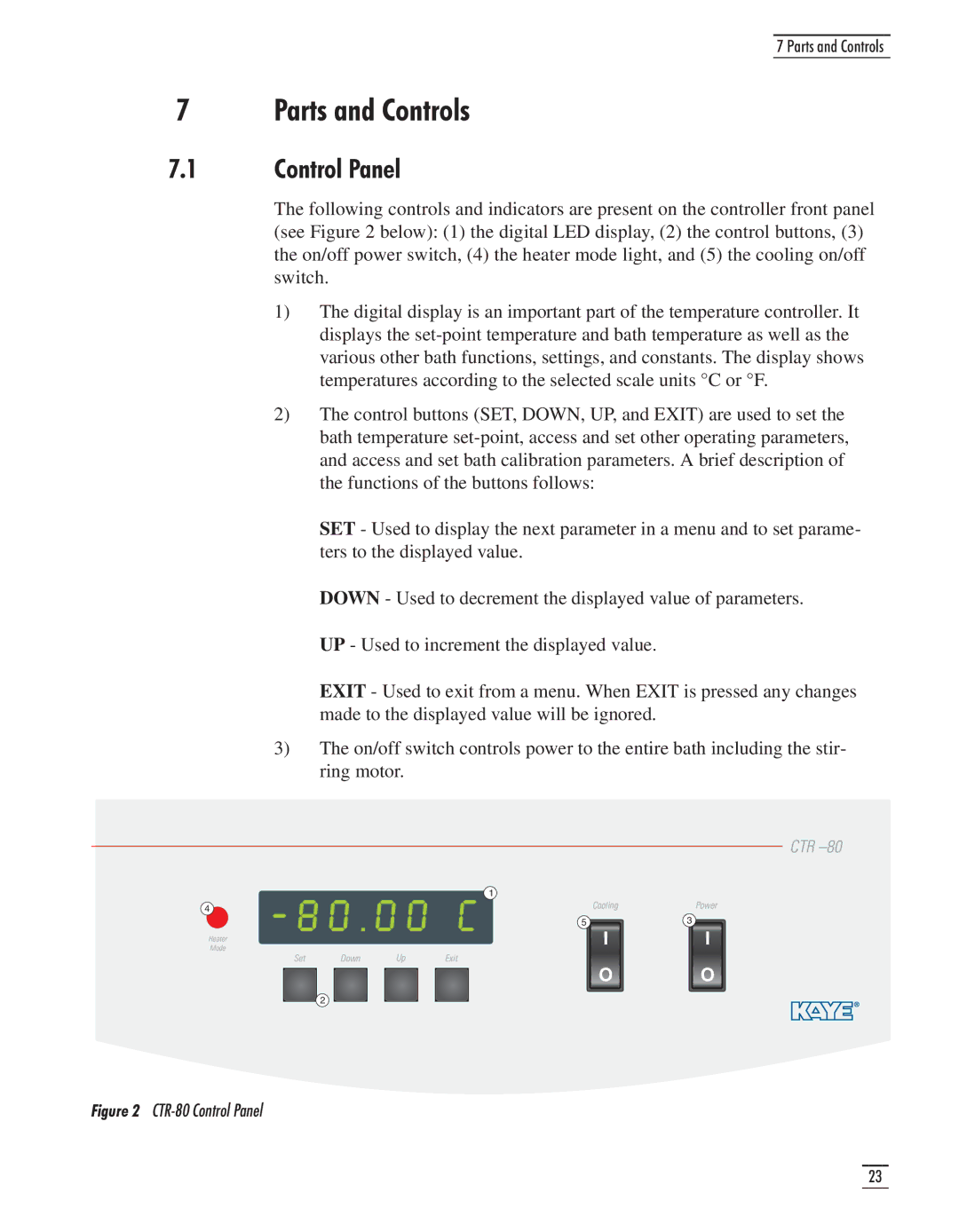CTR 80 specifications
The GE CTR 80 is an advanced technology system that has redefined efficiency and reliability in the realm of industrial control systems. Developed by General Electric, this system is tailored for various sectors, including manufacturing, energy production, and process management. Its design emphasizes modernity and innovation, making it a superior choice for companies aiming to optimize operations.One of the main features of the GE CTR 80 is its robust control architecture. This architecture leverages a distributed control system (DCS) model, allowing for decentralized operation while maintaining central oversight. This structure enhances reliability by reducing the chances of system failures, and it enables quick local responses to changing operational conditions, ensuring minimal downtime.
The GE CTR 80 integrates cutting-edge technologies, such as advanced data analytics and machine learning algorithms. These technologies provide real-time insights into equipment performance and operational efficiency, facilitating predictive maintenance and proactive decision-making. The built-in analytics capabilities help operators identify trends and potential issues before they escalate into critical problems, significantly lowering operational risks.
The system is equipped with a user-friendly interface that promotes ease of use and navigation. Operators can quickly access various parameters and performance metrics through intuitive dashboards. Furthermore, customizable alerts and notifications ensure that operators receive timely information about any irregularities in system performance, enabling swift interventions when necessary.
Another notable characteristic of the GE CTR 80 is its seamless integration with existing systems. It supports open communication protocols, making it compatible with various sensors and devices, which is essential for organizations looking to upgrade their current infrastructure without overhauling their entire setup. This adaptability makes the CTR 80 an ideal solution for industries undergoing digital transformations and seeking to enhance connectivity.
Moreover, the GE CTR 80 is built with security as a priority. It features robust cybersecurity measures to protect data integrity and prevent unauthorized access, ensuring that operational data remains confidential and secure from potential threats.
In summary, the GE CTR 80 is a powerful industrial control system that combines reliability, advanced analytics, user-friendly functionality, and robust security features. Its versatility and adaptability make it a preferred choice for modern industrial applications, driving operational excellence and enhancing productivity across various sectors.