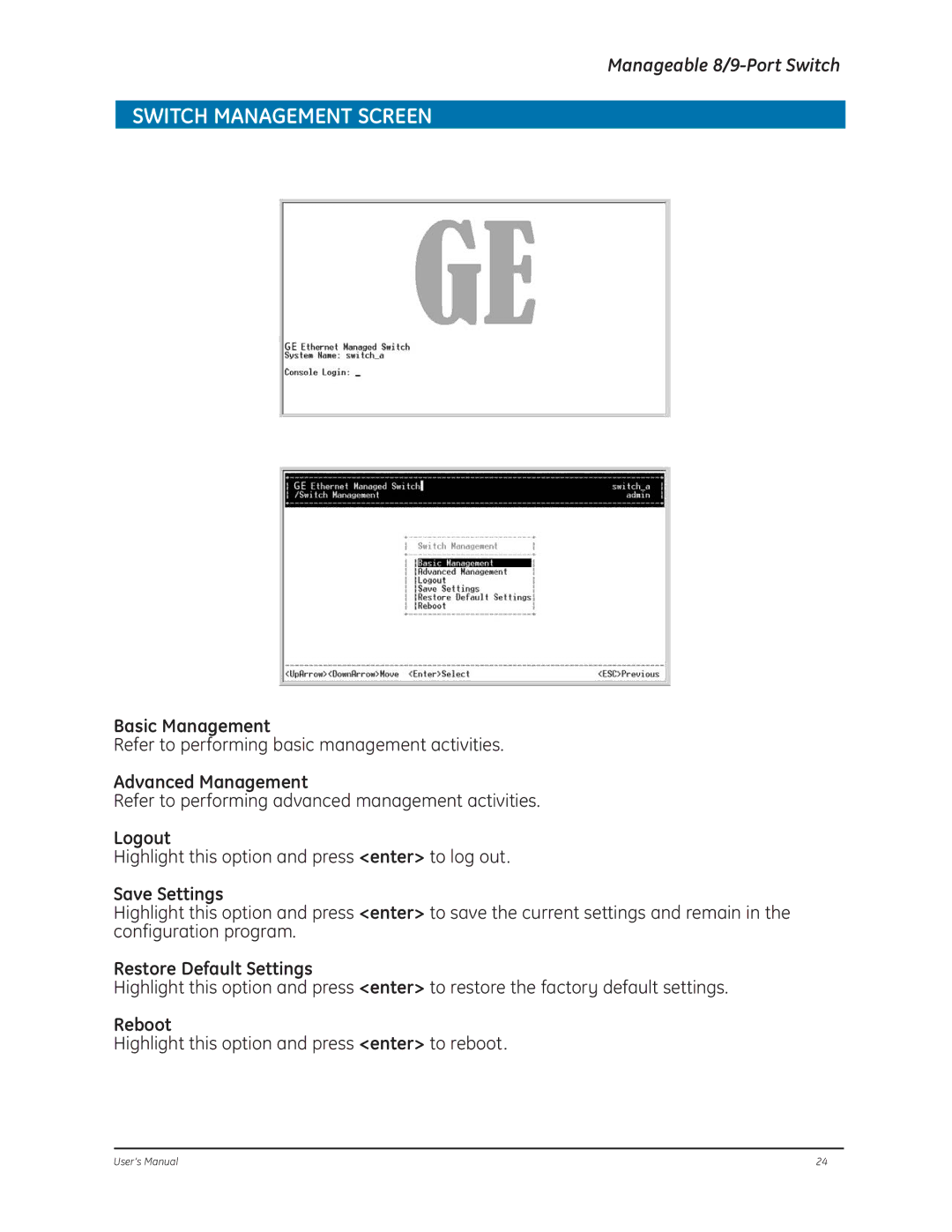Manageable
SWITCH MANAGEMENT SCREEN
Basic Management
Refer to performing basic management activities.
Advanced Management
Refer to performing advanced management activities.
Logout
Highlight this option and press <enter> to log out.
Save Settings
Highlight this option and press <enter> to save the current settings and remain in the configuration program.
Restore Default Settings
Highlight this option and press <enter> to restore the factory default settings.
Reboot
Highlight this option and press <enter> to reboot.
User’s Manual | 24 |