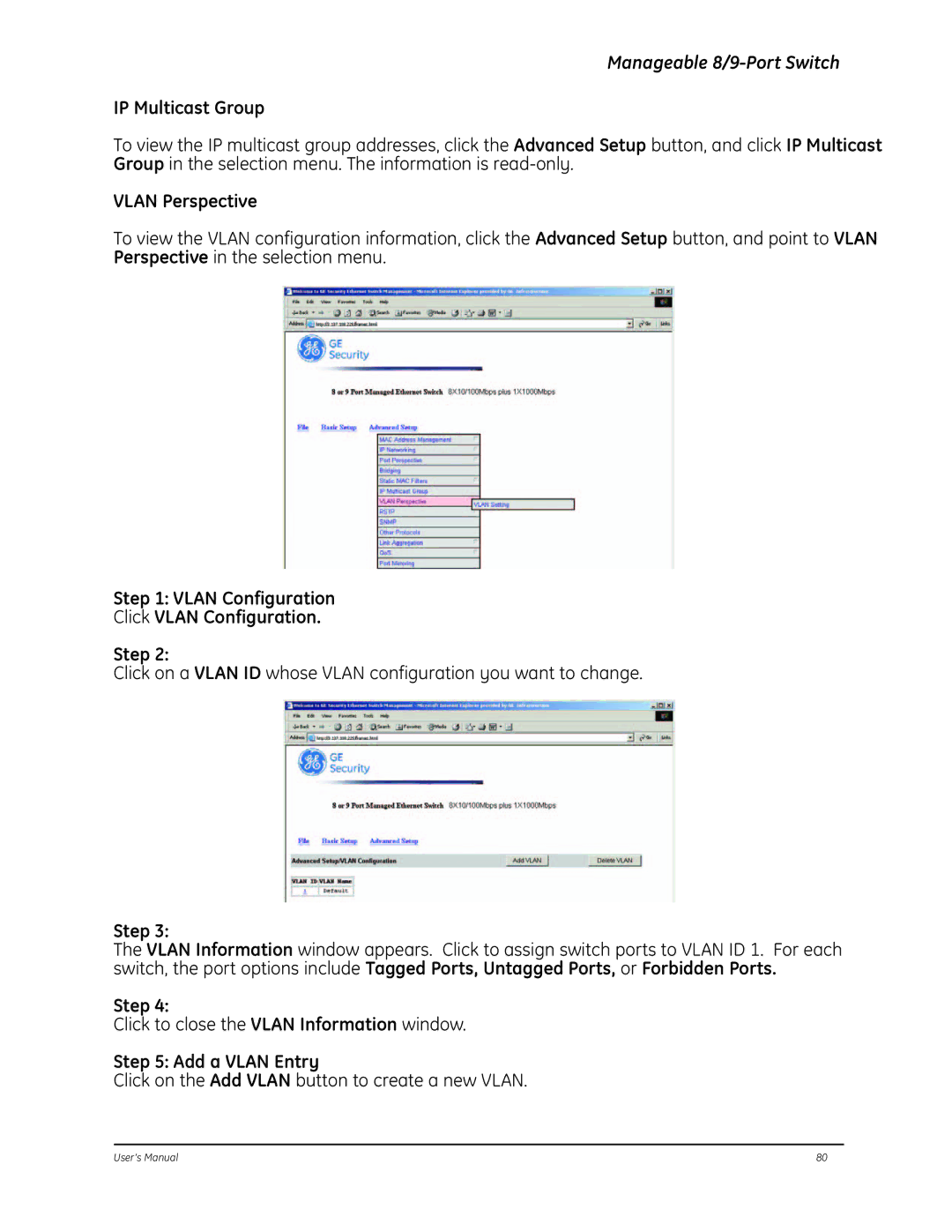Manageable 8/9-Port Switch
IP Multicast Group
To view the IP multicast group addresses, click the Advanced Setup button, and click IP Multicast Group in the selection menu. The information is
VLAN Perspective
To view the VLAN configuration information, click the Advanced Setup button, and point to VLAN Perspective in the selection menu.
Step 1: VLAN Configuration
Click VLAN Configuration.
Step 2:
Click on a VLAN ID whose VLAN configuration you want to change.
Step 3:
The VLAN Information window appears. Click to assign switch ports to VLAN ID 1. For each switch, the port options include Tagged Ports, Untagged Ports, or Forbidden Ports.
Step 4:
Click to close the VLAN Information window.
Step 5: Add a VLAN Entry
Click on the Add VLAN button to create a new VLAN.
User’s Manual | 80 |