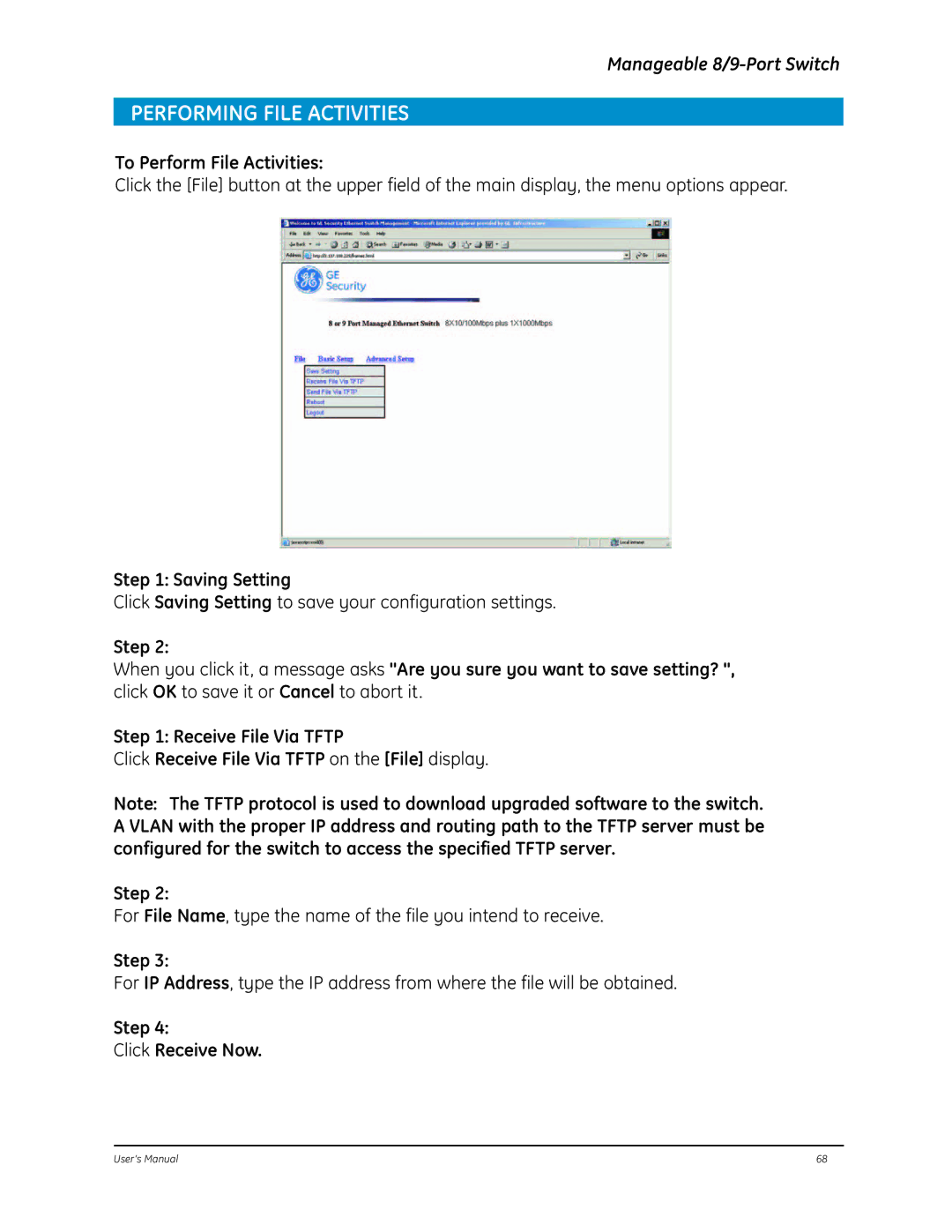Manageable 8/9-Port Switch
PERFORMING FILE ACTIVITIES
To Perform File Activities:
Click the [File] button at the upper field of the main display, the menu options appear.
Step 1: Saving Setting
Click Saving Setting to save your configuration settings.
Step 2:
When you click it, a message asks "Are you sure you want to save setting? ", click OK to save it or Cancel to abort it.
Step 1: Receive File Via TFTP
Click Receive File Via TFTP on the [File] display.
Note: The TFTP protocol is used to download upgraded software to the switch. A VLAN with the proper IP address and routing path to the TFTP server must be configured for the switch to access the specified TFTP server.
Step 2:
For File Name, type the name of the file you intend to receive.
Step 3:
For IP Address, type the IP address from where the file will be obtained.
Step 4:
Click Receive Now.
User’s Manual | 68 |