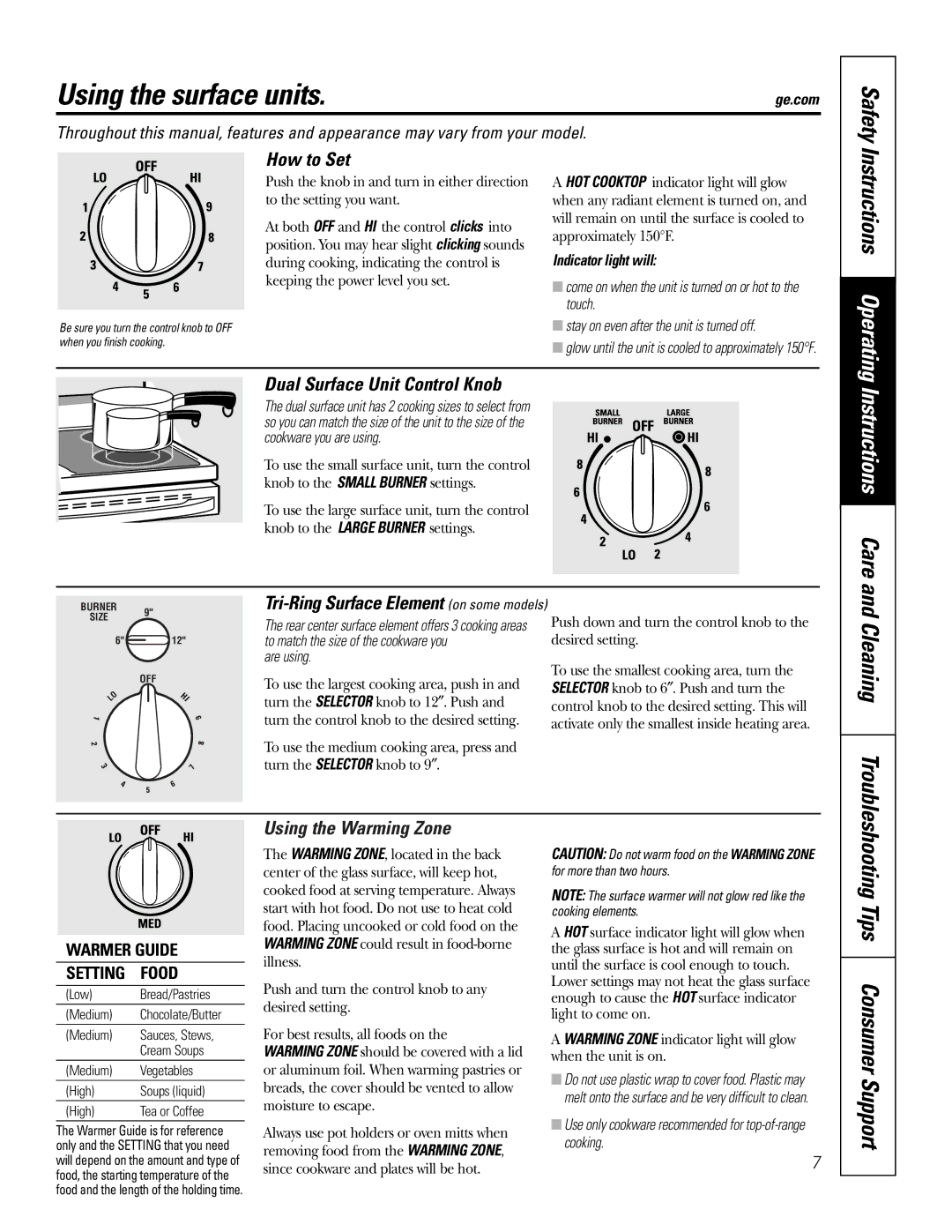EER3000 specifications
The GE EER3000 is a cutting-edge energy-efficient equipment that redefines the landscape of modern electrical devices. Designed for both residential and commercial applications, this innovative unit provides top-tier performance, reliability, and environmental responsibility. At the heart of the EER3000 is its advanced energy efficiency rating, which significantly reduces energy consumption compared to traditional models, culminating in lower electricity bills and a reduced carbon footprint.One of the standout features of the EER3000 is its intelligent energy management system. This technology utilizes real-time data to optimize energy usage, adjusting performance based on actual demand. Such adaptive capabilities not only enhance efficiency but also prolong the equipment's lifespan by minimizing wear and tear during idle periods.
In terms of connectivity, the EER3000 is equipped with Wi-Fi-enabled smart technology, allowing users to control and monitor the unit remotely through a dedicated mobile app. This feature provides convenience and peace of mind, enabling users to adjust settings and schedule operations from anywhere. Additionally, the integration with smart home systems means the EER3000 can be part of a larger ecosystem that includes other connected devices.
The EER3000 is designed with an emphasis on user safety and ease of operation. It comes with a user-friendly interface, complete with clear displays and straightforward controls, making it accessible for all consumers regardless of their technical expertise. Safety features include over-current protection, automatic shut-off mechanisms, and advanced surge protection to safeguard against unexpected power fluctuations.
Another notable characteristic of the GE EER3000 is its quiet operation. Utilizing noise-reducing technologies, this equipment can function at lower decibel levels, making it ideal for environments where noise might be a concern, such as hospitals or residential areas.
The construction of the EER3000 also reflects durability and resilience. Built with high-quality materials, the unit is designed to withstand varying environmental conditions, ensuring longevity and consistent performance over time.
Overall, the GE EER3000 represents a significant leap forward in energy-efficient technology, combining smart features, robust safety protocols, and quiet operation to meet the needs of today's eco-conscious consumers. Whether for home or business, the EER3000 stands as a testament to GE’s commitment to innovation and sustainability, making it a wise choice for a responsible future.