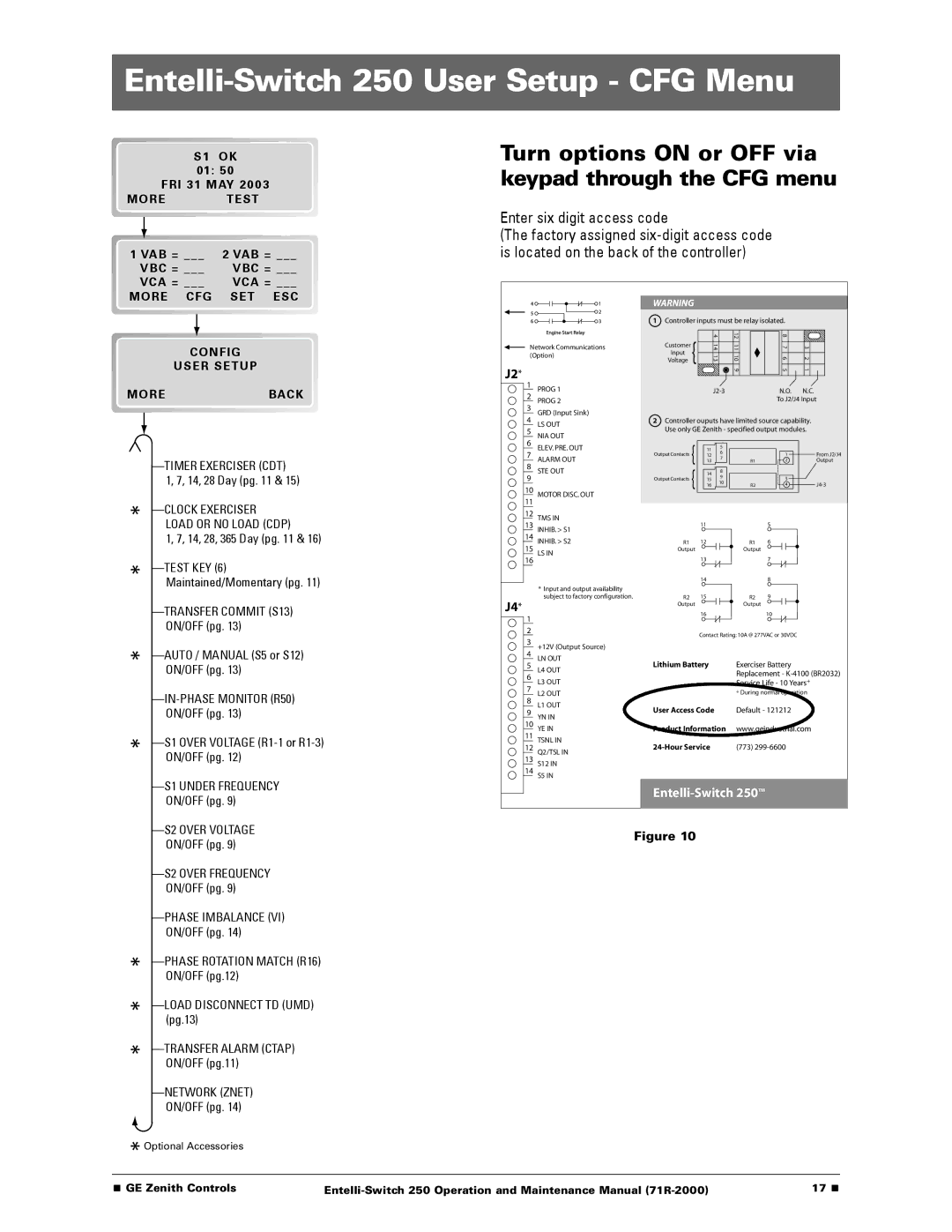Entelli-Switch 250 User Setup - CFG Menu
S1 OK
01: 50
FRI 31 MAY 2003
MORE TEST
Turn options ON or OFF via keypad through the CFG menu
1 VAB = ___ | 2 VAB = ___ |
VBC = ___ | VBC = ___ |
VCA = ___ | VCA = ___ |
MORE CFG | SET ESC |
Enter six digit access code
(The factory assigned
WARNING
|
| 1 Controller inputs must be relay isolated. |
| |||||
|
|
| { | 4 | 12 | 8 |
| |
CONFIG | Network Communications | Customer | 14 | 11 | 7 | 3 | ||
Input | ||||||||
(Option) | 13 | 109 | 65 | 21 | ||||
USER SETUP | J2* | Voltage | ||||||
|
|
|
|
| ||||
|
|
|
|
|
|
| ||
MOREBACK
![]() —TIMER
—TIMER
1, 7, 14, 28, 365 Day (pg. 11 & 16)
1PROG 1
2PROG 2
3GRD (Input Sink)
4LS OUT
5NIA OUT
6ELEV. PRE. OUT
7ALARM OUT
8STE OUT
9
10MOTOR DISC. OUT
12TMS IN
13INHIB. > S1
14INHIB. > S2
15LS IN
16
*Input and output availability subject to factory configuration.
J4*
1
2
3+12V (Output Source)
4LN OUT
5L4 OUT
6L3 OUT
7L2 OUT
8L1 OUT
9YN IN
10YE IN
11TSNL IN
12Q2/TSL IN
13S12 IN
14S5 IN
N.O. | N.C. | |
| To J2/J4 Input | |
2Controller ouputs have limited source capability. Use only GE Zenith - specified output modules.
| { | 11 | 5 |
|
|
|
Output Contacts | 12 | 6 |
| 1 | From J2/J4 | |
7 |
| |||||
| 13 | R1 | 2 | Output | ||
|
| |||||
| { | 14 | 8 |
|
|
|
| 9 |
|
|
| ||
Output Contacts | 15 |
| 3 |
| ||
10 |
|
| ||||
| 16 | R2 | 4 | |||
|
|
| ||||
|
| 11 |
|
| 5 |
|
R1 |
| 12 |
| R1 | 6 |
|
Output |
|
| Output |
|
| |
137
148
R2 | 15 | R2 | 9 |
Output |
| Output |
|
| 16 |
| 10 |
Contact Rating: 10A @ 277VAC or 30VDC
Lithium Battery | Exerciser Battery |
| Replacement - |
| Service Life - 10 Years+ |
| + During normal operation |
User Access Code | Default - 121212 |
Product Information | www.geindustrial.com |
(773) |
—S2 OVER VOLTAGE
ON/OFF (pg. 9)
Entelli-Switch 250TM
Figure 10
![]() Optional Accessories
Optional Accessories
■ GE Zenith Controls | 17 ■ |