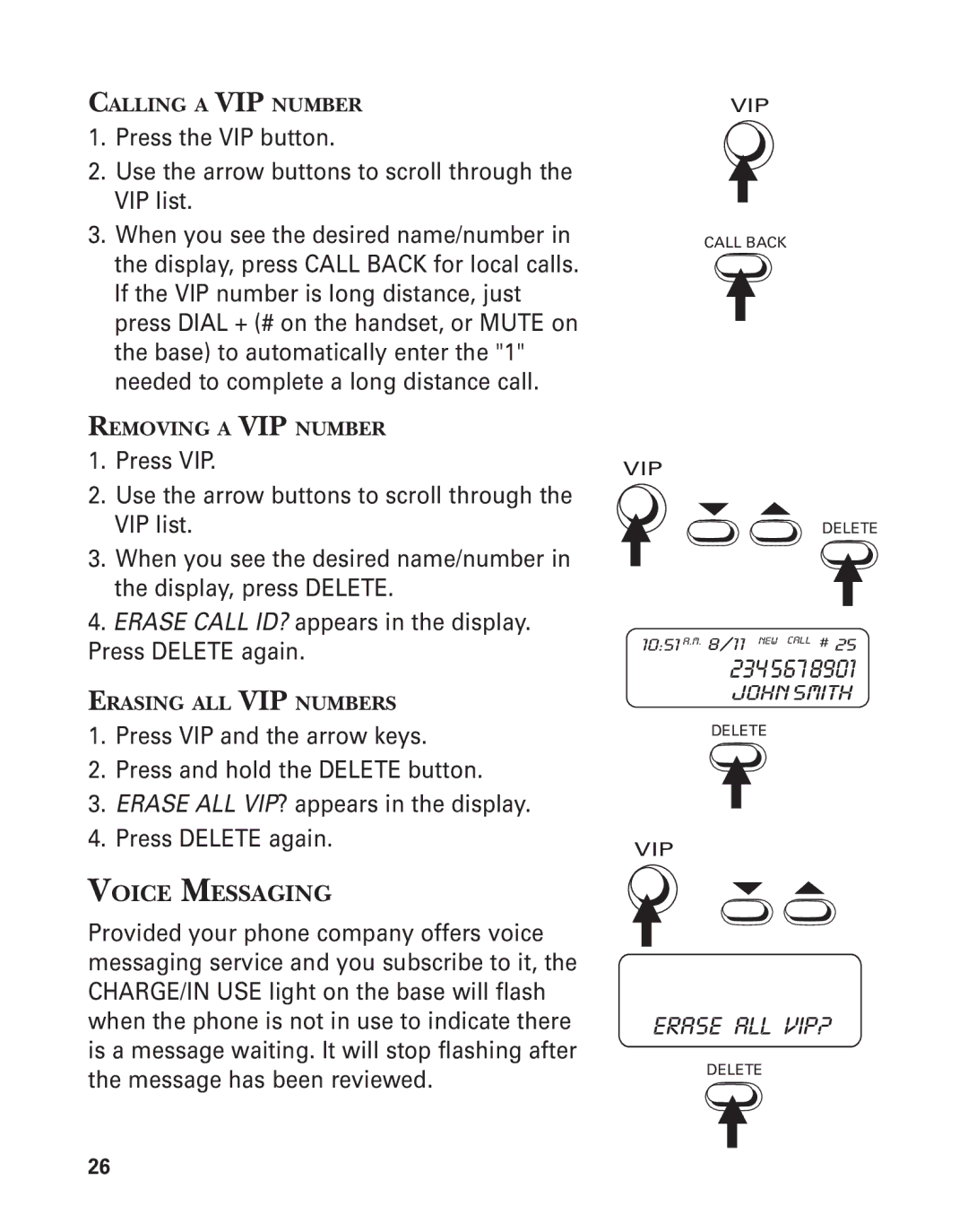CALLING A VIP NUMBER
1.Press the VIP button.
2.Use the arrow buttons to scroll through the VIP list.
3.When you see the desired name/number in the display, press CALL BACK for local calls. If the VIP number is long distance, just press DIAL + (# on the handset, or MUTE on the base) to automatically enter the "1" needed to complete a long distance call.
REMOVING A VIP NUMBER
1.Press VIP.
2.Use the arrow buttons to scroll through the VIP list.
3.When you see the desired name/number in the display, press DELETE.
4.ERASE CALL ID? appears in the display. Press DELETE again.
ERASING ALL VIP NUMBERS
1.Press VIP and the arrow keys.
2.Press and hold the DELETE button.
3.ERASE ALL VIP? appears in the display.
4.Press DELETE again.
VOICE MESSAGING
Provided your phone company offers voice messaging service and you subscribe to it, the CHARGE/IN USE light on the base will flash when the phone is not in use to indicate there is a message waiting. It will stop flashing after the message has been reviewed.
VIP
CALL BACK
VIP
DELETE
10:51 A.M. 8/11 NEW CALL # 25
234 567 8901
JOHN SMITH
DELETE
VIP
ERASE ALL VIP?
DELETE
26