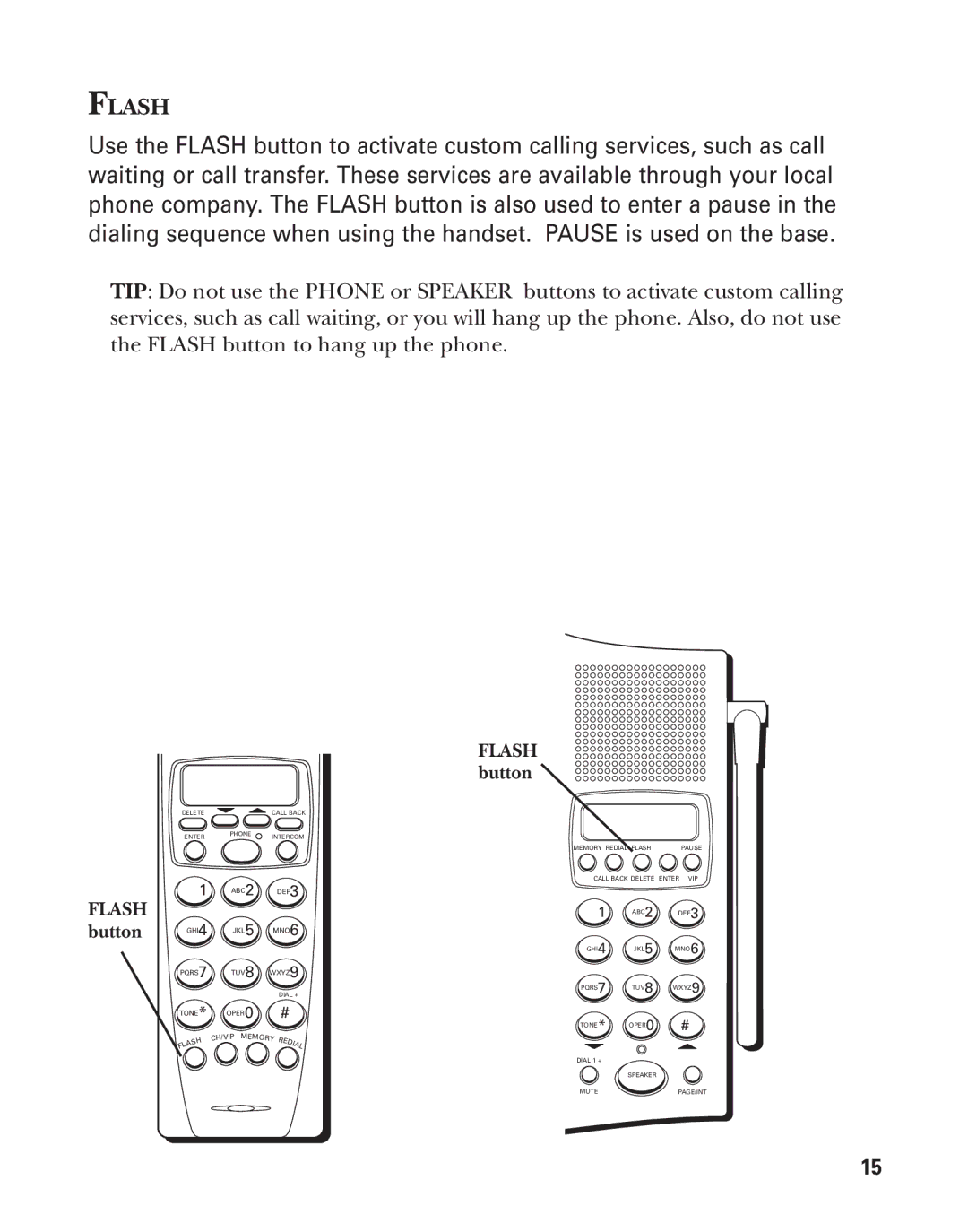FLASH
Use the FLASH button to activate custom calling services, such as call waiting or call transfer. These services are available through your local phone company. The FLASH button is also used to enter a pause in the dialing sequence when using the handset. PAUSE is used on the base.
TIP: Do not use the PHONE or SPEAKER buttons to activate custom calling services, such as call waiting, or you will hang up the phone. Also, do not use the FLASH button to hang up the phone.
|
|
| FLASH |
|
|
|
|
| button |
|
|
| DELETE |
| CALL BACK |
|
|
| ENTER | PHONE | INTERCOM |
|
|
|
|
| MEMORY REDIAL FLASH | PAUSE | |
|
|
| CALL BACK DELETE ENTER VIP | ||
FLASH | 1 ABC2 DEF3 |
|
| ||
|
| 1 | ABC2 | DEF3 | |
button | GHI4 | JKL5 MNO6 |
|
| |
|
|
| GHI4 | JKL5 | MNO6 |
PQRS7
TONE*
| H |
AS | |
FL |
|
TUV8 WXYZ9
PQRS7 TUV8 WXYZ9
DIAL +
OPER0 #
TONE* OPER0 #
CH/VIP | MEMORY R |
| EDI |
| AL |
DIAL 1 +
SPEAKER
MUTE | PAGE/INT |
15