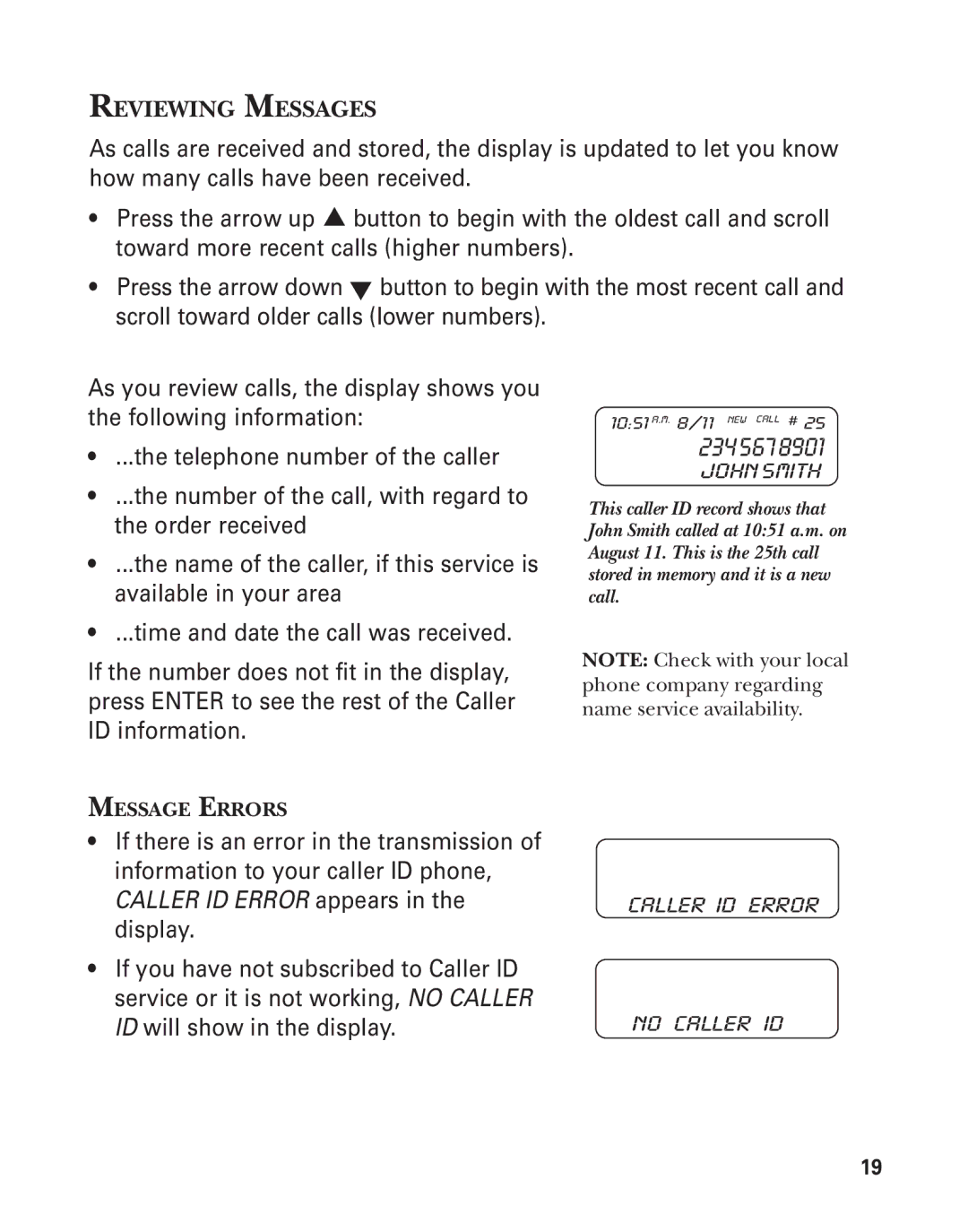REVIEWING MESSAGES
As calls are received and stored, the display is updated to let you know how many calls have been received.
•Press the arrow up ![]() button to begin with the oldest call and scroll toward more recent calls (higher numbers).
button to begin with the oldest call and scroll toward more recent calls (higher numbers).
•Press the arrow down ![]() button to begin with the most recent call and scroll toward older calls (lower numbers).
button to begin with the most recent call and scroll toward older calls (lower numbers).
As you review calls, the display shows you the following information:
•...the telephone number of the caller
•...the number of the call, with regard to the order received
•...the name of the caller, if this service is available in your area
•...time and date the call was received.
If the number does not fit in the display, press ENTER to see the rest of the Caller ID information.
MESSAGE ERRORS
•If there is an error in the transmission of information to your caller ID phone, CALLER ID ERROR appears in the display.
•If you have not subscribed to Caller ID service or it is not working, NO CALLER ID will show in the display.
10:51 A.M. 8/11 NEW CALL # 25
234 567 8901
JOHN SMITH
This caller ID record shows that John Smith called at 10:51 a.m. on August 11. This is the 25th call stored in memory and it is a new call.
NOTE: Check with your local phone company regarding name service availability.
CALLER ID ERROR
NO CALLER ID
19