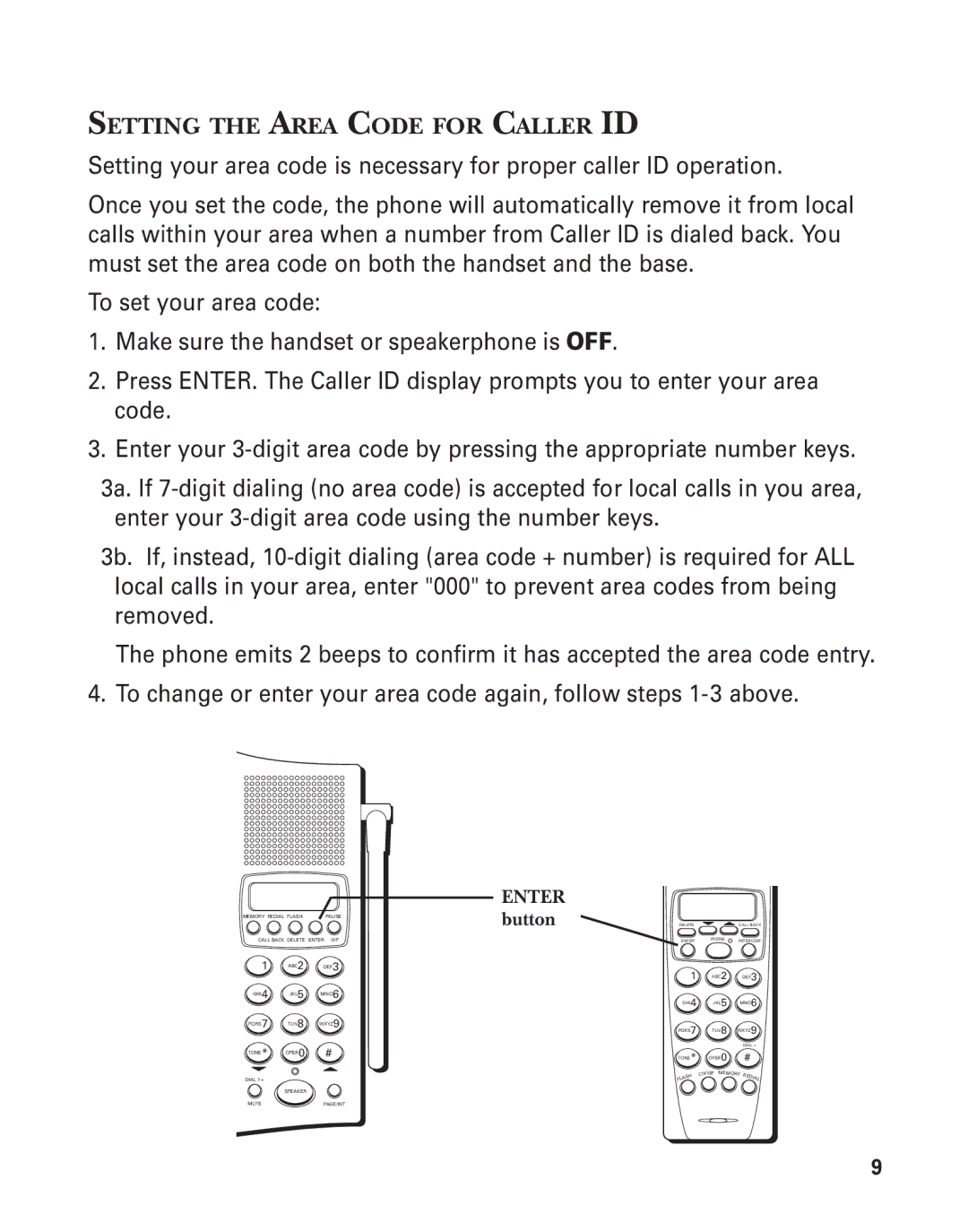SETTING THE AREA CODE FOR CALLER ID
Setting your area code is necessary for proper caller ID operation.
Once you set the code, the phone will automatically remove it from local calls within your area when a number from Caller ID is dialed back. You must set the area code on both the handset and the base.
To set your area code:
1.Make sure the handset or speakerphone is OFF.
2.Press ENTER. The Caller ID display prompts you to enter your area code.
3.Enter your
3a. If
3b. If, instead,
The phone emits 2 beeps to confirm it has accepted the area code entry.
4. To change or enter your area code again, follow steps
MEMORY REDIAL FLASH | PAUSE | |
CALL BACK DELETE | ENTER VIP | |
1 | ABC2 | DEF3 |
GHI4 | JKL5 | MNO6 |
PQRS7 | TUV8 | WXYZ9 |
TONE* | OPER0 | # |
DIAL 1 + |
|
|
ENTER
button | DELETE |
| CALL BACK | |
| ENTER | PHONE | INTERCOM | |
| 1 | ABC2 | DEF3 | |
| GHI4 | JKL5 | MNO6 | |
| PQRS7 | TUV8 | WXYZ9 | |
|
|
| DIAL + | |
| TONE* | OPER0 | # | |
| H | CH/VIP MEMORY R | EDIAL | |
| FLAS |
|
| |
SPEAKER
MUTE | PAGE/INT |
9