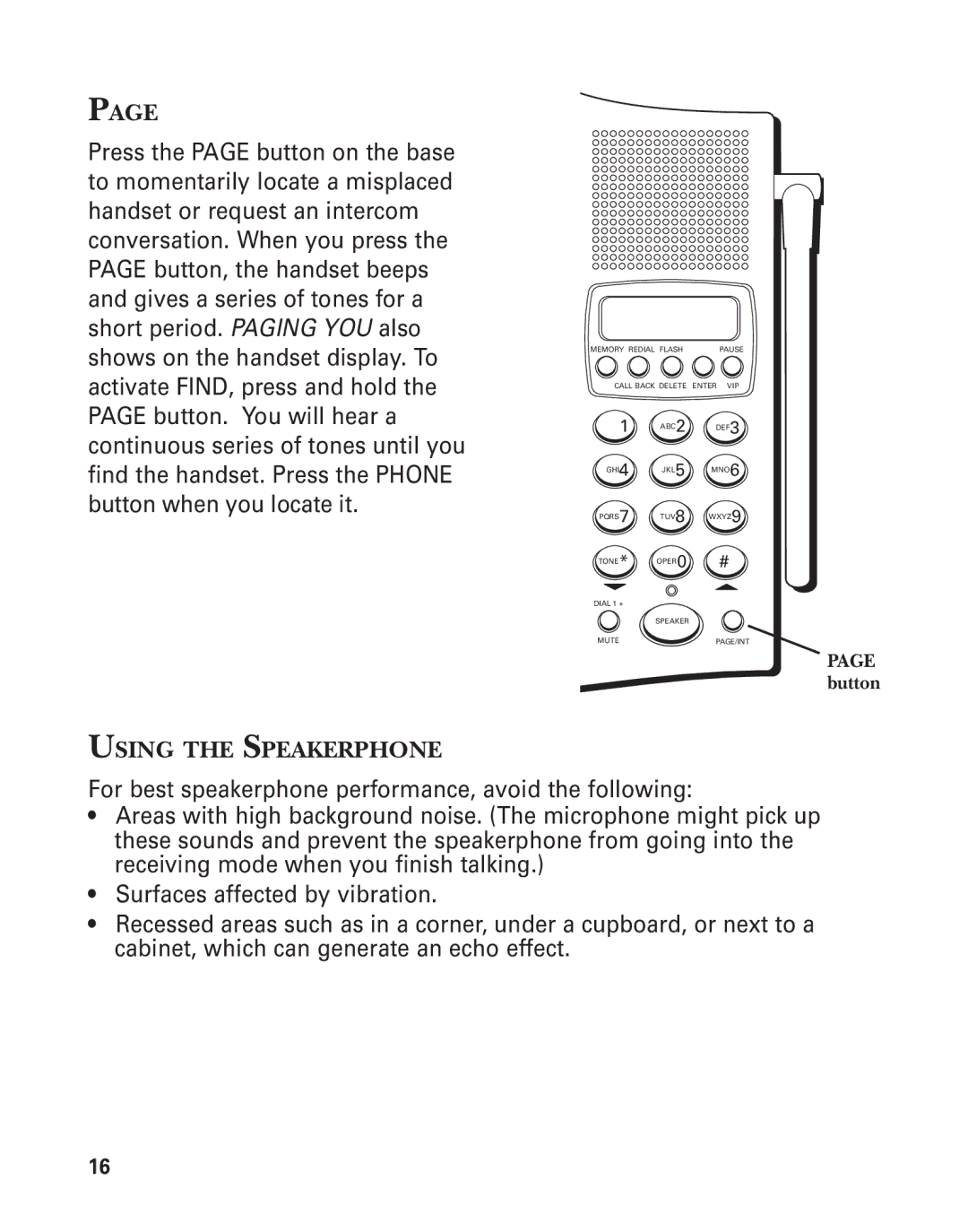PAGE
Press the PAGE button on the base to momentarily locate a misplaced handset or request an intercom conversation. When you press the PAGE button, the handset beeps and gives a series of tones for a short period. PAGING YOU also shows on the handset display. To activate FIND, press and hold the PAGE button. You will hear a continuous series of tones until you find the handset. Press the PHONE button when you locate it.
USING THE SPEAKERPHONE
MEMORY REDIAL FLASH | PAUSE |
CALL BACK DELETE ENTER | VIP |
1 ABC2 DEF3
GHI4 JKL5 MNO6
PQRS7 TUV8 WXYZ9
TONE* OPER0 #
DIAL 1 +
SPEAKER
MUTE | PAGE/INT |
PAGE button
For best speakerphone performance, avoid the following:
•Areas with high background noise. (The microphone might pick up these sounds and prevent the speakerphone from going into the receiving mode when you finish talking.)
•Surfaces affected by vibration.
•Recessed areas such as in a corner, under a cupboard, or next to a cabinet, which can generate an echo effect.
16