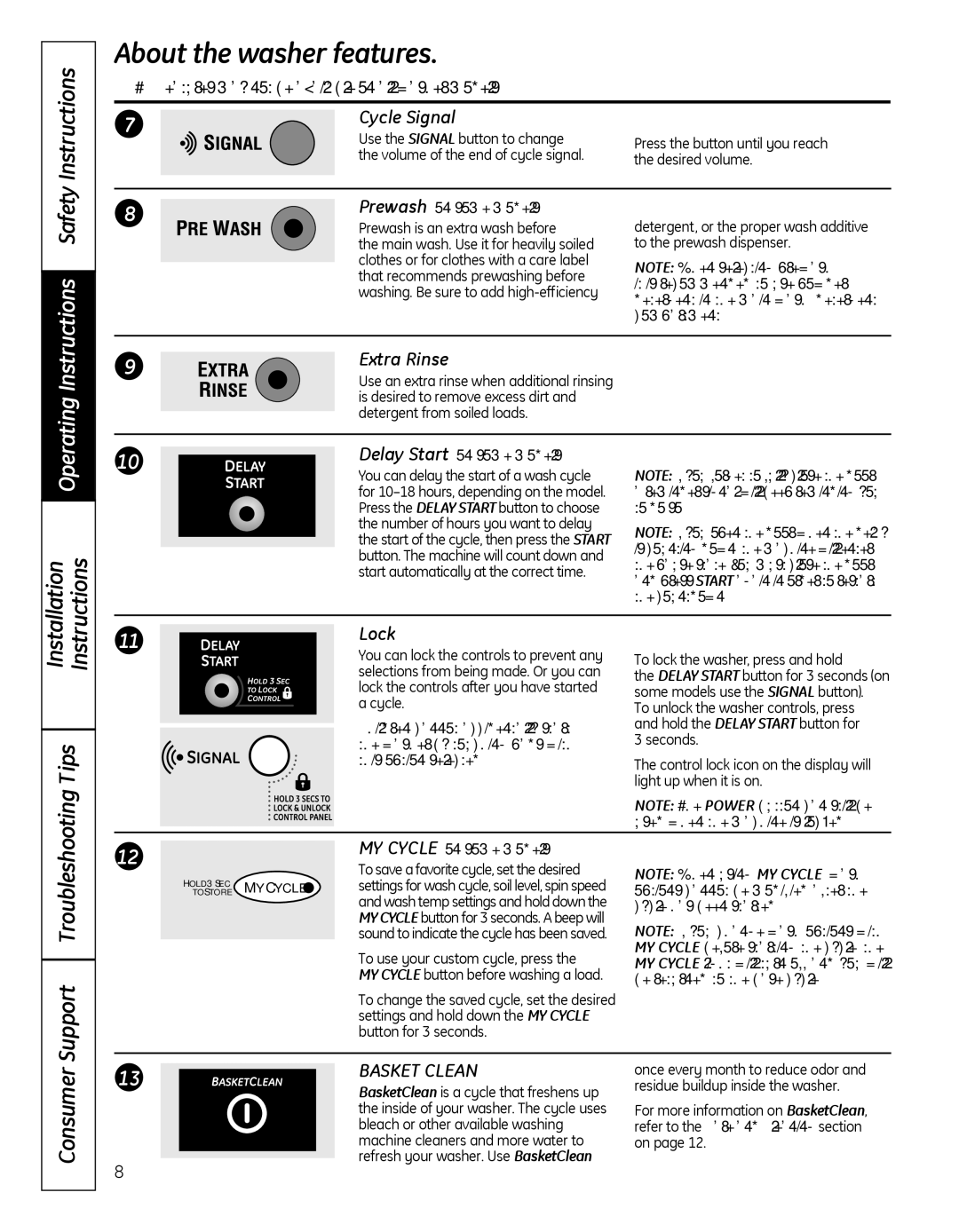GFAN1000, GFAN1100, GCVH6400, GCVH6800, GBVH5300 specifications
The GE GBVH5200, GBVH5300, GCVH6800, GCVH6400, and GFAN1100 represent a suite of advanced air conditioner and ventilation models from General Electric, designed to enhance indoor climate control while emphasizing energy efficiency and user-friendly operation.Starting with the GBVH5200 and GBVH5300, these models are known for their innovative inverter technology, which allows for precise temperature control and quieter operation. The inverter system adjusts the compressor speed based on the current cooling requirements, minimizing energy consumption and reducing noise levels significantly compared to traditional units. Both the GBVH5200 and GBVH5300 feature a sleek, modern design that complements any home decor, and they come equipped with smart connectivity options, enabling users to control the unit remotely through a mobile app. Additionally, these models include a built-in air filter system that captures dust, allergens, and other pollutants, ensuring a cleaner and healthier indoor environment.
The GCVH6800 and GCVH6400 models are designed with durability and performance in mind. These units feature heavy-duty construction, making them suitable for various climatic conditions. The GCVH6800 stands out with its robust cooling power, making it perfect for larger spaces. It includes advanced refrigerant management technology, which optimizes efficiency and helps the unit operate at peak performance. The GCVH6400, on the other hand, offers a more compact solution without compromising on cooling capabilities. Both models are equipped with energy-saving modes and programmable timers, allowing users to set their preferred temperatures while conserving energy.
Lastly, the GFAN1100 is primarily focused on ventilation, providing an essential solution for maintaining air quality in residential and commercial spaces. This model incorporates an innovative fan system designed for high airflow while remaining energy-efficient. The GFAN1100 also includes adjustable speed settings, which enable users to customize airflow according to their needs. With features like easy installation and low maintenance requirements, it stands out as a reliable option for those looking to improve indoor air circulation.
In summary, the GE GBVH5200, GBVH5300, GCVH6800, GCVH6400, and GFAN1100 models showcase the brand's commitment to blending cutting-edge technology with practical features to meet modern consumers' air conditioning and ventilation needs. Each model offers unique characteristics tailored to enhance user experience and environmental sustainability.