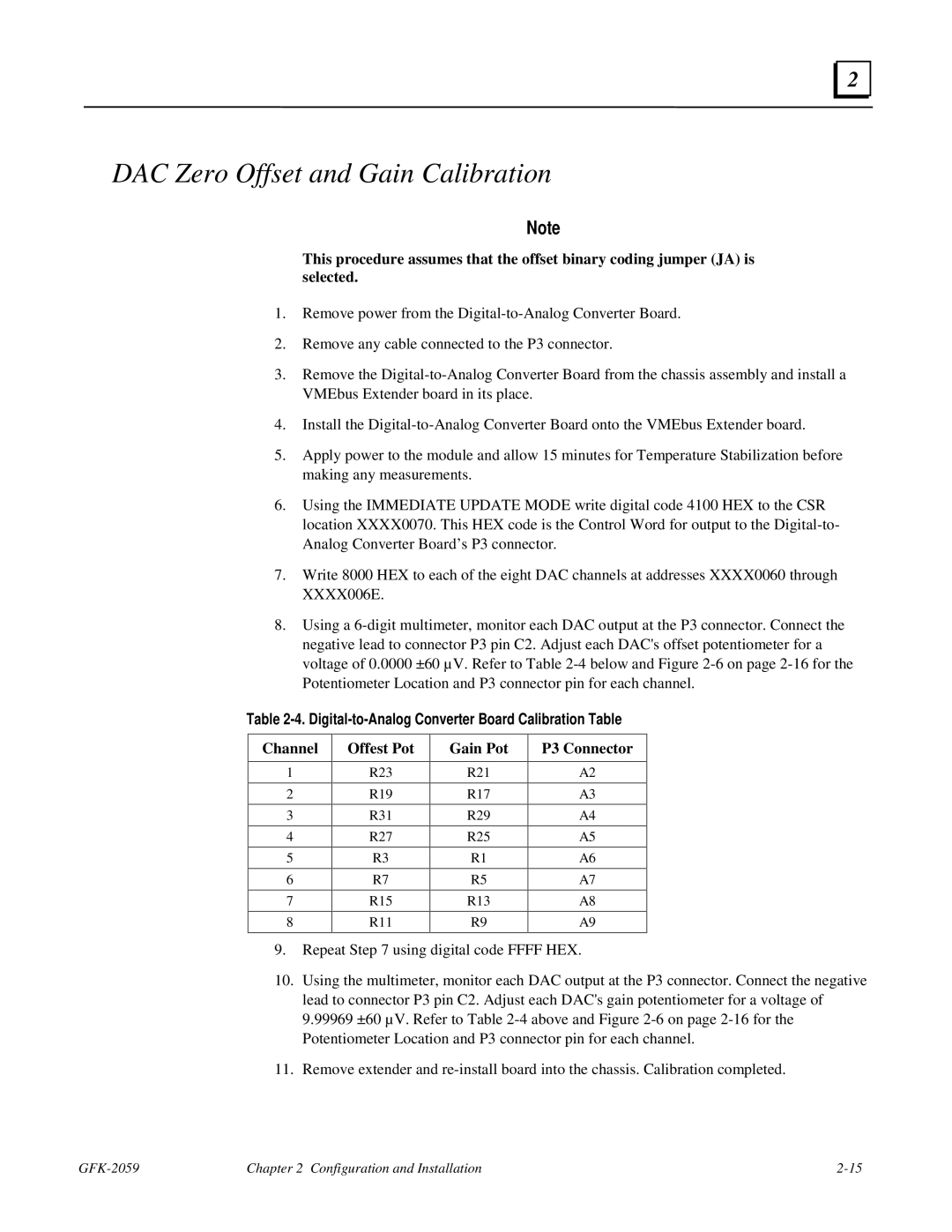2 |
DAC Zero Offset and Gain Calibration
Note
This procedure assumes that the offset binary coding jumper (JA) is selected.
1.Remove power from the
2.Remove any cable connected to the P3 connector.
3.Remove the
4.Install the
5.Apply power to the module and allow 15 minutes for Temperature Stabilization before making any measurements.
6.Using the IMMEDIATE UPDATE MODE write digital code 4100 HEX to the CSR location XXXX0070. This HEX code is the Control Word for output to the
7.Write 8000 HEX to each of the eight DAC channels at addresses XXXX0060 through XXXX006E.
8.Using a
Table 2-4. Digital-to-Analog Converter Board Calibration Table
Channel
1
2
3
4
5
6
7
8
Offest Pot
R23
R19
R31
R27
R3
R7
R15
R11
Gain Pot
R21
R17
R29
R25
R1
R5
R13
R9
P3 Connector
A2
A3
A4
A5
A6
A7
A8
A9
9.Repeat Step 7 using digital code FFFF HEX.
10.Using the multimeter, monitor each DAC output at the P3 connector. Connect the negative lead to connector P3 pin C2. Adjust each DAC's gain potentiometer for a voltage of 9.99969 ±60 µV. Refer to Table
11.Remove extender and
Chapter 2 Configuration and Installation |