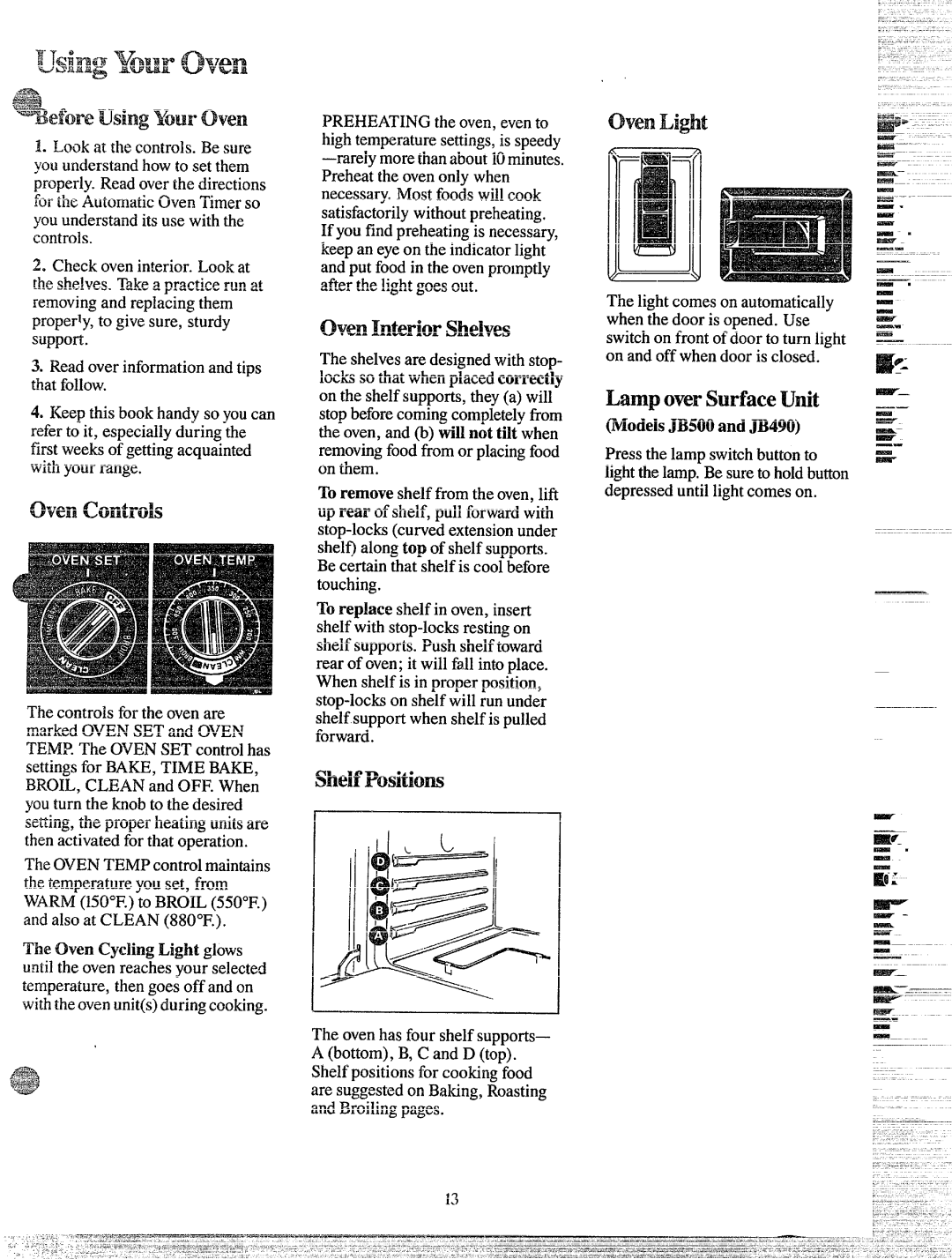1.Lookat thecontrols.Besure youunderstandhowto set them properly.Readoverthe directions forthe AutomaticOvenTimerso youunderstanditsuse withthe controls.
2.Checkoveninterior.Lookat [heshelves.Takea practicerun at removingand replacingthem properly,to givesure, sturdy support.
3.Readoverinformationandtips thatfollow.
4.I<eepthisbookhandyso youcan referto it, especiallyduringthe firstweeksof gettingacquainted withyourrange.
ovencontrols
Thecontrolsforthe ovenare markedOVENSET and IOVEN TEMP.The OVENSET controlhas settingsfor BAKE,TIME BAKE, BROIL,CLEAN and OFF. When youturn the knobto the desired setting,the properheatingunitsare thenactivatedforthat operation.
TheOVENTEMPcontrolmaintains thetemperatureyouset, from WNRM(150°F.)to BROIL(550°F.) andalsoat CLEAN (880°F.).
The oven cycling Light glows untilthe ovenreachesyour selected temperature,thengoesoff andon withtheovenunit(s)duringcooking.
PREHEATINGthe oven,evento hightemperaturesettings,is speedy
oven Inkrior shelves
Theshelvesare designedwithstop- locksso thatwhenplacedcorrectly on the shelfsupports,they(a) will stopbeforecomingcompletelyfrom the oven,and (b) wil~not tiltwhen removingfoodfromor placingfood on them.
Toremoveshelffromthe oven,lifi up rearof shelf, pull forwardwith
Toreplaceshelfin oven,insert shelfwith
shelf Positiom
Theovenhas four shelfsupports—
A(bottom),B, C and D (top). Shelfpositionsfor cookingfood are suggestedon Bating, Roasting and Broilingpages.
ovenLi@t
The lightcomeson automatically whenthedooris opened.Use switchon frontofdoorto turn light on andoff whendooris closed.
Lamp over Surface Utit
Models JB500andm490)
Pressthe lamp switchbuttonto lightthelamp.Besureto holdbutton depresseduntillightcomeson.
*.
-