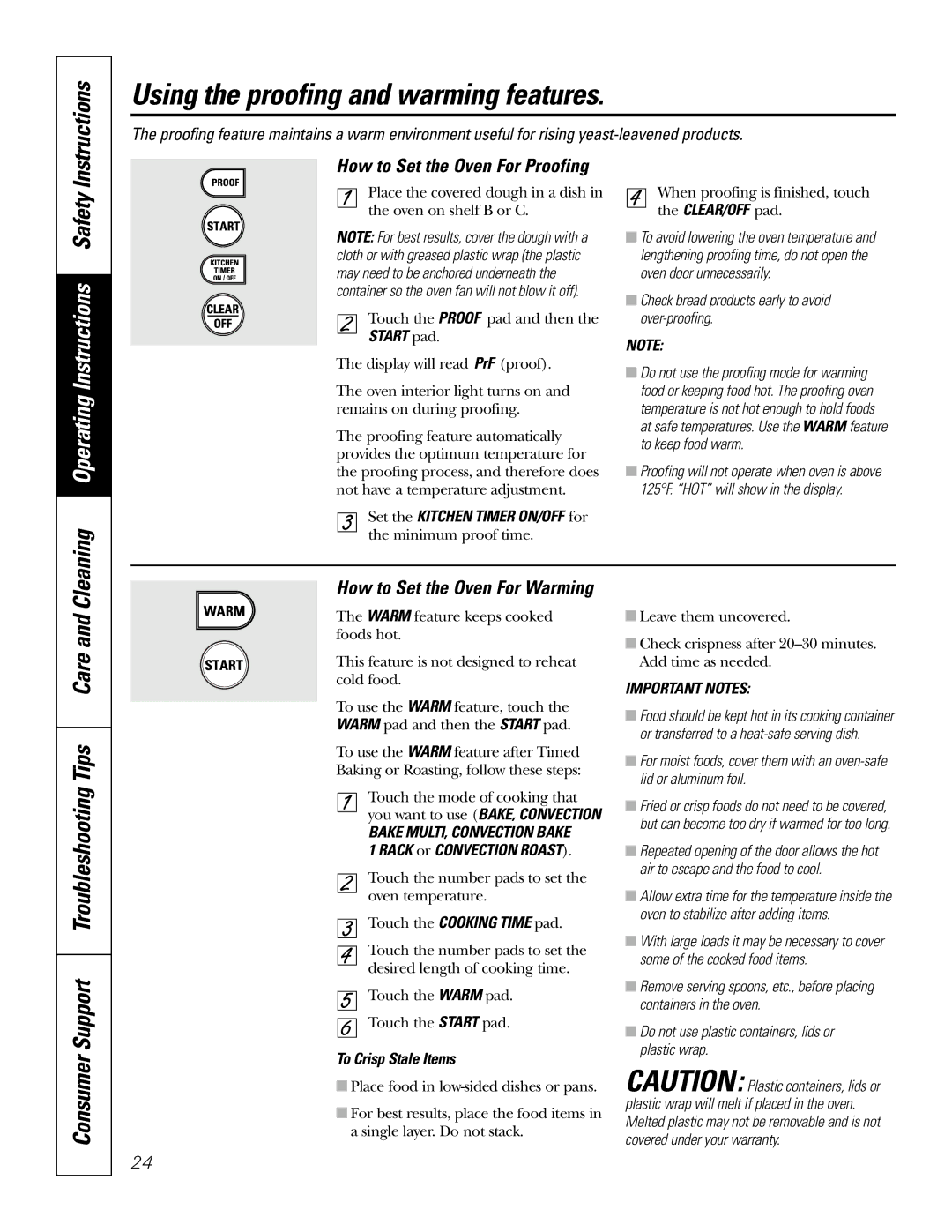JB910 specifications
The GE JB910 is a sophisticated and modern electric range that delivers both style and functionality, making it a favorite among home cooks and culinary enthusiasts. One of its most striking features is its sleek design, which incorporates a stainless-steel finish that not only enhances the aesthetic of any kitchen but also provides durability and easy maintenance.One of the standout technologies in the GE JB910 is its induction cooktop. Induction cooking uses electromagnetic energy to heat pots and pans directly, offering precise temperature control and faster cooking times compared to traditional methods. This technology is not only energy-efficient but also reduces the risk of burns, making it a safer option for households. Additionally, the cooktop features multiple heating elements, allowing for multiple dishes to be cooked simultaneously with consistent results.
The JB910 is equipped with a spacious oven that boasts the True European Convection feature. This technology circulates hot air within the oven, ensuring even baking and roasting. Ideal for baking tasks, it provides faster results and eliminates hot spots, contributing to perfectly baked goods every time. The oven also includes a self-cleaning feature, reducing the hassle of manual cleaning after cooking.
Another impressive characteristic of the GE JB910 range is its smart capabilities, which can be easily accessed through its Wi-Fi connectivity. Users can control the oven remotely, check cooking statuses, preheat the oven, and even receive notifications on their mobile devices. This level of convenience integrates seamlessly with modern living, catering to the needs of busy households.
In terms of safety, the GE JB910 comes with features like the auto shut-off function, ensuring that the appliance turns off after a certain period of inactivity. Additionally, the range includes a warming drawer, perfect for keeping meals at the right temperature before serving.
Overall, the GE JB910 electric range embodies a perfect blend of cutting-edge technology, user-friendly features, and elegant design, making it a top contender for anyone looking to upgrade their kitchen appliances. With its versatility and efficiency, the JB910 is an ideal choice for those who love to cook, entertain, and thrive in a sophisticated culinary environment.