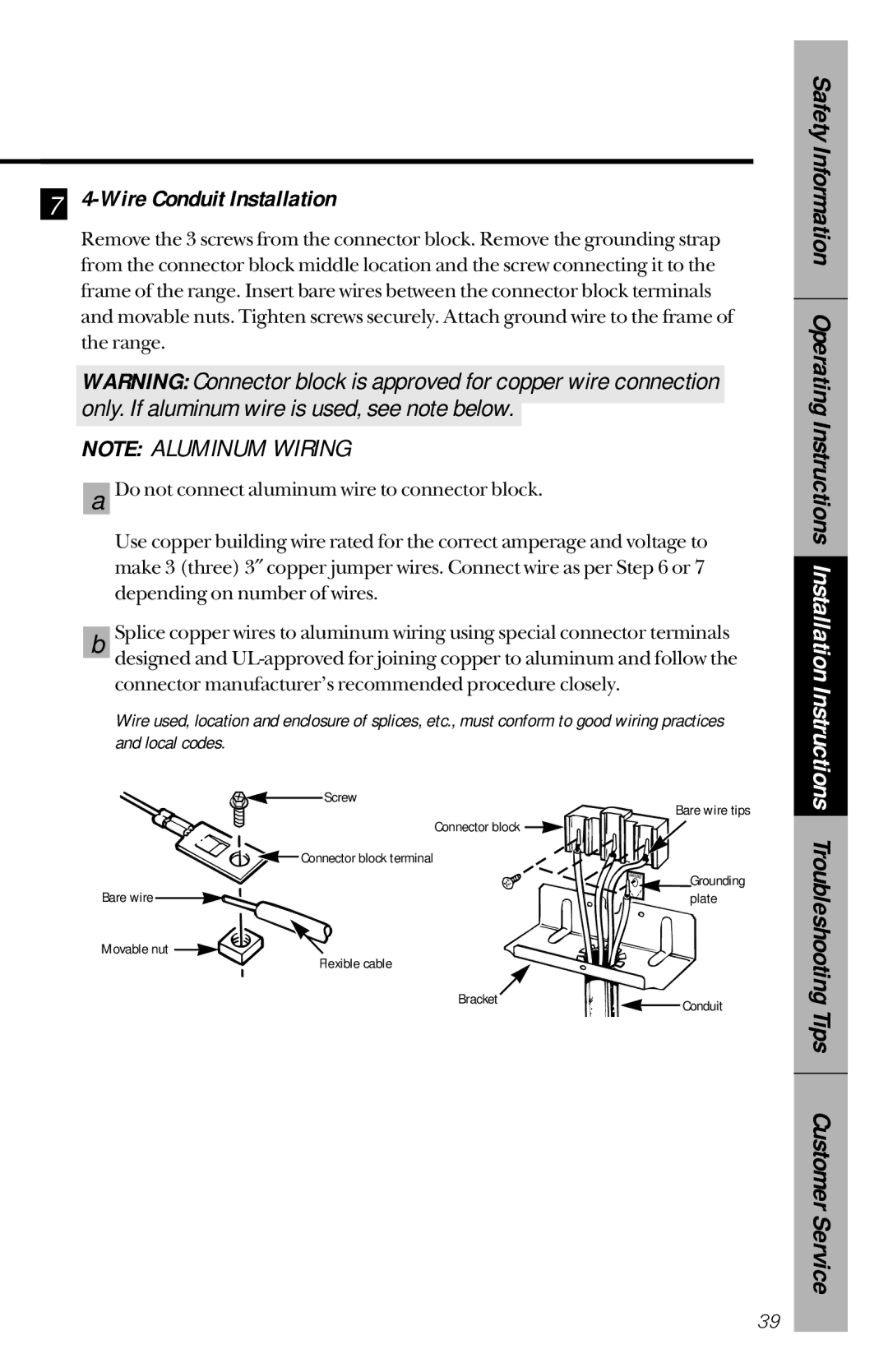7 4-Wire Conduit Installation
Remove the 3 screws from the connector block. Remove the grounding strap from the connector block middle location and the screw connecting it to the frame of the range. Insert bare wires between the connector block terminals and movable nuts. Tighten screws securely. Attach ground wire to the frame of the range.
WARNING: Connector block is approved for copper wire connection only. If aluminum wire is used, see note below.
NOTE: ALUMINUM WIRING
a Do not connect aluminum wire to connector block.
Use copper building wire rated for the correct amperage and voltage to make 3 (three) 3″ copper jumper wires. Connect wire as per Step 6 or 7 depending on number of wires.
b Splice copper wires to aluminum wiring using special connector terminals designed and
Wire used, location and enclosure of splices, etc., must conform to good wiring practices and local codes.
| Screw | Bare wire tips |
| Connector block | |
|
| |
| Connector block terminal |
|
Bare wire |
| Grounding |
| plate | |
Movable nut | Flexible cable |
|
|
| |
| Bracket | Conduit |
|
|
Safety Information Operating Instructions Installation Instructions Troubleshooting Tips Customer Service
39