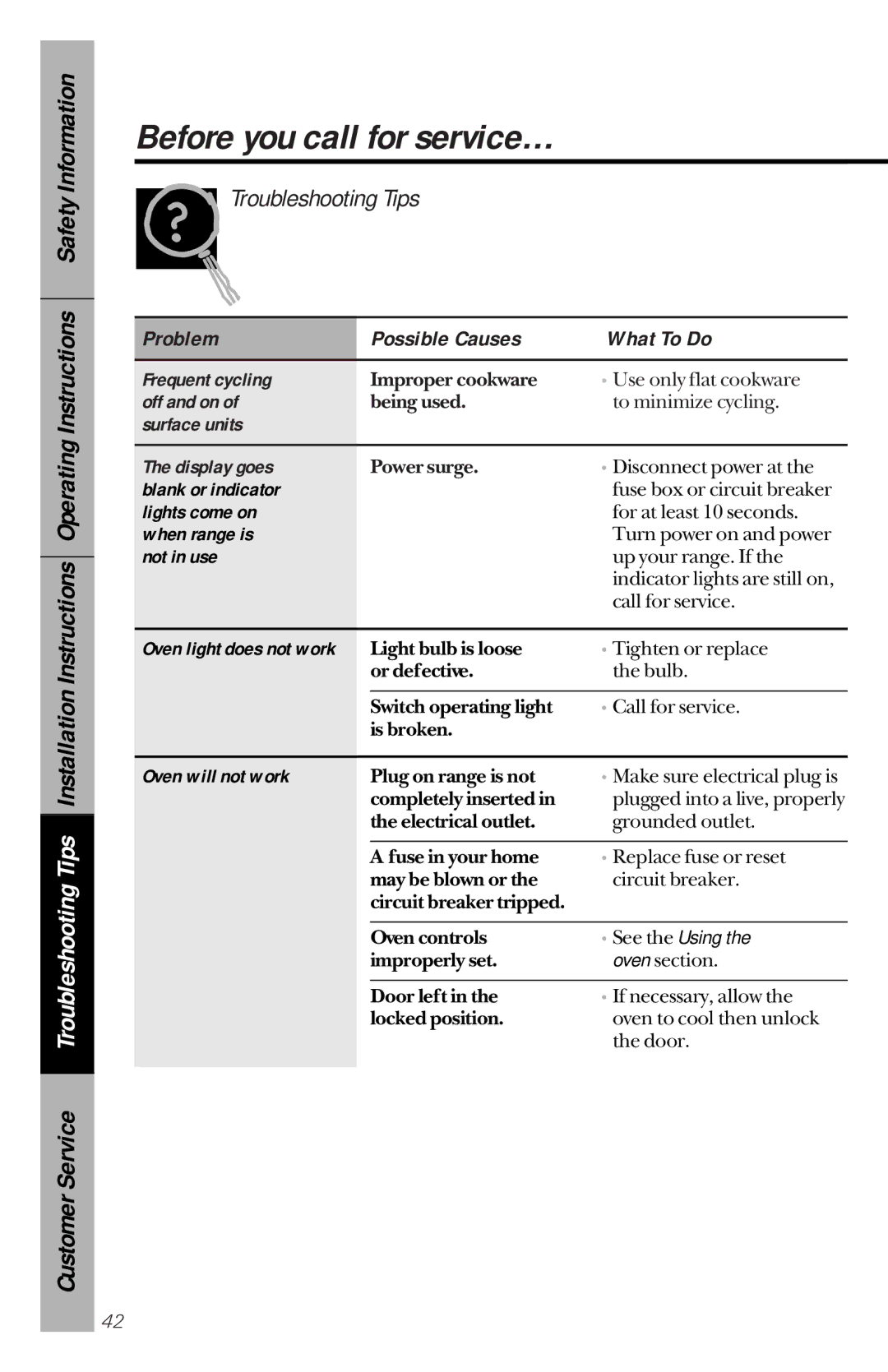Customer Service Troubleshooting Tips Installation Instructions Operating Instructions Safety Information
Before you call for service…
Troubleshooting Tips
Problem |
| Possible Causes | What To Do |
|
|
|
|
Frequent cycling |
| Improper cookware | • Use only flat cookware |
off and on of |
| being used. | to minimize cycling. |
surface units |
|
|
|
The display goes |
| Power surge. | • Disconnect power at the |
blank or indicator |
|
| fuse box or circuit breaker |
lights come on |
|
| for at least 10 seconds. |
when range is |
|
| Turn power on and power |
not in use |
|
| up your range. If the |
|
|
| indicator lights are still on, |
|
|
| call for service. |
|
|
|
|
Oven light does not work |
| Light bulb is loose | • Tighten or replace |
|
| or defective. | the bulb. |
|
|
|
|
|
| Switch operating light | • Call for service. |
|
| is broken. |
|
|
|
|
|
Oven will not work |
| Plug on range is not | • Make sure electrical plug is |
|
| completely inserted in | plugged into a live, properly |
|
| the electrical outlet. | grounded outlet. |
|
|
|
|
|
| A fuse in your home | • Replace fuse or reset |
|
| may be blown or the | circuit breaker. |
|
| circuit breaker tripped. |
|
|
|
|
|
|
| Oven controls | • See the Using the |
|
| improperly set. | oven section. |
|
|
|
|
|
| Door left in the | • If necessary, allow the |
|
| locked position. | oven to cool then unlock |
|
|
| the door. |
|
|
|
|
42