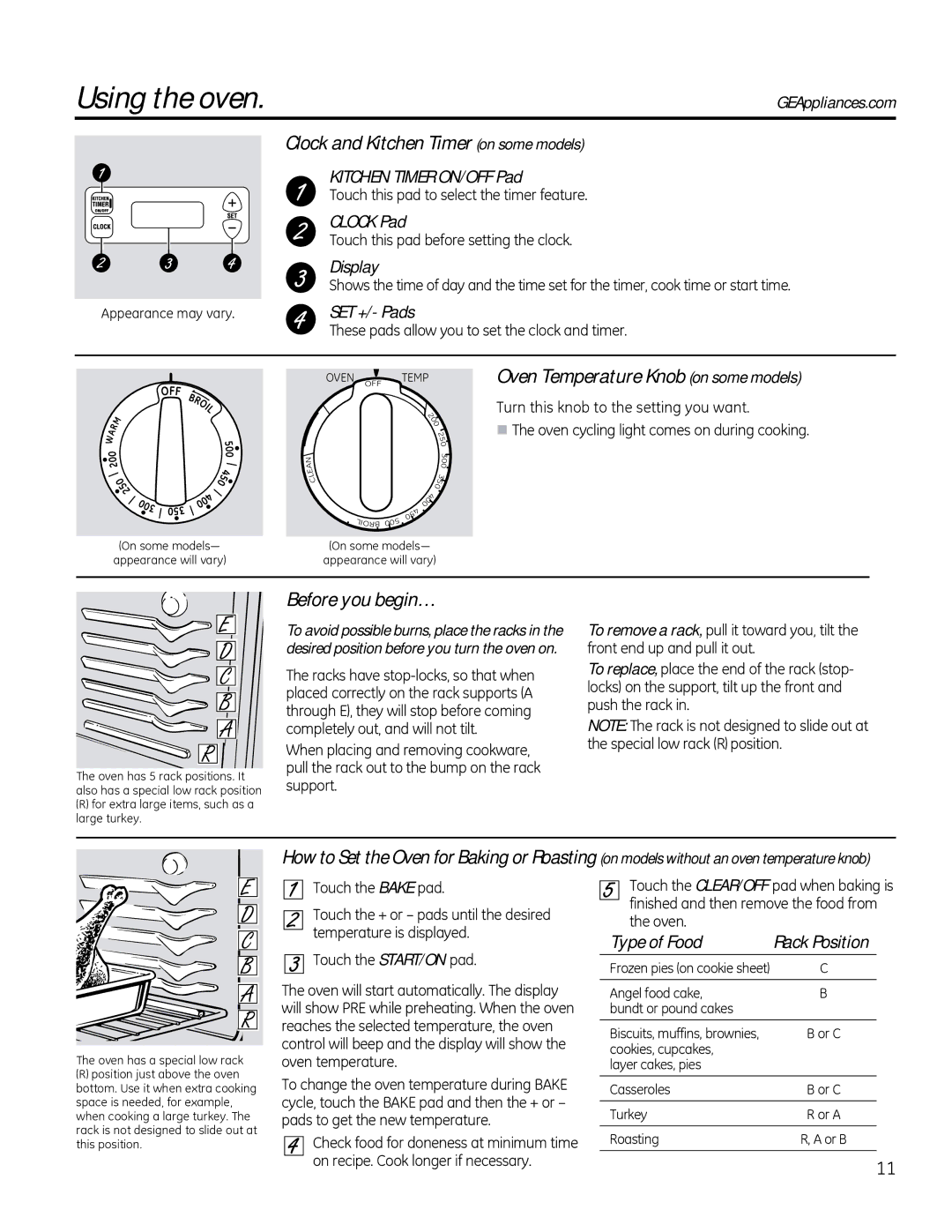RB525, RB792, RB790, RB526, RB800 specifications
General Electric (GE) offers a range of high-performing wall ovens, including the JBP35, JBP27, JBP24, and JBP25 models. These ovens are designed to meet the needs of modern cooking while delivering outstanding convenience, reliability, and aesthetics. Each model has its unique features, technologies, and characteristics tailored to different cooking preferences and kitchen designs.The GE JBP35 is a freestanding electric range that combines classic style with reliability. It features a large capacity oven, allowing multiple dishes to be cooked simultaneously. The JBP35 includes a smooth ceramic glass cooktop for easy cleanup and high-performance electric burners, offering precision heating. Its convection technology ensures that heat circulates evenly throughout the oven, resulting in perfectly baked goods. Additionally, it has an intuitive control panel, making temperature adjustments quick and easy.
The JBP27 model is ideal for those seeking a built-in wall oven option. Its contemporary design seamlessly integrates into any kitchen, providing a sleek appearance. The JBP27 features self-cleaning capabilities, which dramatically reduce the time and effort required for oven maintenance. With smart oven technology, users can control cooking settings remotely, allowing for greater flexibility and convenience.
For compact spaces, the GE JBP24 is an excellent choice with its smaller footprint without sacrificing functionality. This model still offers a variety of cooking modes, including bake, broil, and warm, ensuring versatility in meal preparation. The JBP24 also comes equipped with a range of safety features, including a control lockout, which prevents accidental operation, making it ideal for families with young children.
Lastly, the JBP25 model combines the durability of commercial-grade materials with a residential design, offering professional performance in a home kitchen. It is packed with user-friendly features like a digital temperature display and multiple cooking modes that enhance cooking precision. The JBP25 also includes a large viewing window for easy monitoring of cooking progress without opening the door, preserving the oven's heat and ensuring consistent results.
In conclusion, each of these GE wall oven models—JBP35, JBP27, JBP24, and JBP25—brings unique advantages and features, catering to various cooking styles and kitchen aesthetics. With advanced technologies and user-friendly designs, GE continues to uphold its commitment to quality and innovation in home cooking solutions.