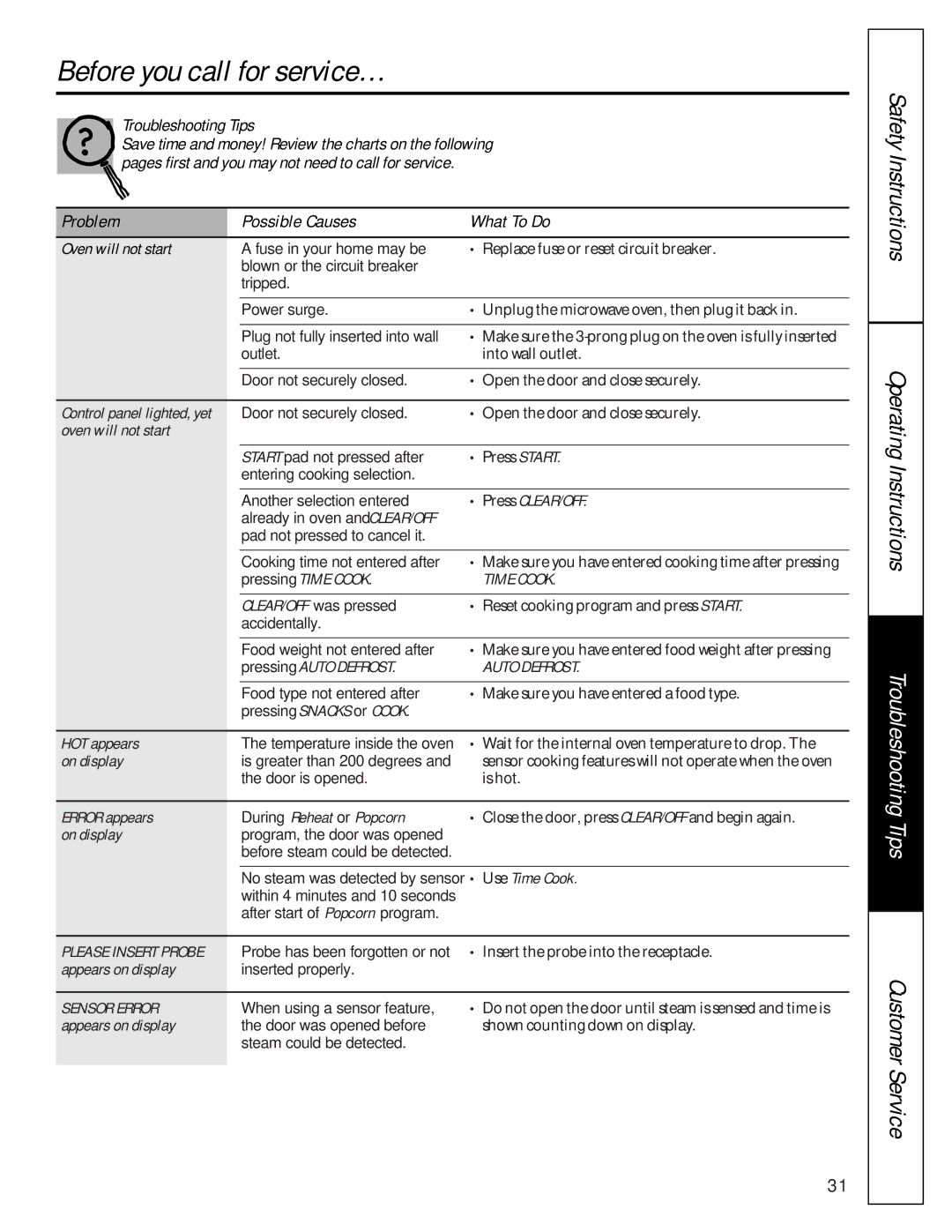JE1390 specifications
The GE JE1390 is a state-of-the-art microwave oven, designed to optimize cooking efficiency and provide a seamless user experience. This versatile kitchen appliance not only simplifies meal preparation but also enhances the overall cooking process, making it an essential addition to modern households.One of the main features of the GE JE1390 is its impressive power output. With 900 watts of cooking power, this microwave can quickly heat up food while ensuring even cooking. This high wattage is particularly beneficial for reheating leftovers, defrosting frozen items, or cooking meals from scratch. The microwave also offers different power levels, enabling users to adjust the intensity based on their specific cooking needs.
Another significant characteristic of the GE JE1390 is its spacious interior. The microwave provides ample space with a 1.3 cubic feet capacity, allowing users to comfortably fit larger dishes and containers. This feature is particularly advantageous for families or anyone who frequently entertains guests, as it accommodates a variety of meal sizes seamlessly.
The GE JE1390 also incorporates advanced technology to elevate the cooking experience. One such feature is its sensor cooking options. This technology utilizes built-in sensors to automatically adjust cooking times and power levels based on the moisture content of the food. As a result, users achieve perfectly cooked meals without guesswork or constant monitoring.
Easy-to-use controls further enhance the functionality of the GE JE1390. The user-friendly interface consists of intuitive buttons and a digital display, allowing users to quickly select cooking options and times. Additionally, the microwave features a variety of pre-programmed settings for popular foods, such as popcorn, pizza, and beverages. This simplifies meal preparation, providing convenience for anyone who may not be familiar with microwave cooking.
The design of the GE JE1390 is both stylish and practical, featuring sleek finishes that can complement any kitchen decor. Its compact size also makes it an ideal choice for limited counter space, ensuring that it can fit seamlessly into smaller kitchens.
In summary, the GE JE1390 microwave oven combines powerful cooking capabilities, innovative technology, and an aesthetically pleasing design. With its various features, such as sensor cooking, extensive capacity, and user-friendly controls, it stands out as an essential tool for anyone looking to elevate their cooking game significantly. Whether reheating leftovers or preparing a full meal, this microwave delivers reliable performance and convenience.