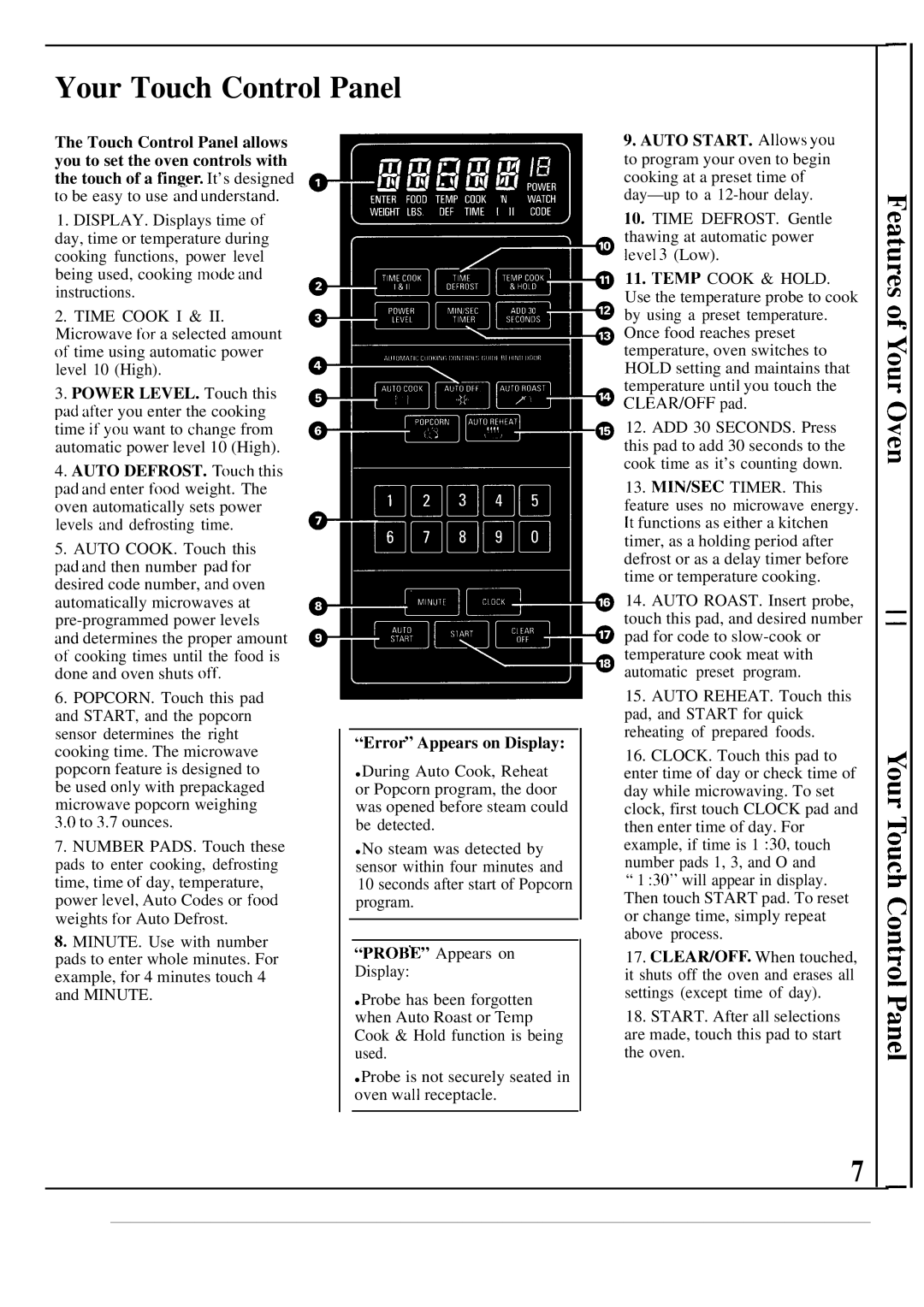JE1468K specifications
The GE JE1468K is a sophisticated microwave oven that exemplifies modern cooking technology, making it a popular choice for both home cooks and culinary enthusiasts. One of its key features is its high wattage, typically rated around 1000 watts, which ensures that food is cooked evenly and efficiently, reducing the time required for meal preparation.This model incorporates innovative sensor cooking technology, which automatically adjusts cooking times and power levels based on the moisture released by the food being cooked. This feature minimizes the guesswork involved in heating and maximizes the quality of the dish, providing optimal results with every use. The microwave also offers a variety of pre-programmed settings, making it easy to prepare a wide range of dishes such as popcorn, pizza, and baked potatoes at the push of a button.
The GE JE1468K showcases a sleek, stainless steel exterior that not only adds a modern touch to kitchen aesthetics but also ensures durability and ease of cleaning. Its compact size makes it an ideal fit for smaller kitchens or countertop spaces, while still providing ample interior capacity to accommodate various dish sizes.
In terms of user interface, the microwave is equipped with an intuitive control panel featuring a numeric keypad and dedicated function buttons. This simplifies operation, allowing users to input cooking times quickly or select specific functions without confusion. The bright LED display is easy to read, making it convenient to keep track of the cooking process.
Additionally, the GE JE1468K includes a turntable that promotes even cooking by rotating the food, ensuring that every part is exposed to microwave energy. The oven's interior is designed with easy-to-clean materials, enabling quick maintenance and keeping the appliance in pristine condition.
Safety features are also a hallmark of the GE JE1468K. The appliance is designed with a child lock function, preventing accidental operation by young children, and the automatic shut-off feature ensures that the microwave will turn off after a set amount of time, providing peace of mind during use.
In summary, the GE JE1468K is a versatile and user-friendly microwave oven that stands out for its powerful cooking capabilities, advanced features, and sleek design, making it an essential appliance for any modern kitchen.