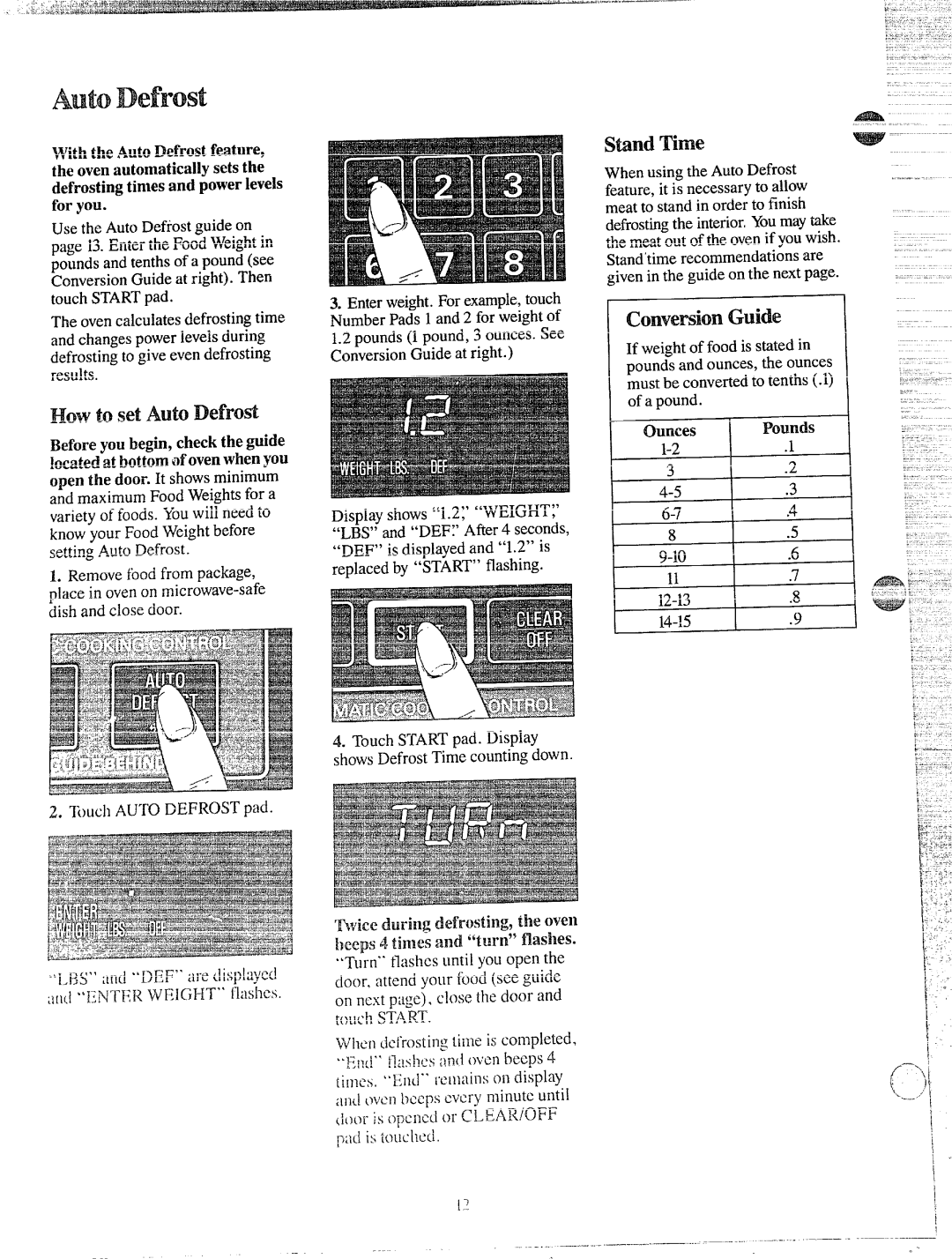With the Auto Defrost feature, the oven automatically sets the defrosting times and power IeveBs for ycm.
Use the Auto Defrostguide on page 13.Enter the Food Weightin pounds and tenths of a pound (see ConversionGuide at right). Then touch STARTpad.
The ovencalculatesdefrostingtime and changespower levelsduring defrostingto give even defrosting results.
How’tosetAuto Defrost
Before you begin, check the guide located at bottom of ovenwhen you open the door. It showsminimum and maximum Food Weightsfor a variety of foods. Youwill need to knowyour Food Weightbefore setting Auto Defrost.
LRemovefood from package, place in oven on
2. TbUCh AUTO DEFROST pad.
3.Enterweight.For example,touch Number Pads 1 and 2 for weightof 1.2pounds (1pound, 3 ounces. See ConversionGuide at right.)
Display shows “1.2;’ “WEIGHT:’ “LBS” and “DEF~’After4 seconds, “DEF” is displayedand “1.2” is replaced by “START” flashing.
4.Touch STARTpad. Display showsDefrost Time countingdown.
Twiceduringdefrosting the oven
beeps 4 timesand “mod’fhs~=
“Turn” flashes until you open the door. attend your food (see guide on next page), close the door and
Stand Time
When using the AutoDefrost feature, it is necessaryto allow meat to stand in order to finish defrostingthe interior.Youmaytake the meat out of the ovenif youwish. Stand’timerecommendationsare givenin the guide on the nextpage.
GN’mrskmGuide
If weightof food is stated in pounds and ounces, the ounces must be convertedto tenths (.1) of a pound.
Ounces I Pounds
3.2
8.5
11.7