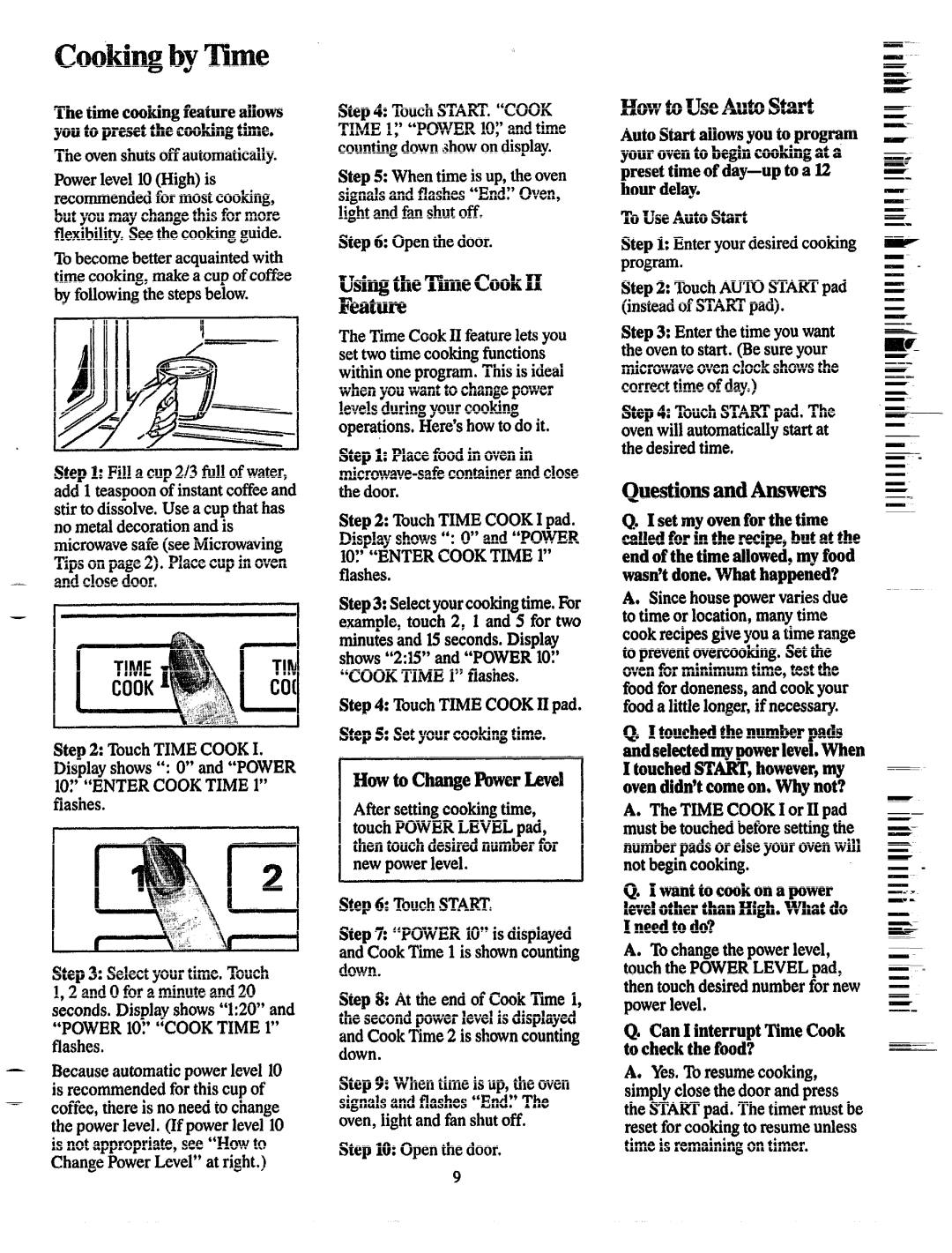JVM132G specifications
The GE JVM132G is a compact and efficient microwave oven that has garnered attention for its blend of advanced features and user-friendly design. With a sleek profile, this model is especially suited for smaller kitchens but doesn't compromise on performance or versatility.One of the standout features of the GE JVM132G is its 1.5 cubic feet capacity, which provides ample space for cooking a variety of foods simultaneously. This allows users to prepare everything from frozen dinners to fresh vegetables with ease. Its 1,000 watts of power ensures that food is cooked quickly and evenly, reducing wait times and providing consistent results.
The microwave is equipped with a variety of pre-programmed cooking modes, including popcorn, reheat, and defrost functions. This smart technology takes the guesswork out of cooking by automatically adjusting cooking times and power levels based on the selected food type. Additionally, the GE JVM132G boasts a sensor cooking feature, which detects moisture released by food and adjusts cooking times accordingly, ensuring perfectly prepared meals every time.
Another key attribute of the JVM132G is its convenient built-in ventilation system. Featuring a two-speed fan that effectively eliminates smoke, steam, and odors from the kitchen, this microwave can be vented outside or recirculated back into the kitchen, providing flexibility for installation. The microwave also includes a powerful 300 CFM venting system, which helps maintain a clean and pleasant cooking environment.
Users will appreciate the user-friendly control panel, which includes an easy-to-read LED display and straightforward buttons for quick access to common functions. The recessed turntable enhances cooking performance by ensuring that food is evenly heated while accommodating larger dishes.
In terms of design, the GE JVM132G showcases a modern aesthetic, featuring a stainless steel finish that complements a variety of kitchen styles. Its streamlined design saves countertop space while still providing all the functionality of a larger unit.
Overall, the GE JVM132G is an impressive choice for anyone seeking an efficient and stylish microwave oven that combines advanced technology with user convenience. Its thoughtful features and compact size make it a reliable addition to any kitchen, enhancing cooking experience without overwhelming the space.