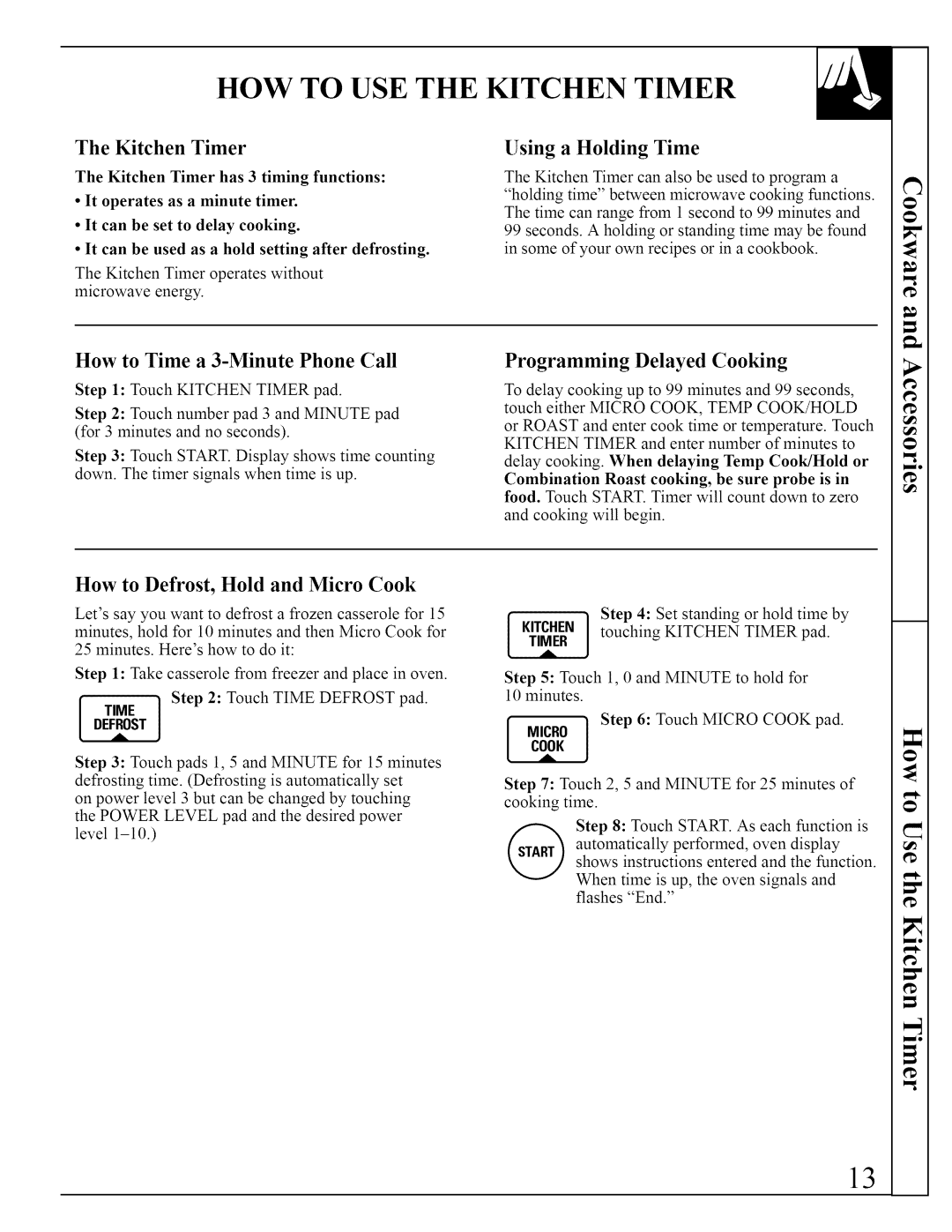JVM290 specifications
The GE JVM290 is a versatile and efficient countertop microwave that combines advanced technology with user-friendly features. Designed for modern kitchens, this microwave not only enhances cooking convenience but also embodies reliability and performance.One of the standout features of the GE JVM290 is its 1.6 cubic feet capacity, making it suitable for families and individuals alike. This spacious interior can accommodate a variety of dishes, from dinner plates to large casserole dishes. The unit's 1,000 watts of cooking power ensures that food is heated quickly and evenly, minimizing cooking times and maximizing efficiency.
Equipped with a variety of preset cooking modes, the JVM290 simplifies meal preparation. Users can take advantage of features such as popcorn, reheat, and defrost options, which cater to specific food items and help avoid guessing cooking times. The Smart Sensor technology is another innovative addition that helps optimize cooking by automatically adjusting time and temperature according to the moisture level in the food. This results in perfectly cooked meals with minimal effort.
The microwave also features a convenient. This is particularly useful for busy households, as it allows for hassle-free operation when cooking multiple dishes. The touch control panel is intuitive, making navigation straightforward even for those unfamiliar with modern microwaves.
Safety features are a high priority in the design of the JVM290. It includes a child lock function, which prevents unintended use, ensuring peace of mind for parents. Moreover, the unit is designed with a durable and easy-to-clean interior, featuring a stainless steel finish that resists stains and corrosion.
Another aspect of the JVM290 is its built-in ventilation system. This allows it to function as a range hood, helping filter smoke and odors from the kitchen. The fan has multiple speeds, providing users with flexibility depending on their cooking needs.
In terms of design, the GE JVM290 is stylish and sleek. It can easily blend into any kitchen decor, enhancing the overall aesthetic while offering practical functionality.
In summary, the GE JVM290 countertop microwave is an excellent choice for those seeking efficiency, versatility, and modern design. With its powerful cooking capabilities, intuitive features, and thoughtful safety measures, it stands out as a reliable appliance in today’s fast-paced kitchen environment.