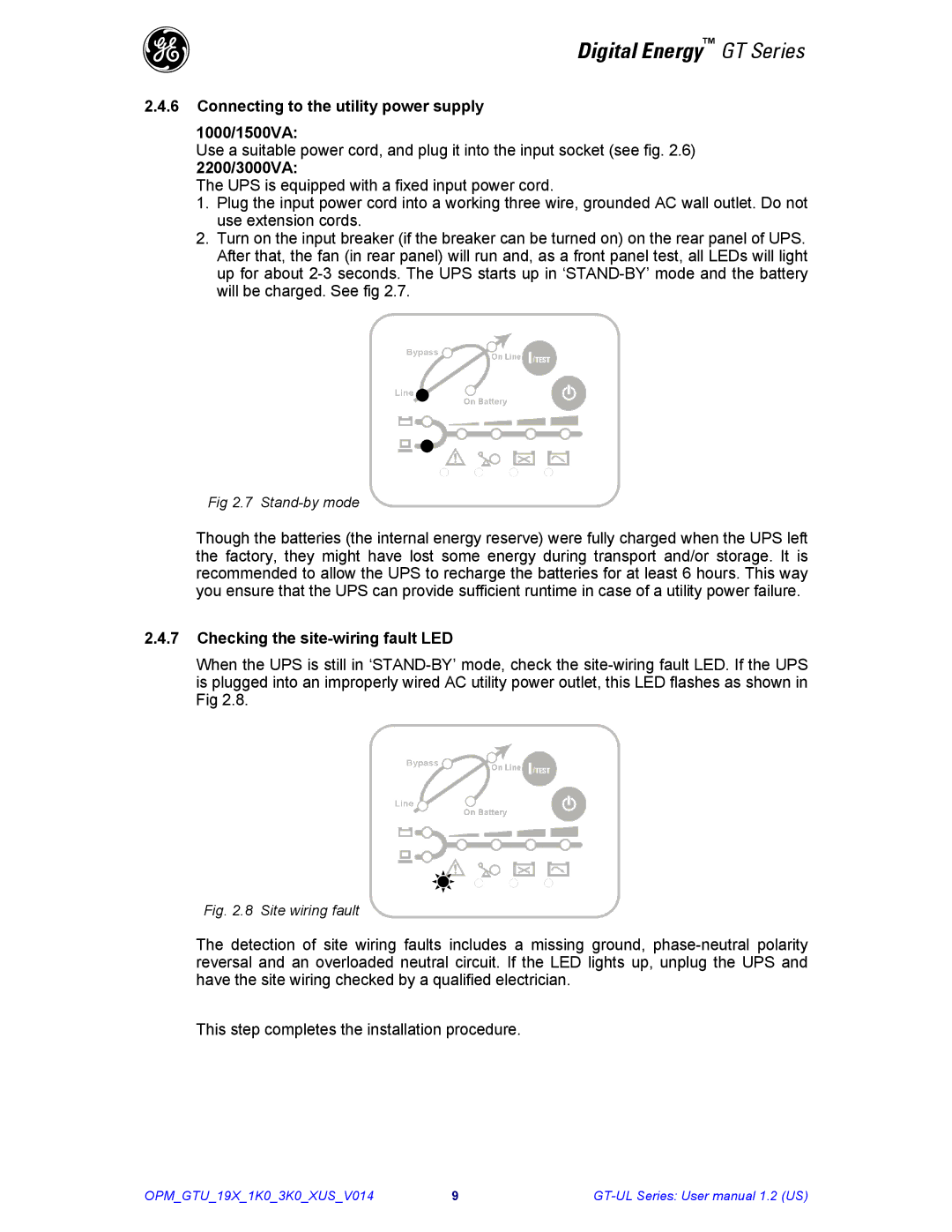g
Digital Energy™ GT Series
2.4.6Connecting to the utility power supply
1000/1500VA:
Use a suitable power cord, and plug it into the input socket (see fig. 2.6)
2200/3000VA:
The UPS is equipped with a fixed input power cord.
1.Plug the input power cord into a working three wire, grounded AC wall outlet. Do not use extension cords.
2.Turn on the input breaker (if the breaker can be turned on) on the rear panel of UPS. After that, the fan (in rear panel) will run and, as a front panel test, all LEDs will light up for about
Fig 2.7 Stand-by mode
Though the batteries (the internal energy reserve) were fully charged when the UPS left the factory, they might have lost some energy during transport and/or storage. It is recommended to allow the UPS to recharge the batteries for at least 6 hours. This way you ensure that the UPS can provide sufficient runtime in case of a utility power failure.
2.4.7Checking the site-wiring fault LED
When the UPS is still in
Fig. 2.8 Site wiring fault
The detection of site wiring faults includes a missing ground,
This step completes the installation procedure.
OPM_GTU_19X_1K0_3K0_XUS_V014 | 9 |