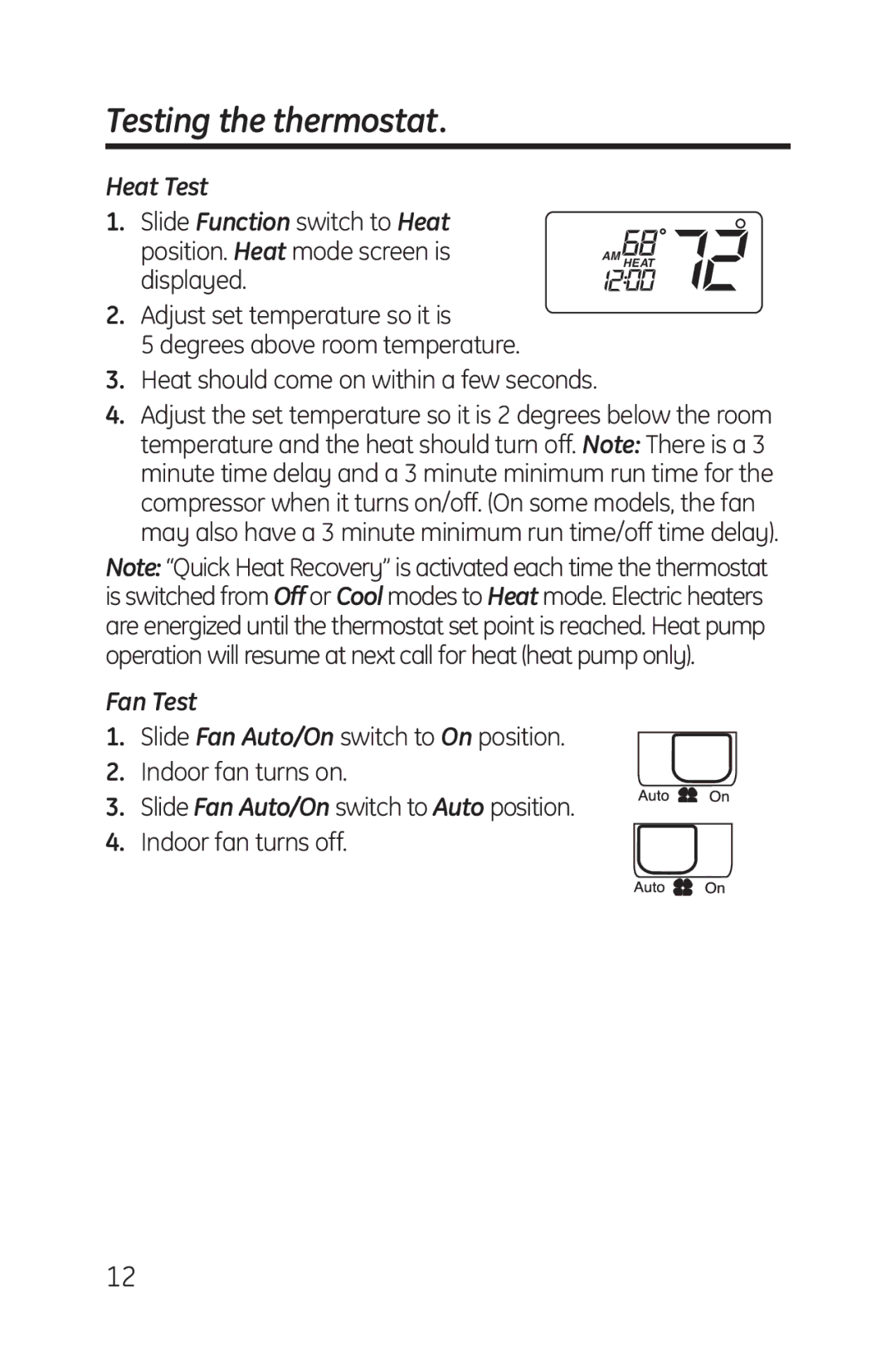Testing the thermostat.
Heat Test
1.Slide Function switch to Heat position. Heat mode screen is displayed.
2.Adjust set temperature so it is
5 degrees above room temperature.
AM HEAT
3.Heat should come on within a few seconds.
4.Adjust the set temperature so it is 2 degrees below the room temperature and the heat should turn off. Note: There is a 3 minute time delay and a 3 minute minimum run time for the compressor when it turns on/off. (On some models, the fan may also have a 3 minute minimum run time/off time delay).
Note: “Quick Heat Recovery” is activated each time the thermostat is switched from Off or Cool modes to Heat mode. Electric heaters are energized until the thermostat set point is reached. Heat pump operation will resume at next call for heat (heat pump only).
Fan Test
1.Slide Fan Auto/On switch to On position.
2.Indoor fan turns on.
3. Slide Fan Auto/On switch to Auto position.
4. Indoor fan turns off.
12