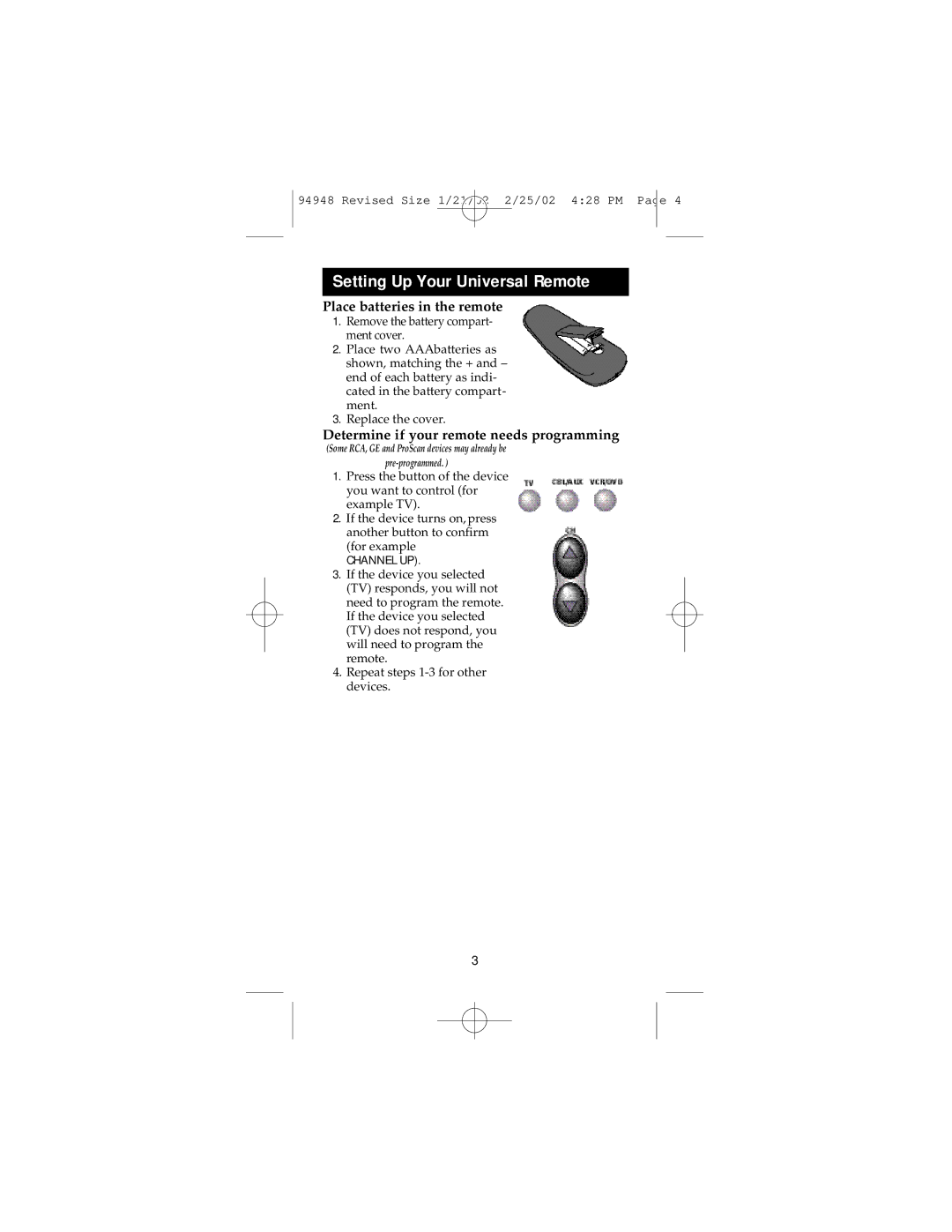94948 Revised Size 1/21/02 2/25/02 4:28 PM Page 4
Setting Up Your Universal Remote
Place batteries in the remote
1.Remove the battery compart- ment cover.
2.Place two AAAbatteries as shown, matching the + and – end of each battery as indi- cated in the battery compart- ment.
3.Replace the cover.
Determine if your remote needs programming
(Some RCA, GE and ProScan devices may already be
1.Press the button of the device you want to control (for example TV).
2.If the device turns on, press another button to confirm (for example
CHANNEL UP).
3.If the device you selected (TV) responds, you will not need to program the remote.
If the device you selected (TV) does not respond, you will need to program the remote.
4.Repeat steps
3