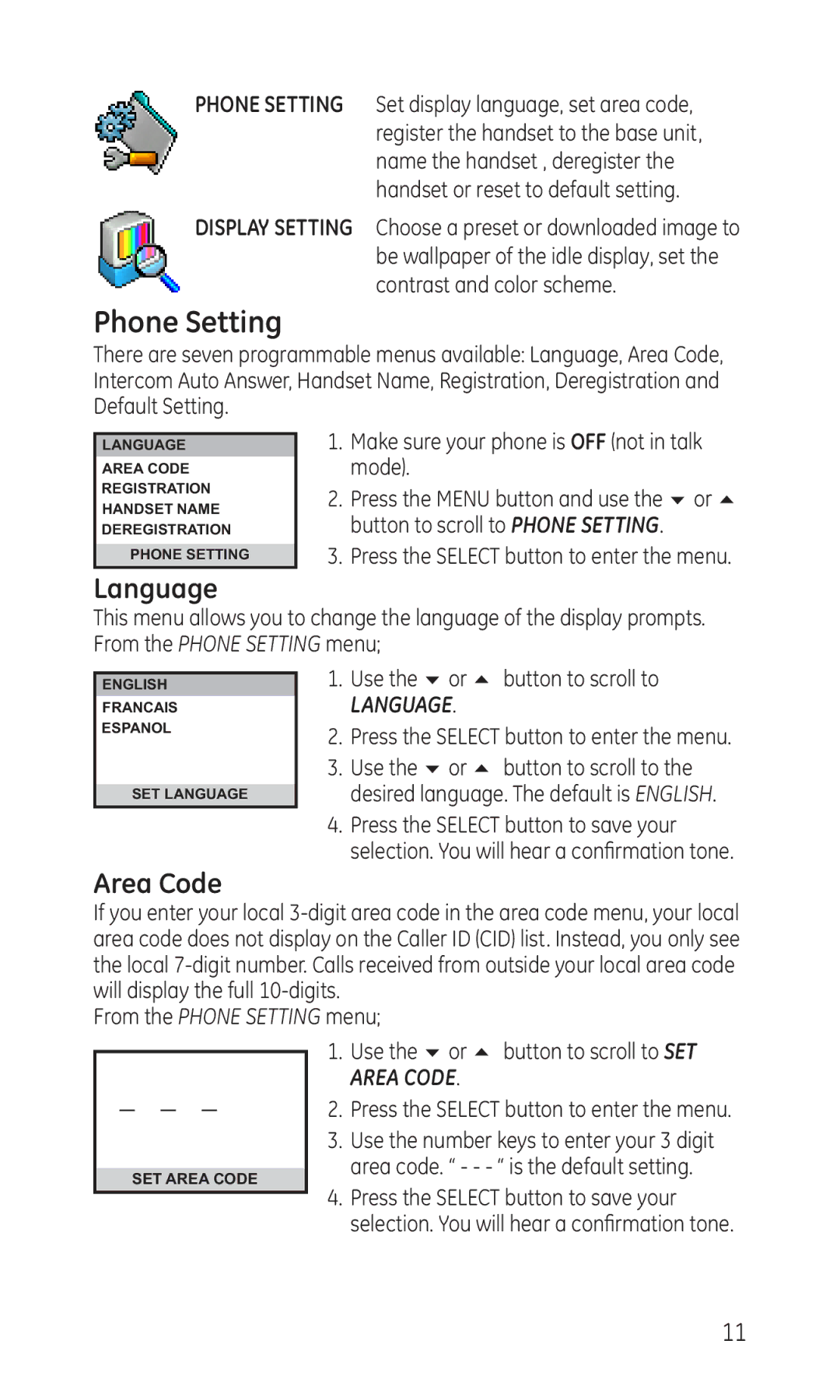PHONE SETTING Set display language, set area code, register the handset to the base unit, name the handset , deregister the handset or reset to default setting.
DISPLAY SETTING Choose a preset or downloaded image to be wallpaper of the idle display, set the contrast and color scheme.
Phone Setting
There are seven programmable menus available: Language, Area Code, Intercom Auto Answer, Handset Name, Registration, Deregistration and Default Setting.
LANGUAGE
AREA CODE REGISTRATION HANDSET NAME DEREGISTRATION
PHONE SETTING
1.Make sure your phone is OFF (not in talk mode).
2.Press the MENU button and use the 6 or 5 button to scroll to PHONE SETTING.
3.Press the SELECT button to enter the menu.
Language
This menu allows you to change the language of the display prompts. From the PHONE SETTING menu;
ENGLISH
FRANCAIS
ESPANOL
SET LANGUAGE
Area Code
1.Use the 6 or 5 button to scroll to
LANGUAGE.
2.Press the SELECT button to enter the menu.
3.Use the 6 or 5 button to scroll to the desired language. The default is ENGLISH.
4.Press the SELECT button to save your selection. You will hear a confirmation tone.
If you enter your local
From the PHONE SETTING menu;
— — —
SET AREA CODE
1.Use the 6 or 5 button to scroll to SET AREA CODE.
2.Press the SELECT button to enter the menu.
3.Use the number keys to enter your 3 digit area code. “ - - - “ is the default setting.
4.Press the SELECT button to save your selection. You will hear a confirmation tone.
11