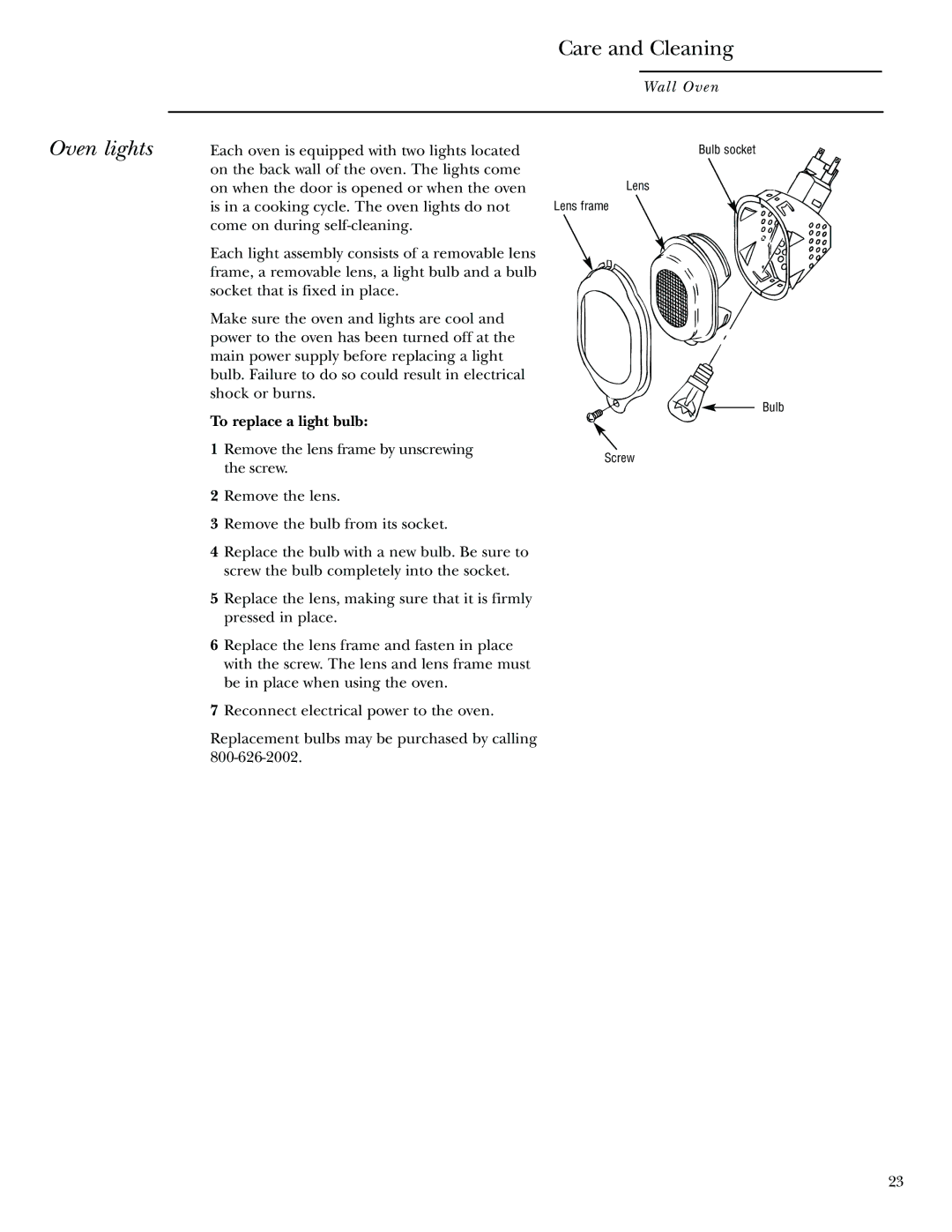Care and Cleaning
Wall Oven
Oven lights
Each oven is equipped with two lights located on the back wall of the oven. The lights come on when the door is opened or when the oven is in a cooking cycle. The oven lights do not come on during
Each light assembly consists of a removable lens frame, a removable lens, a light bulb and a bulb socket that is fixed in place.
Make sure the oven and lights are cool and power to the oven has been turned off at the main power supply before replacing a light bulb. Failure to do so could result in electrical shock or burns.
To replace a light bulb:
1Remove the lens frame by unscrewing the screw.
2Remove the lens.
3Remove the bulb from its socket.
4Replace the bulb with a new bulb. Be sure to screw the bulb completely into the socket.
5Replace the lens, making sure that it is firmly pressed in place.
6Replace the lens frame and fasten in place with the screw. The lens and lens frame must be in place when using the oven.
7Reconnect electrical power to the oven.
Replacement bulbs may be purchased by calling
Bulb socket
Lens
Lens frame
Bulb
Screw
23